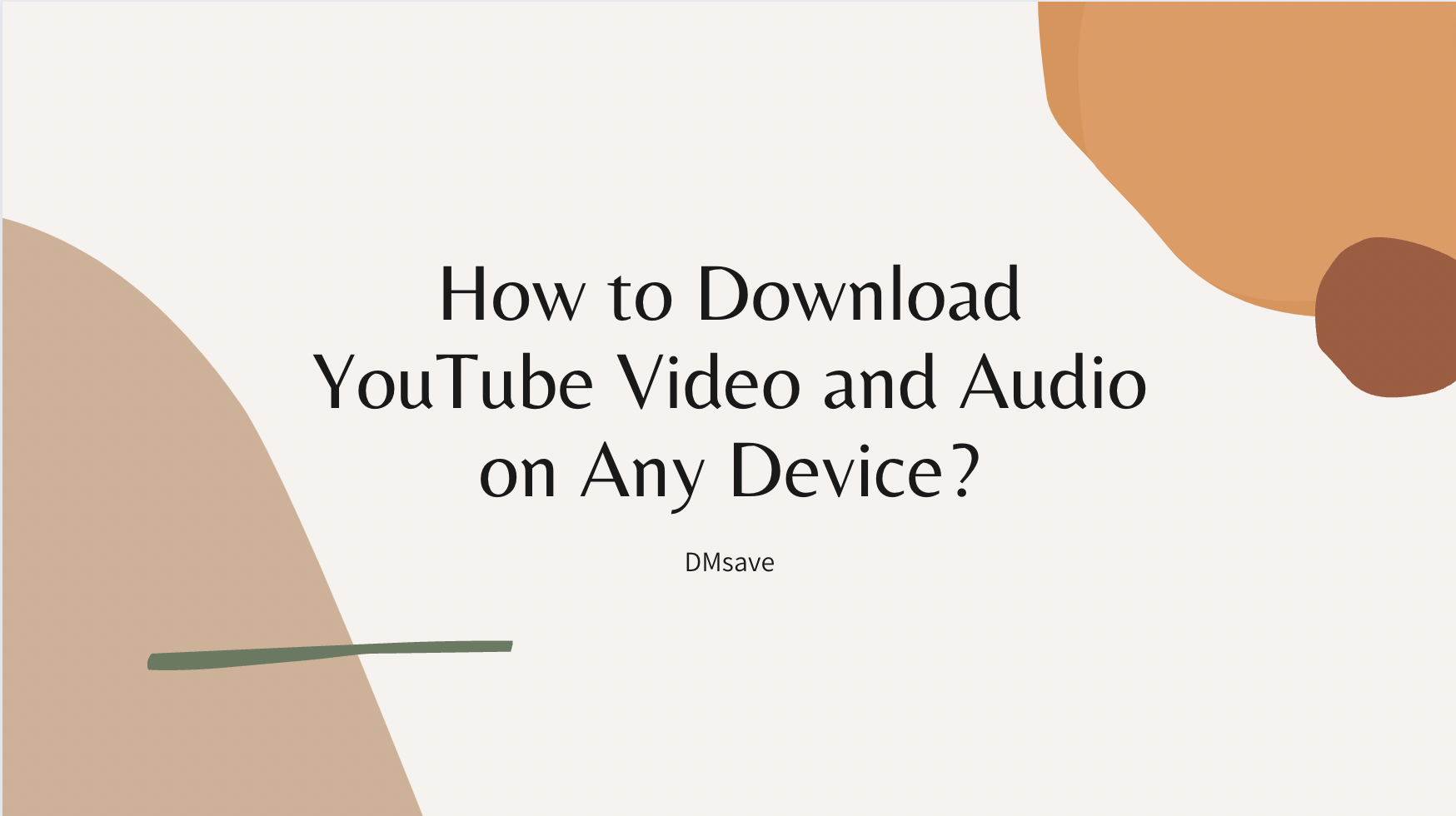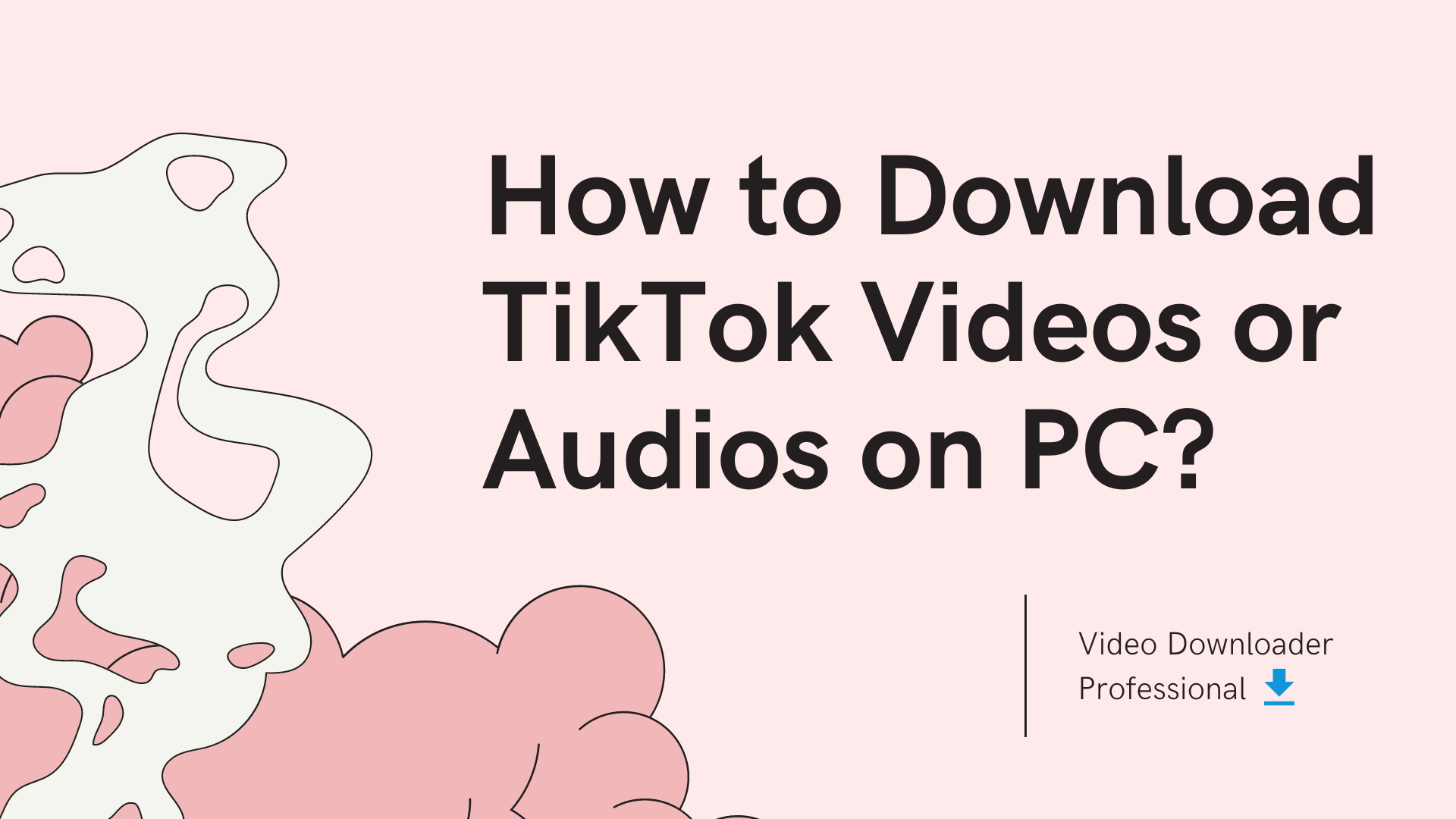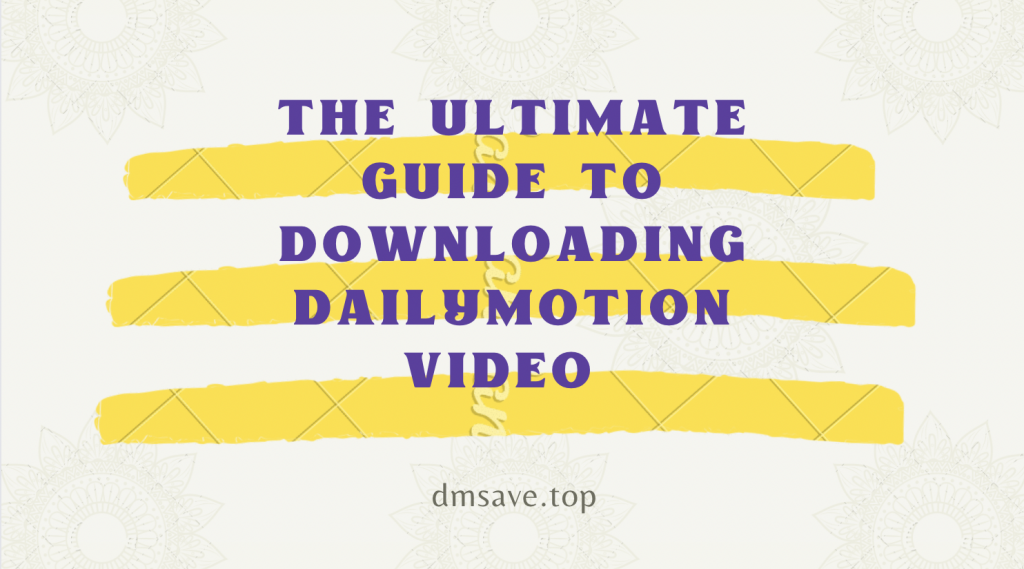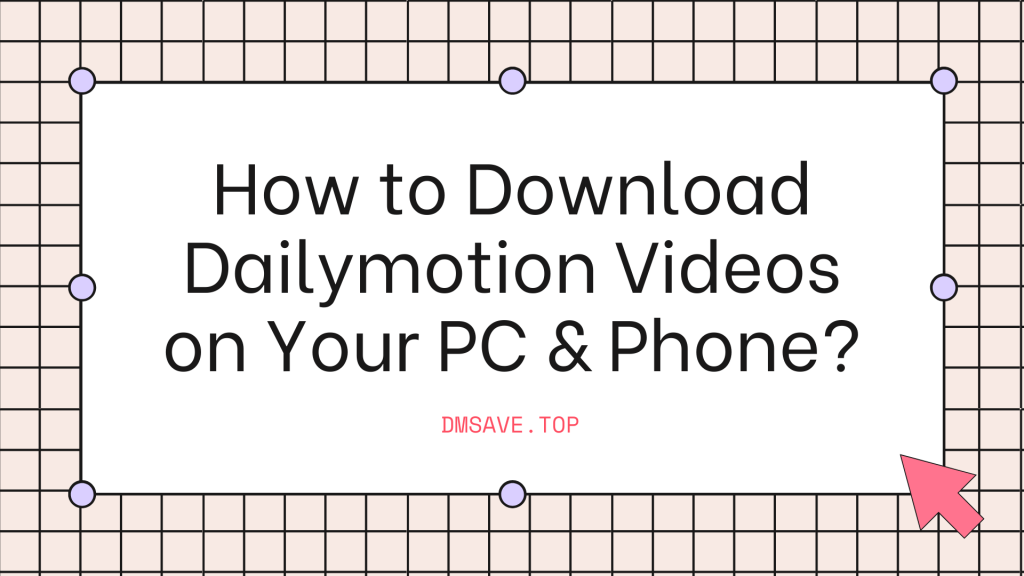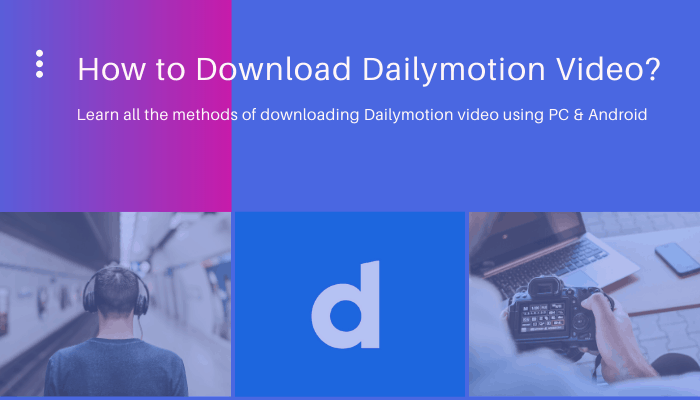How to Convert Vimeo Videos to Mp4 Format? [Free and Safe]
![How to Convert Vimeo Videos to Mp4 Format? [Free and Safe]](https://cdn.zbaseglobal.com/saasbox/resources/png/%E6%88%AA%E5%B1%8F2022-09-20-%E4%B8%8B%E5%8D%884.45.09-1024x601__a1b59f39a11c3cdf2d18d76c75f3a42f.png)
If you're looking for creative inspiration, don't miss Vimeo. Vimeo is a video platform, although it is not as well-known as YouTube, its content quality is definitely not inferior to YouTube. Vimeo has a lot of videos that are worth saving and watching over and over again, but due to the platform's restrictions on users' permissions, you can easily fall into the predicament of not being able to download them directly.
In this article, I will show you how to download Vimeo videos for free and efficiently. Surprisingly, there are 5 awesome tools that will do the job with ease.
FOLLOW THIS CATALOG
Why Convert Vimeo Video to Mp4 Format?
Vimeo has opened download rights for some videos. You can download different quality videos through the download button below the video, but most Vimeo videos do not have this button. This leads us to rely on some converters to download Vimeo videos in Mp4 format.
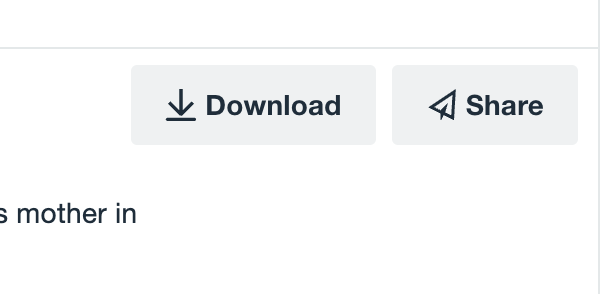
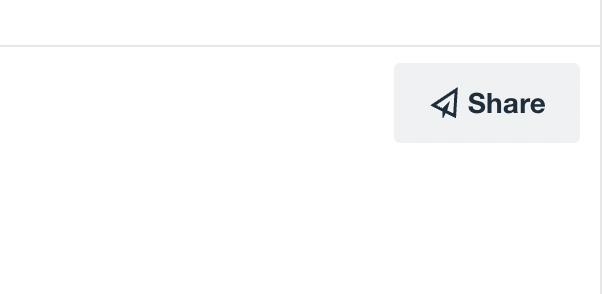
Vimeo supports almost any type of video file, including the following common formats: MP4, MOV, WMV, AVI, and FLV. Among them, I recommend users to download videos in MP4 format.
Mp4 is one of the most popular video formats and is suitable for all kinds of electronic devices. Mp4 can never go wrong when you need to save video files to your device. So if you want to save the video in Mp4 format in your device, in many cases you need to convert it.
That's what the Vimeo converter is for, a free and effective converter not only won't compromise the quality of your videos, but will download more Vimeo videos faster.
5 Most Effective Free Vimeo Mp4 Converters
1) Video Downloader Professional - Download Videos from Many Popular Platforms
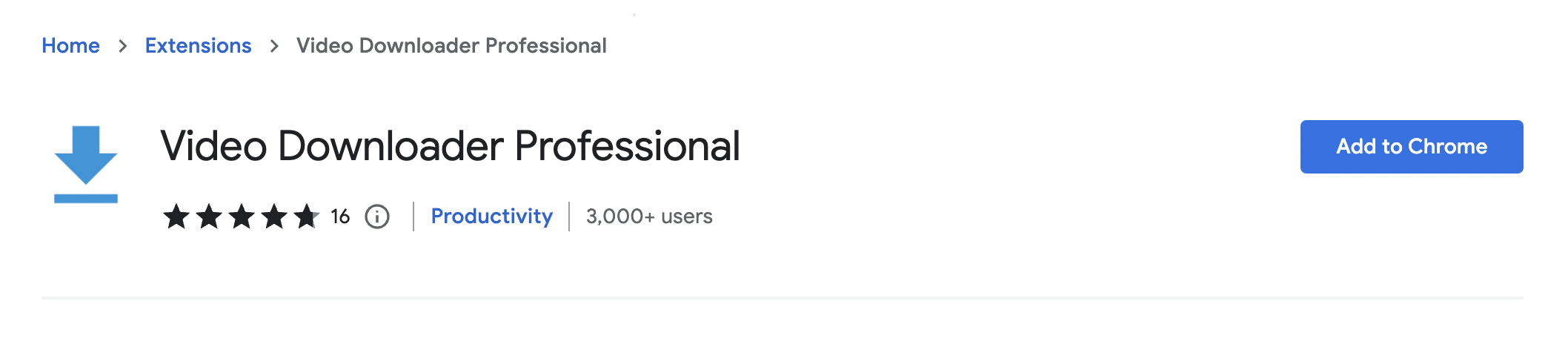
Video Downloader Professional is a browser extension that can download videos from many popular platforms including Vimeo and convert them to Mp4 format. It supports downloading videos from Reddit, Instagram, Vimeo, Dailymotion, Twitch, Pinterest, TikTok, Facebook, bilibili, etc, and the function is constantly being updated.
Actually, Video Downloader Professional has similar alternatives like Simple Downloader for Vimeo™ and Vimeo Downloader Professional. Both of them can download embedded Vimeo videos from external websites.
It is available on Google Chrome and the Mircosoft store.
How to Convert Vimeo Video to MP4 Format with Video Downloader Professional?
STEP 1 Install Video Downloader Professional to your browser and keep it in a state of operation;
Video Downloader Professional will automatically identify video resources that can be downloaded. If the current page you viewed has a video that it can download, it will prompt you: “ready! You can download Video”; if there is no downloaded video on the current page, it will prompt it to prompt You: “OOOPS! Video Not Found.”
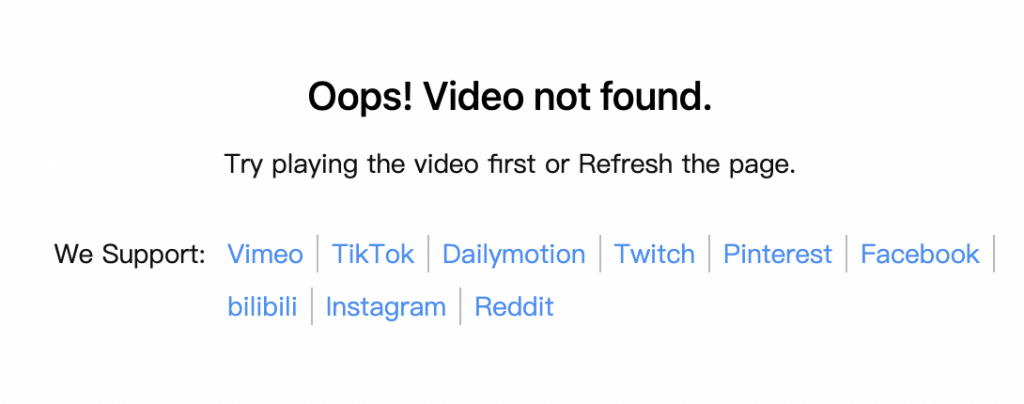
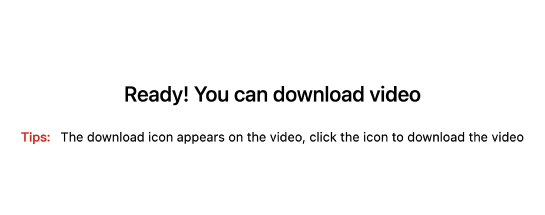
Step 2 Enter Vimeo, select the video you want to download;
You can download Vimeo videos directly in the video list, or you can download one of the videos.
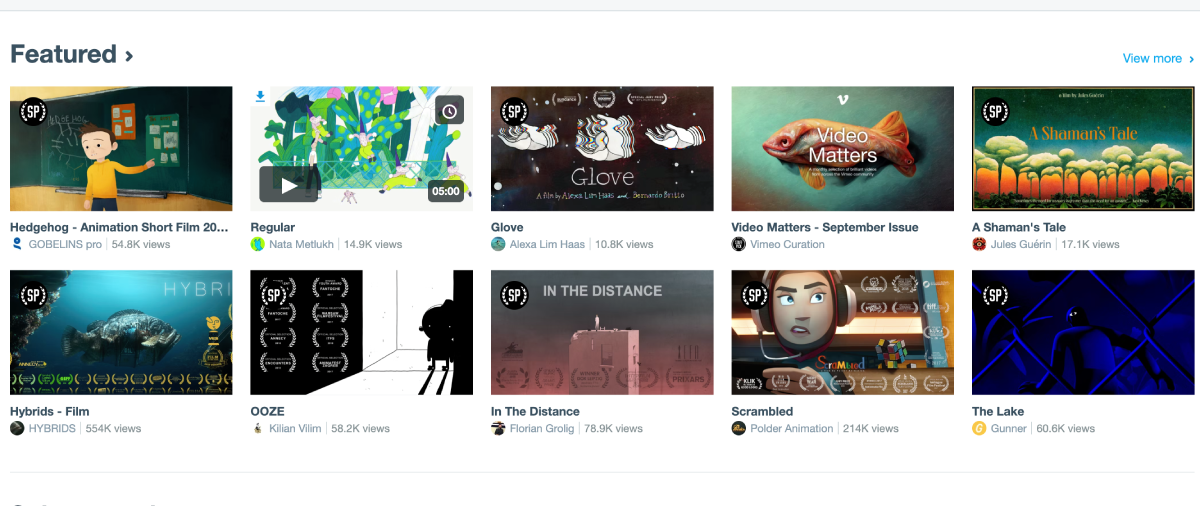
Step 3 Click the download button;
Click the download button of the video thumbnail or the download button in the video single page, after this you need to choose what quality video you want to download;
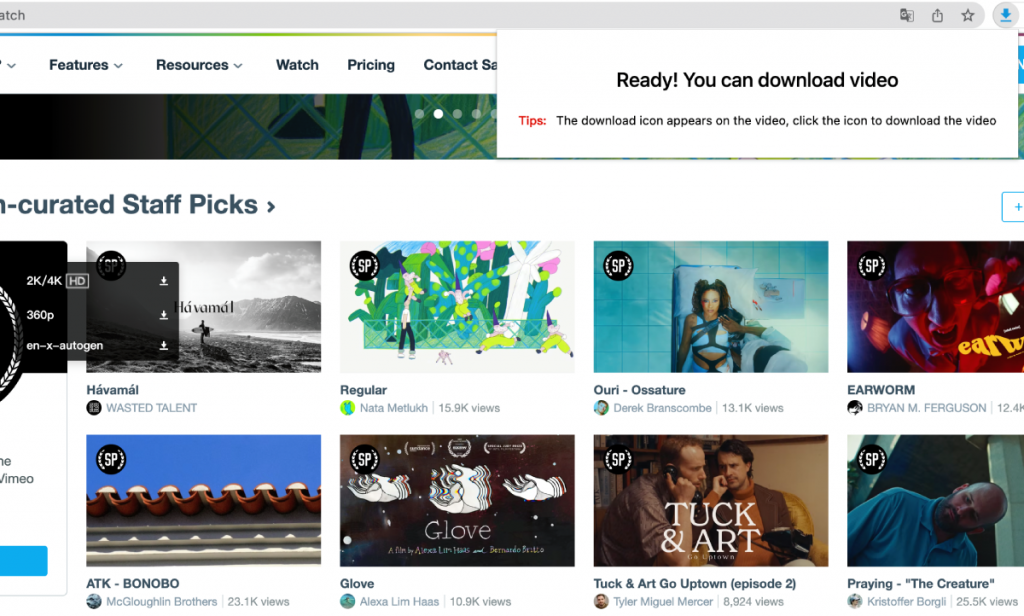
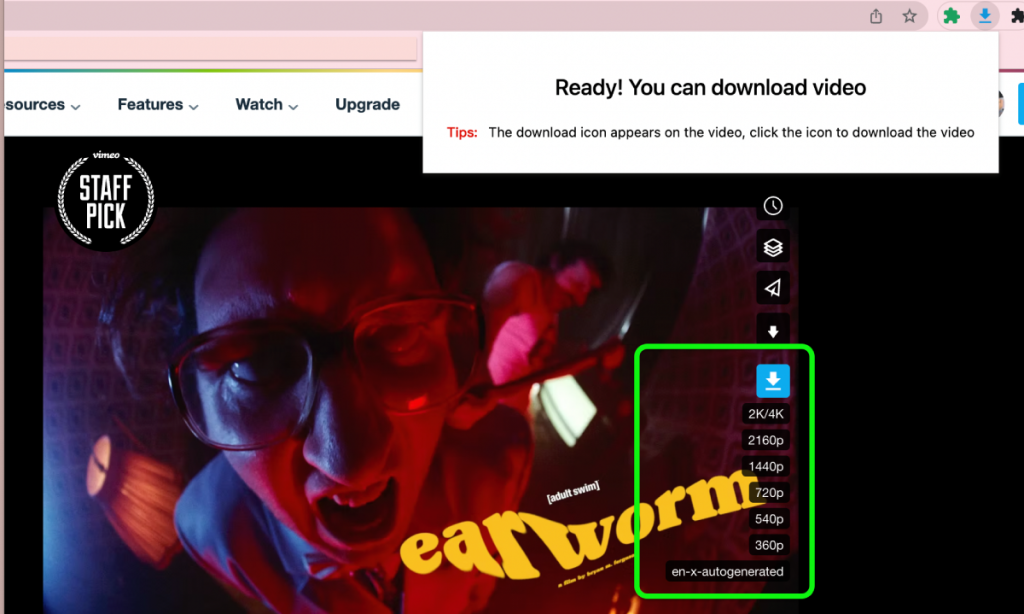
After you have successfully downloaded Vimeo videos, you will find that all videos are saved in your device in Mp4 format.
2) Vimeo to mp4 downloader - Mp3 and Mp4 Converter
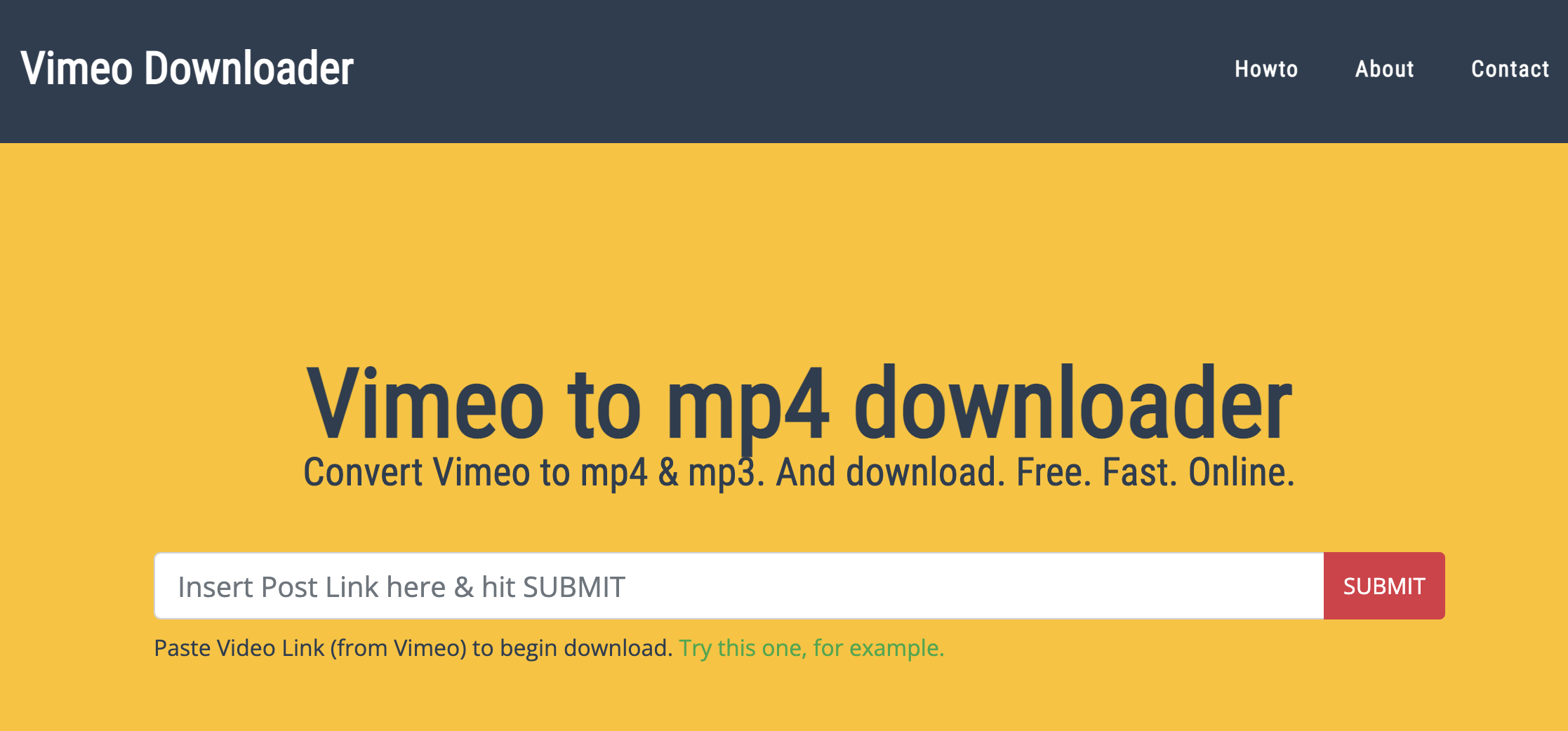
Vimeo to mp4 downloader is a video converter created by Vimeo lovers all over the world, it supports to convert Vimeo video to Mp3 and Mp4 format and save it in any of your devices.
This means you can use them on any device, just enter its URL in your browser. Surprisingly, it can also download the thumbnail of each video in .jpg format. Its only downside is that it has ads, and you have the right to know that in advance.
How to Convert Vimeo Video to MP4 Format with Vimeo to mp4 downloader?
Step 1 Open Vimeo in your device, copy the Url of the video you want to download;
Step 2 Enter the converter's URL in the browser: https://vimeo-downloader.com/
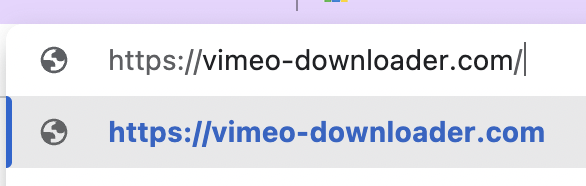
Step 3 Paste the Url in the input box and click [Submit];
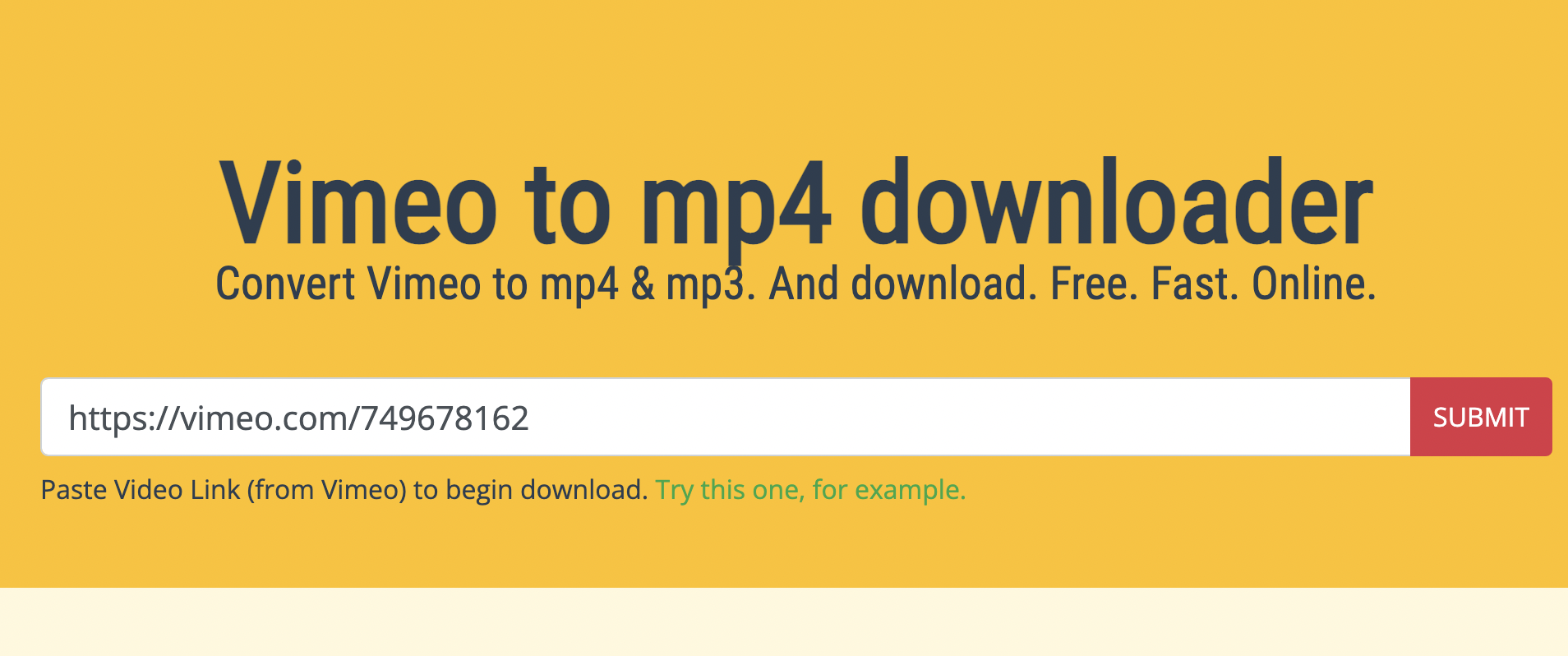
Step 4 Choose whether to download video or audio.
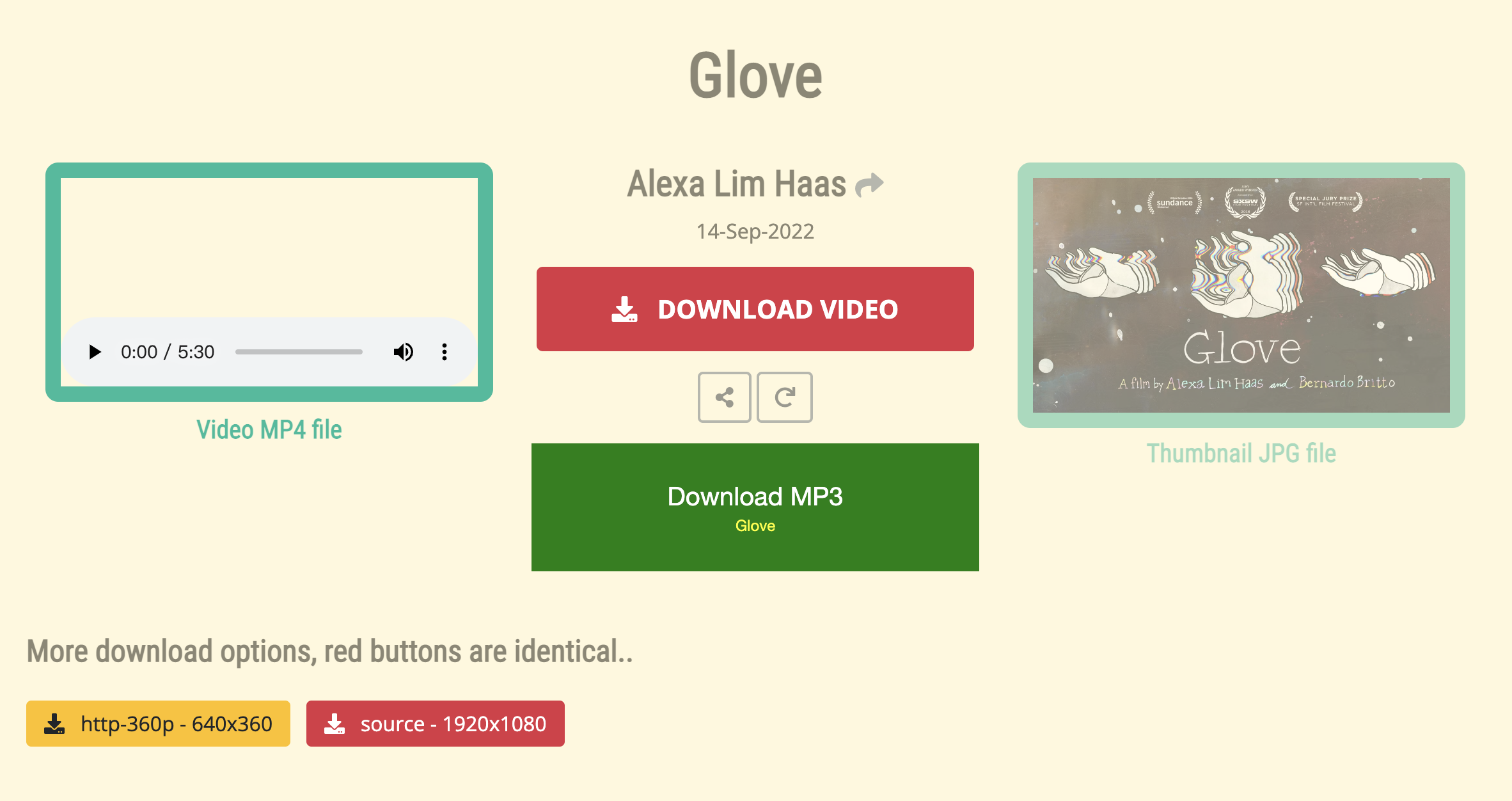
3) SaveTheVideo - Convert to 10+ formats
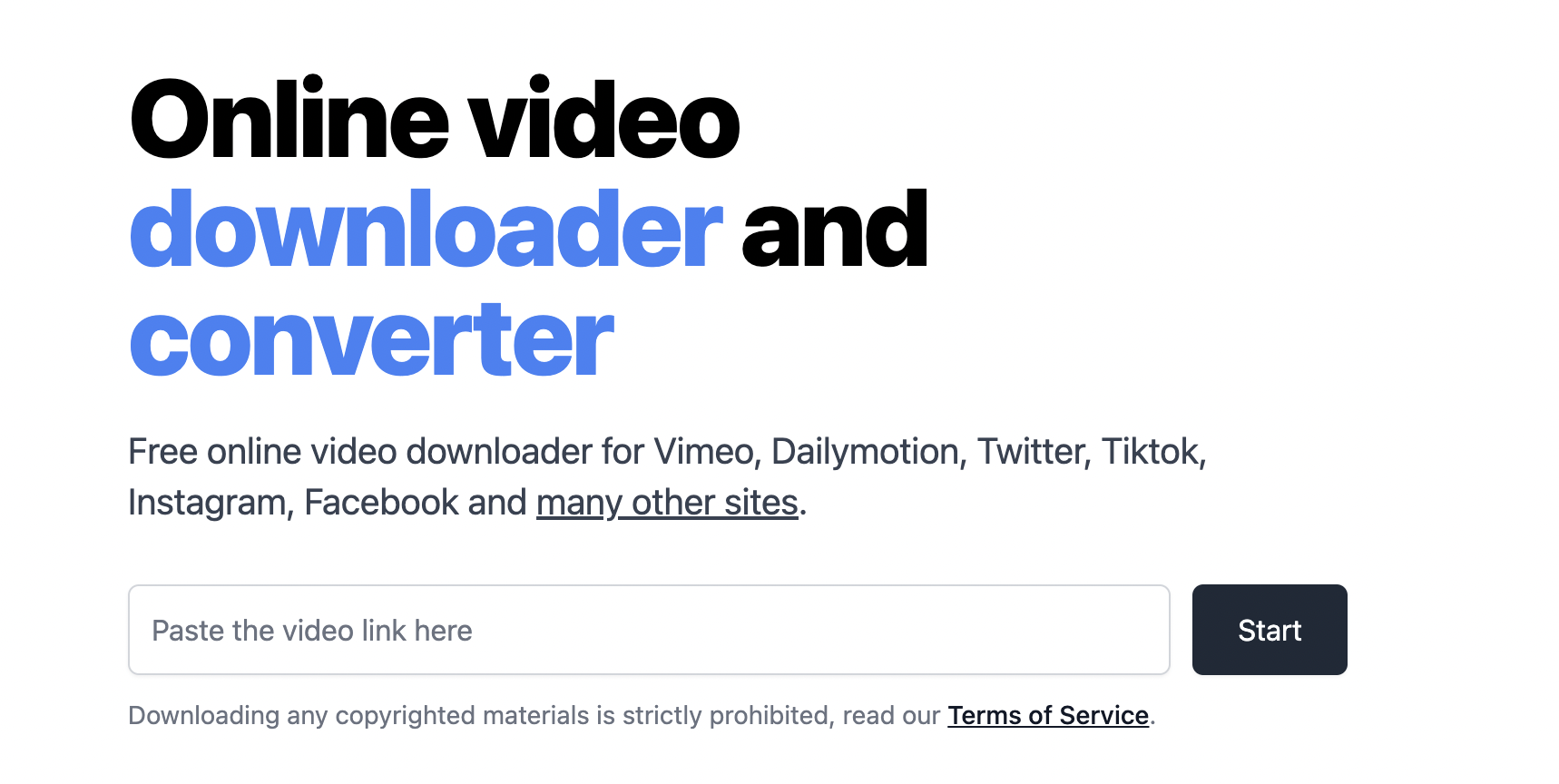
Save The Video is one of the most versatile video converters as it can convert videos to 13 formats, including popular formats like Mp3, Mp4, M4A, FIV, etc. Not only that, it also supports downloading videos from more than 100 platforms such as Vimeo, Dailymotion, Twitter, Tiktok, Instagram, Facebook, etc. In addition, it can download subtitles.
One thing to note is that when you click the video download button, it will automatically jump to another page, just close it.
How to Convert Vimeo Video to MP4 Format with SaveTheVideo?
Step 1 Open Vimeo and copy the video link;
Step 2 Open SaveTheVideo and paste the video link in the input box and click [Start] button;
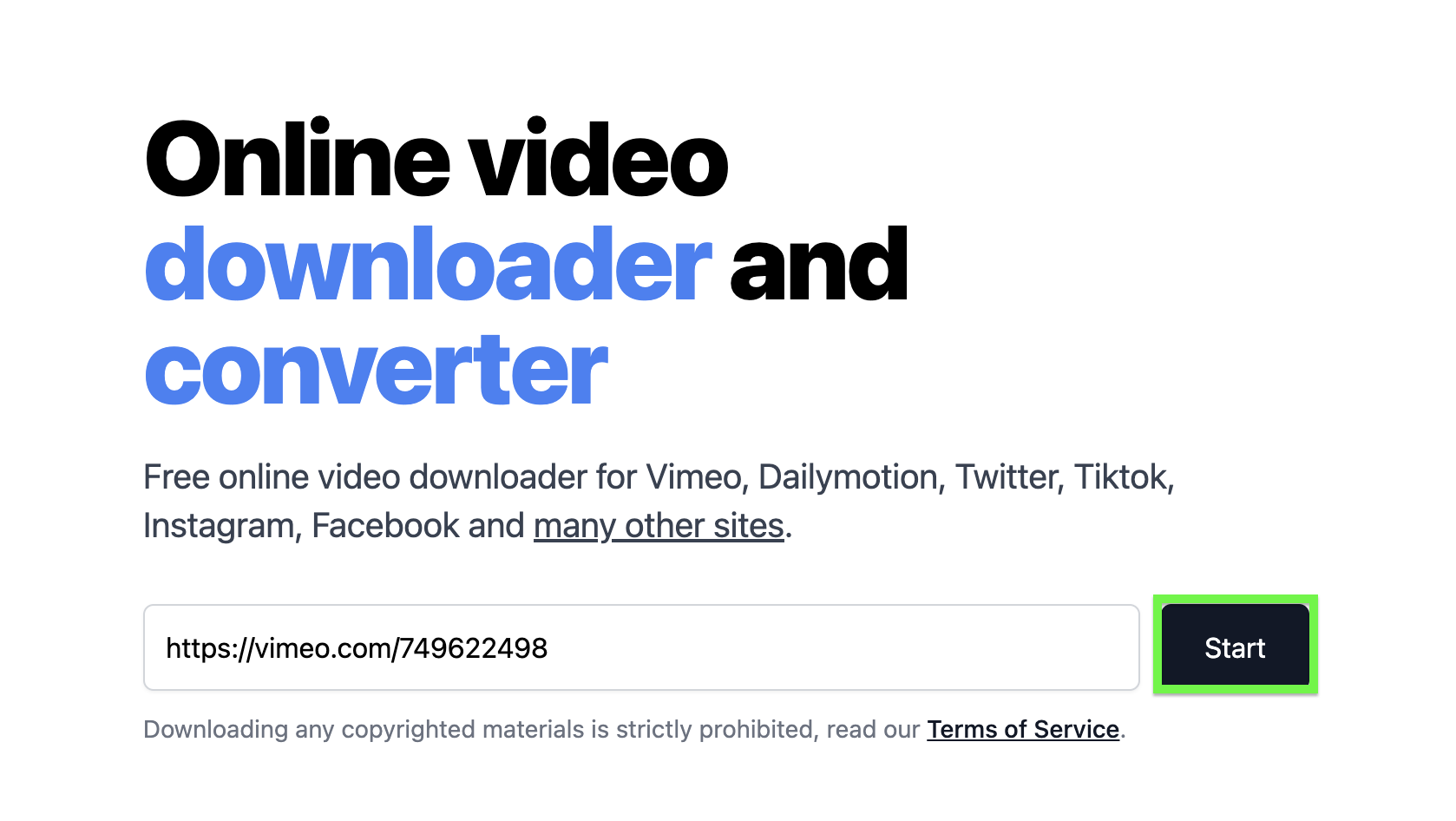
Step 3 Select the format type and quality type you want to download.
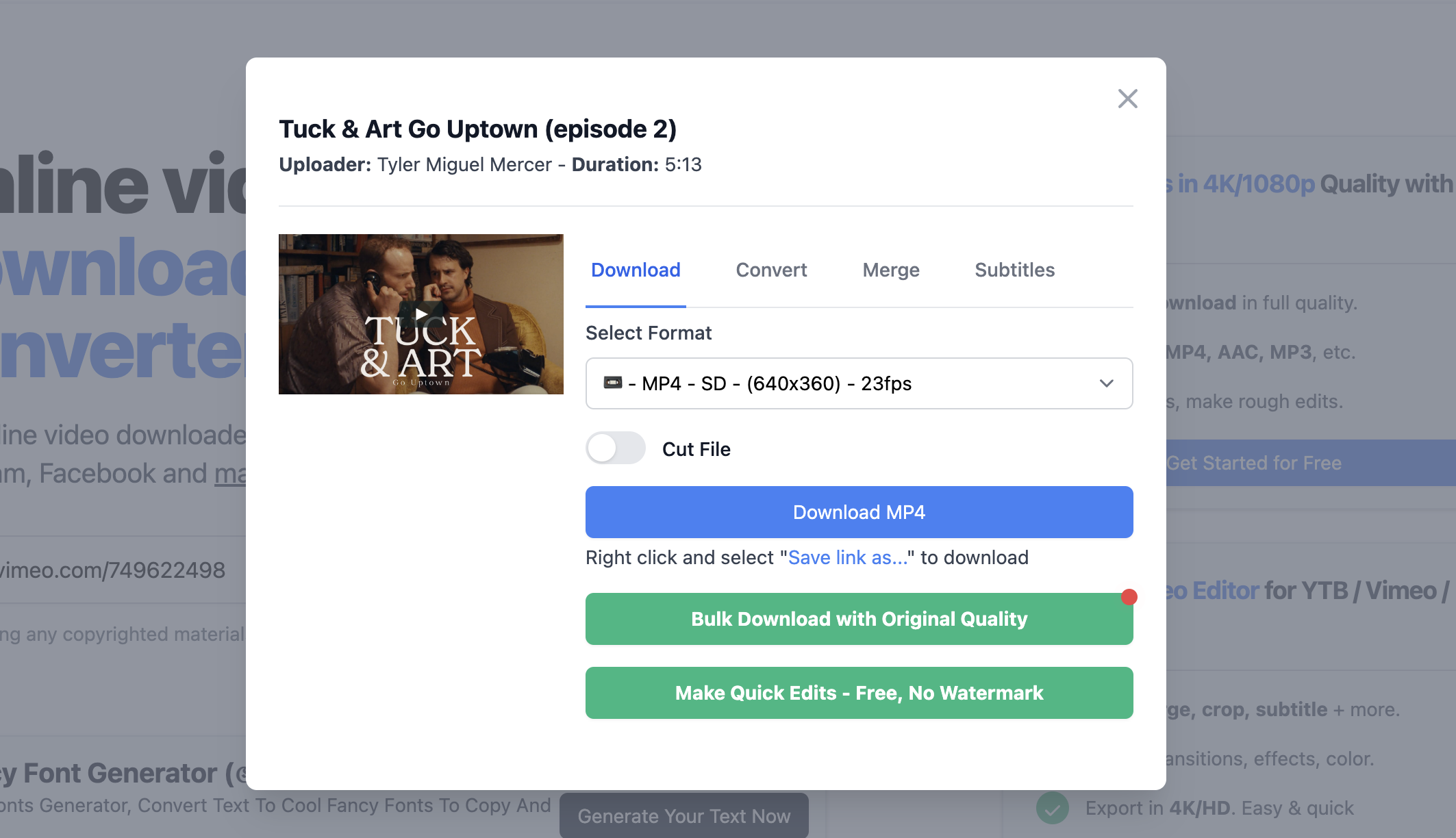
4) All Video Downloader - Vimeo Converter for Android
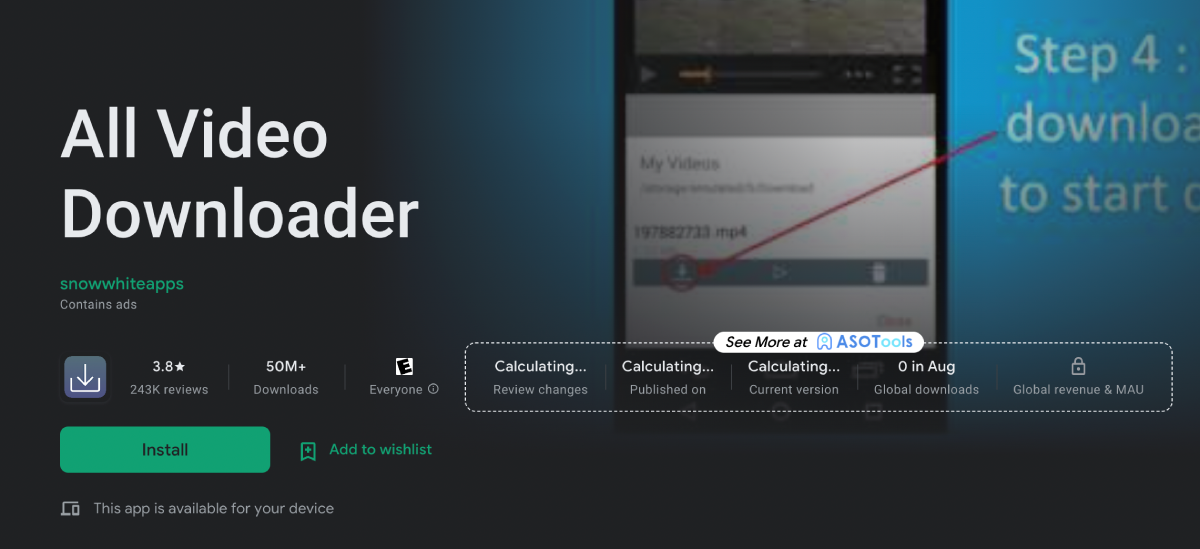
All Video Downloader is an application for Android mobile devices that can download videos from most video platforms, including Vimeo videos.
It has a built-in web browser in your Android phone, you can enter the video link in this browser, and it can automatically detect the playing video for download.
How to Convert Vimeo Video to MP4 Format with All Video Downloader?
Step 1 Install All Video Downloader in the Google Play Store;
Step 2 Search for the video on Vimeo and copy the link, you could long-press on your phone;
Step 3 Open All Video Downloader and paste the link in the input box at the top;

Step 4 When the video is played, select Download at the bottom and click the download button in the lower right corner.
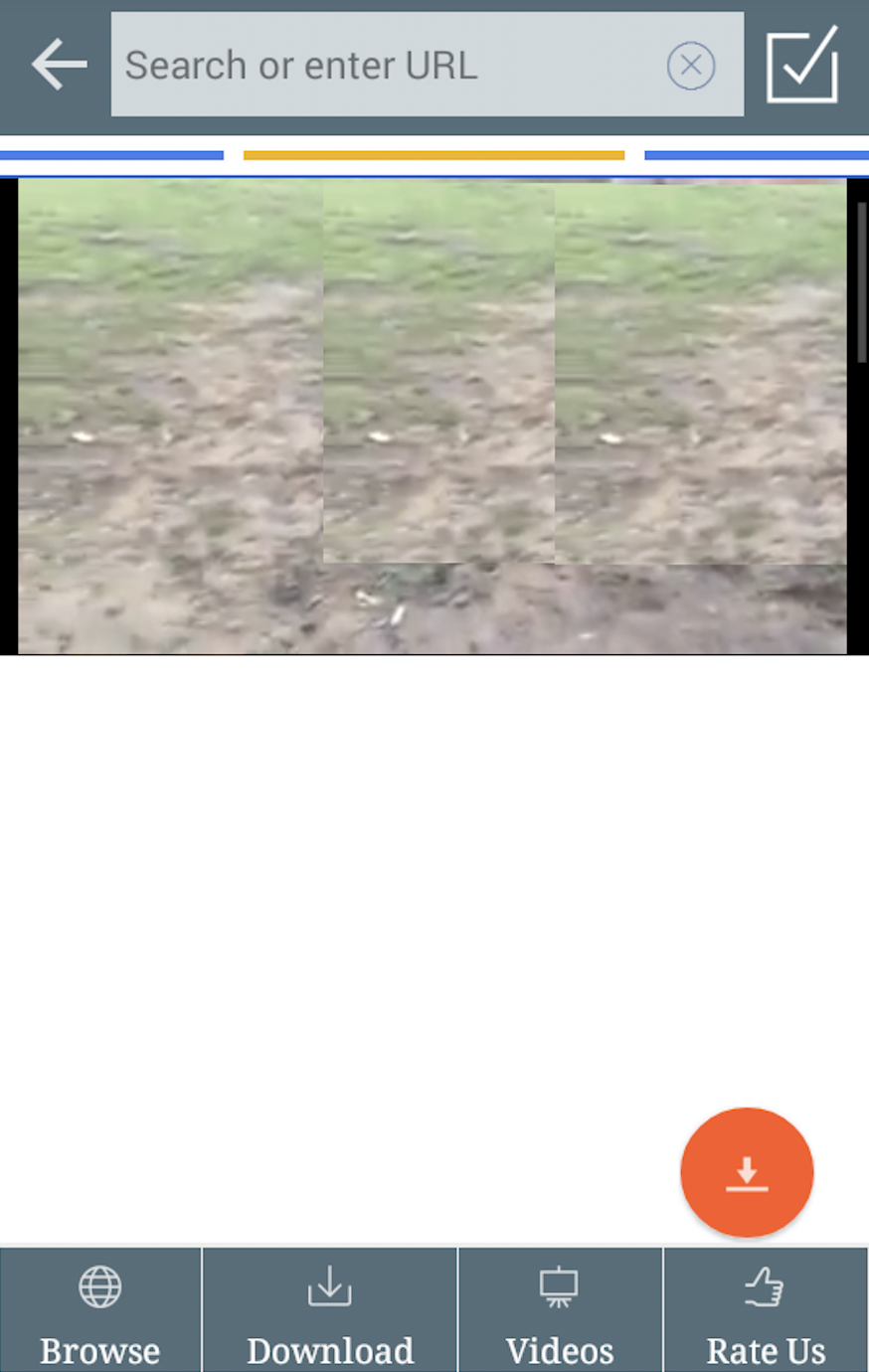
5) 4K Video Downloader - Vimeo Converter for Windows and MacOS
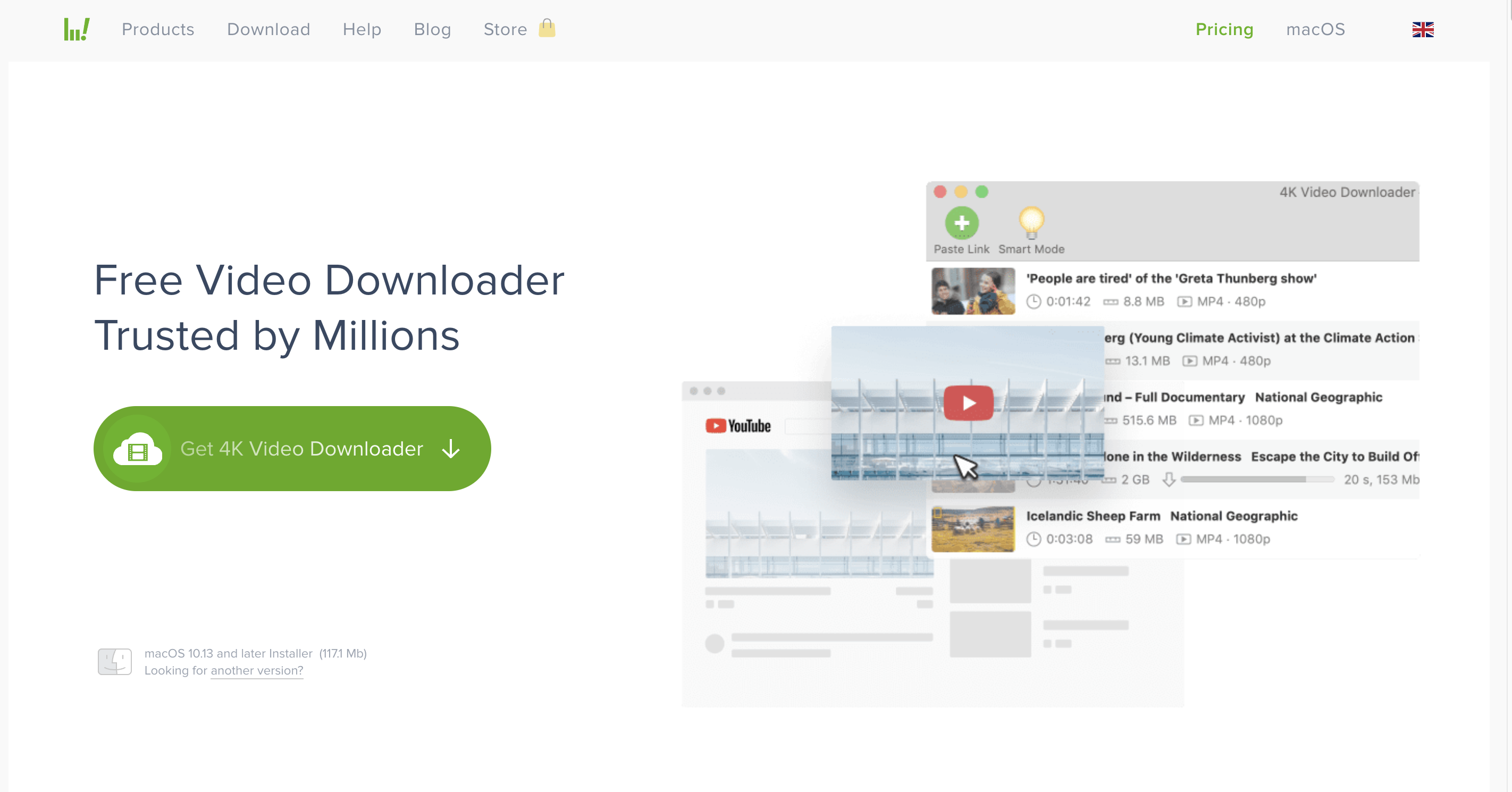
Without a doubt, 4K Video Downloader is one of the most powerful video downloaders and converters out there, it supports converting most popular formats and video platforms, and works on all devices except iPhone.
It has a free version and a paid version. Generally speaking, for users who only need to convert Vimeo videos to Mp4, the functions of the free version are enough. It has a video management panel, you can quickly manage all downloaded videos.
How to Convert Vimeo Video to MP4 Format with 4K Video Downloader?
Step 1 Install 4K Video Downloader to your device, it is available for macOS, Windows and Linux operating systems as well as Android operating systems ;
Step 2 Open the software, copy the link of the Vimeo video, and then click the [Paste Link] button;
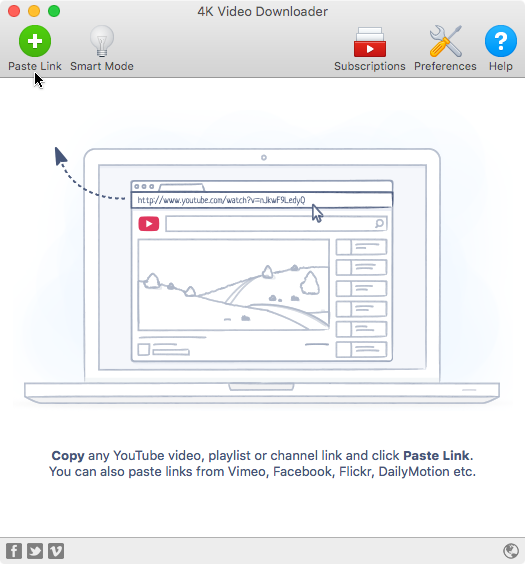
Step 3 Choose the format and quality.
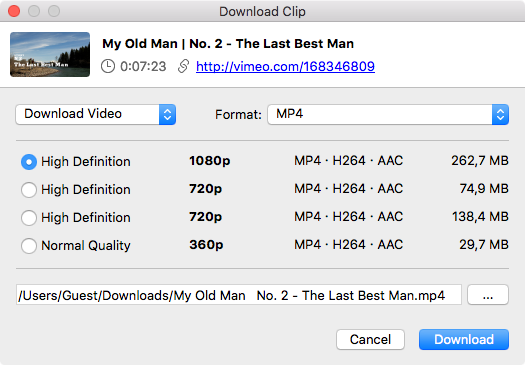
How to download 2k/4k Vimeo videos?
You may find that many Vimeo videos downloaded in Mp4 format via converters do not support 2K/4K quality. In fact, you can download 2K/4K Vimeo videos by using Video Downloader Professional to obtain the variant link in HD quality, and use the video download source code FFmpeg.
First, you need to install ffmpeg in your computer, click here to install FFmpeg:
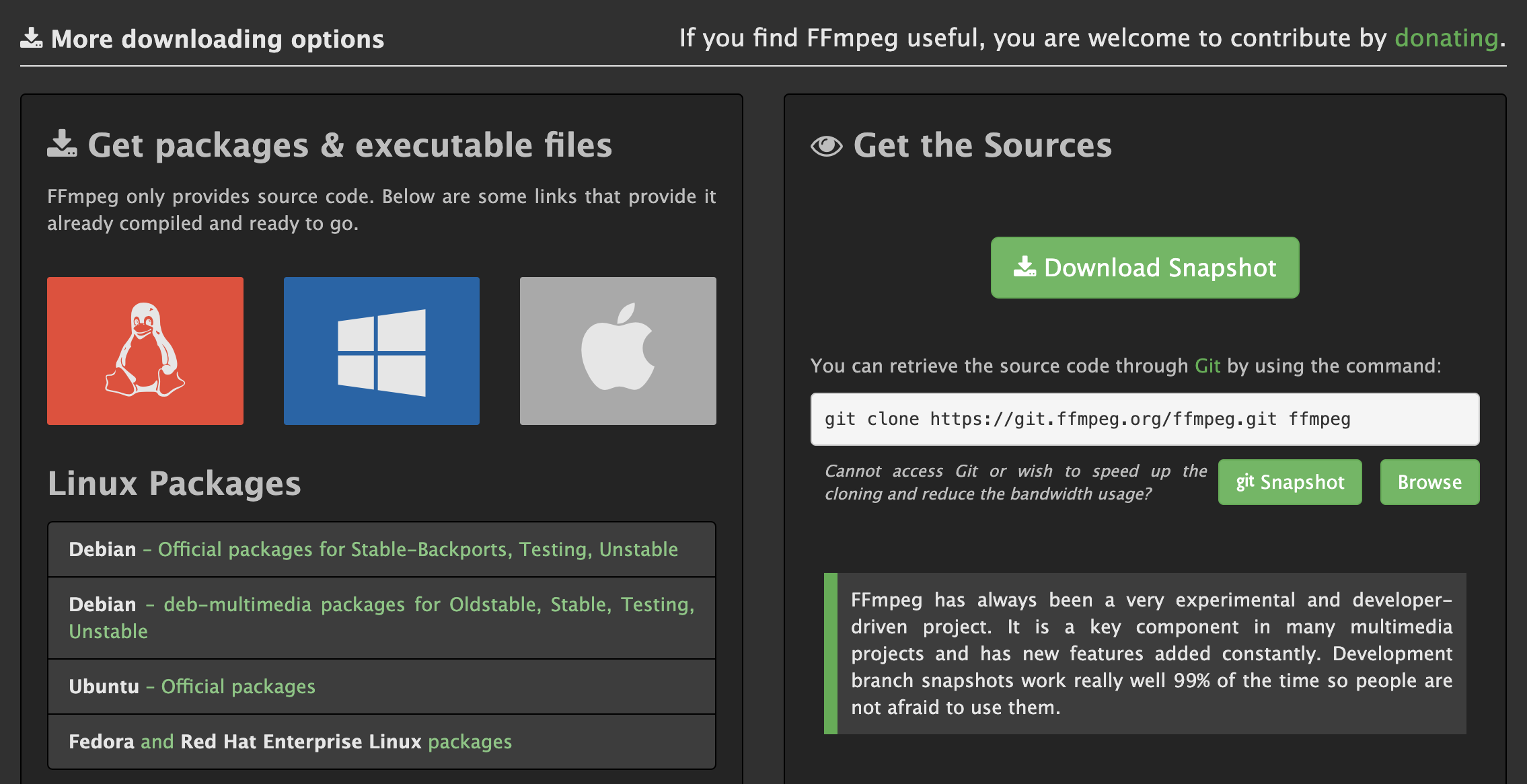
Then, you need to use the Video Downloader Professional extension to get the variant link of the 2K/4K video, which means you need to click the 2K/4K button here, after clicking the button, you come back to a page that contains the 2K/4K video of your choice All supported download qualities, select a variant link from it and copy to clipboard.
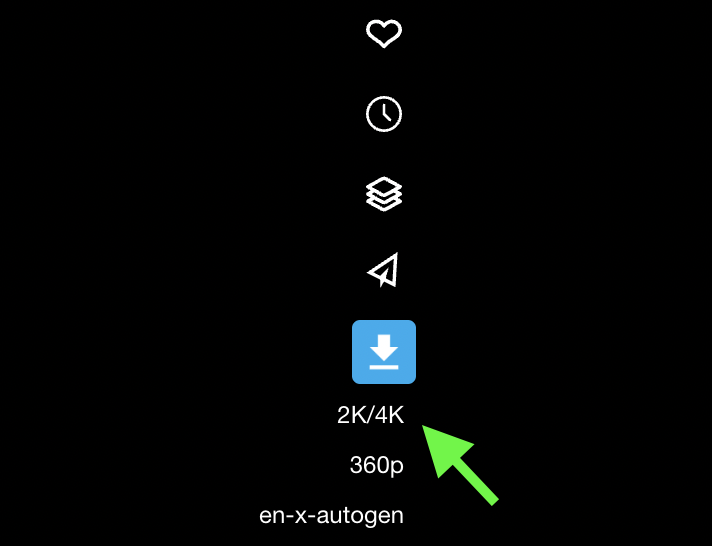
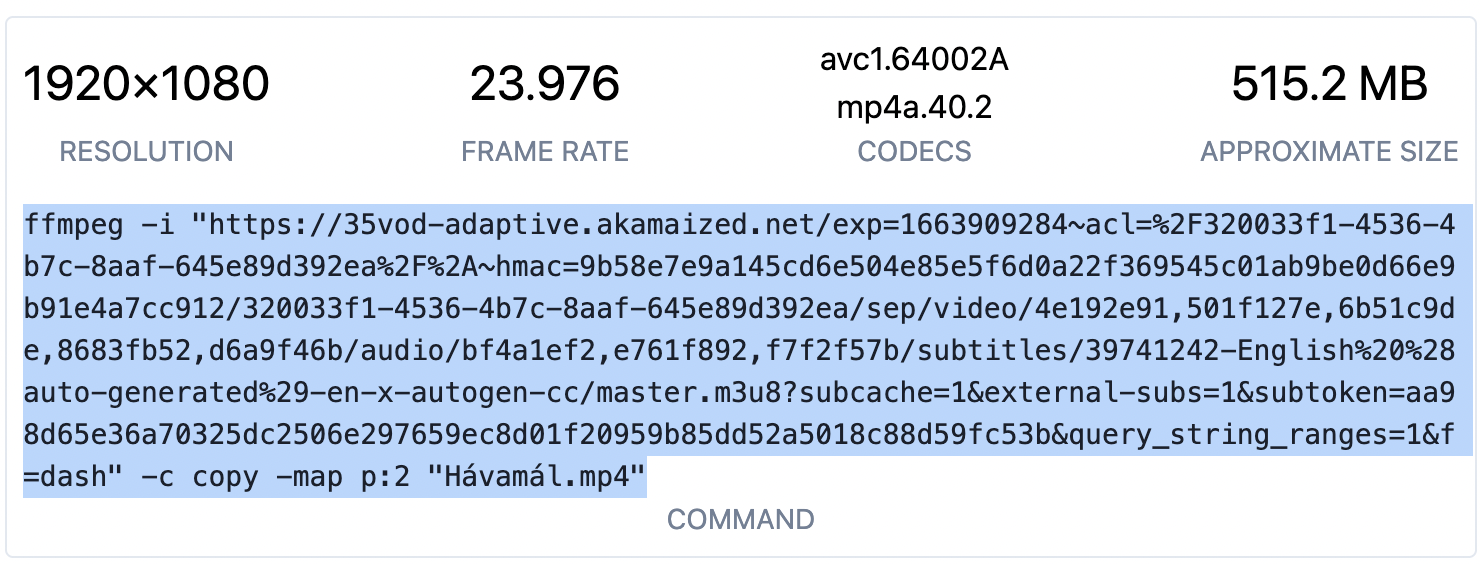
Then, paste copied command in Terminal (macOS/Linux) or Command Prompt (Windows) and push Enter to execute.
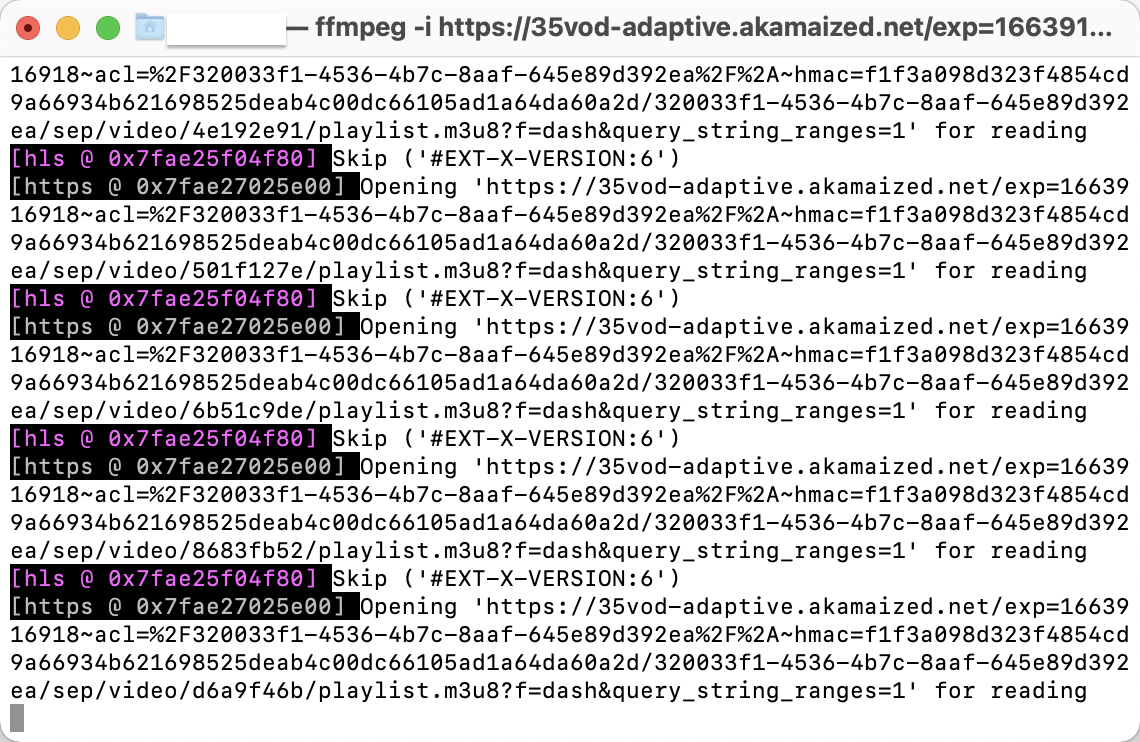
Finally, wait until download complete.
Conclusion
The above are 5 free and effective Vimeo video converters recommended for you, and tutorials on how to download 2K/4K Vimeo videos. If you are also interested in video downloads from platforms like YouTube, TikTok or Dailymotion, put this website in your browser folder.