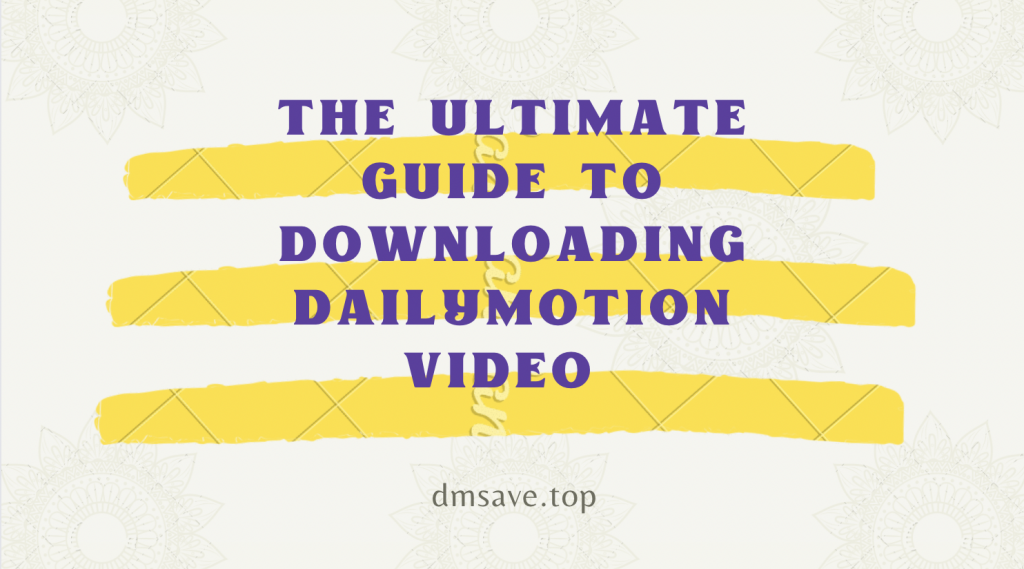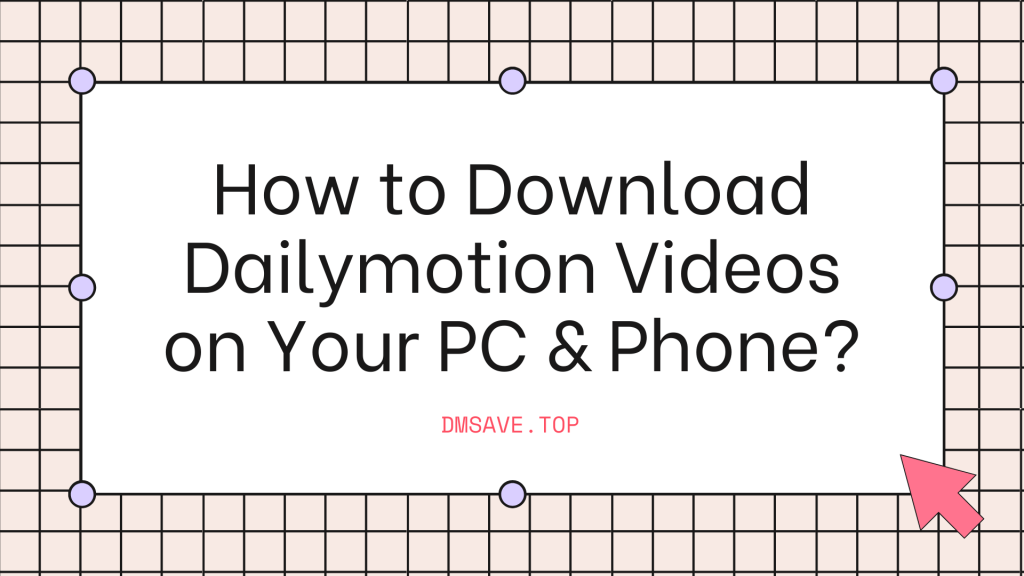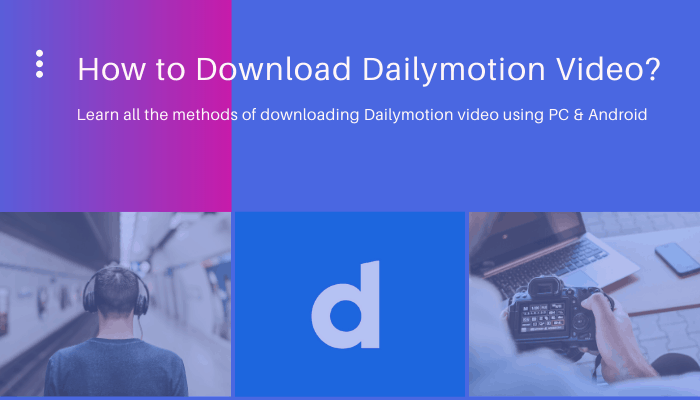How to Download YouTube Video and Audio on Any Device?
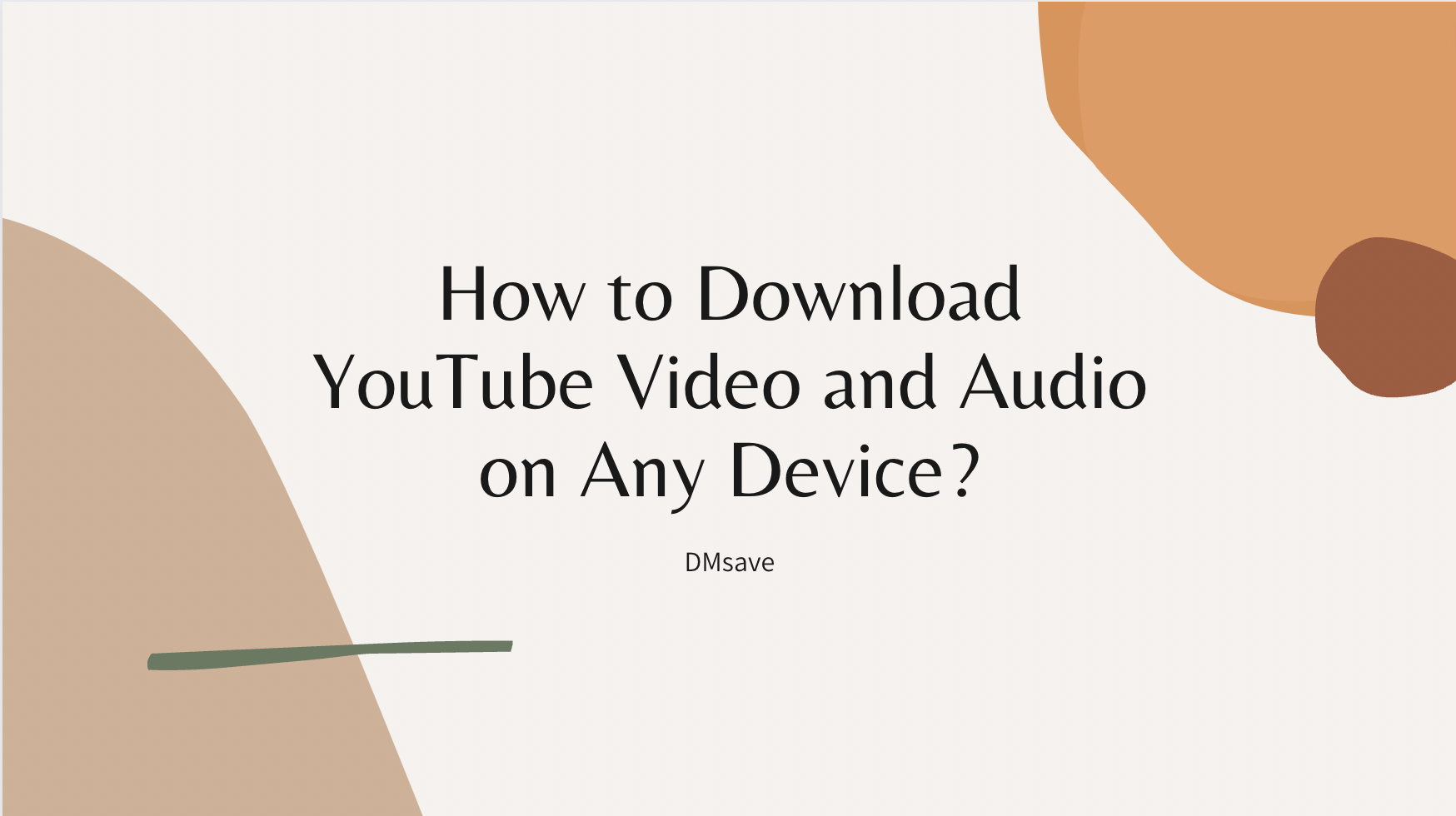
YouTube is the most well-known video platform in the world, and it is far ahead of other video platforms with more than 2 billion users. Read this article and I'll show you how to download YouTube videos and audios in any device for free, quickly browse the article directory.
Three Methods to Download YouTube Videos
Methods 1: Subscribe to YouTube Premium

YouTube offers premium services to paid subscribers, which allow users to play YouTube in the background, watch videos without ads, open up download rights for videos, and enjoy the full service of YouTube Music.
Its charging rules: users have a free trial opportunity, and the free subscription to the premium service is limited to 1 month, after which they need to pay $11.99/month.
Advantage
- Applicable to all devices;
- YouTube's official service is guaranteed, and users don't have to worry about any scams or viruses;
- There are various subscription plans, including monthly subscription, annual subscription, personal plan, family plan and student plan, which are suitable for users with various needs.
Disadvantage
- Slightly expensive compared to other methods;
- Services on the Premium plan do not include rentals, pay-per-view purchases, or premium channel subscriptions
Methods 2: Use Online Downloader
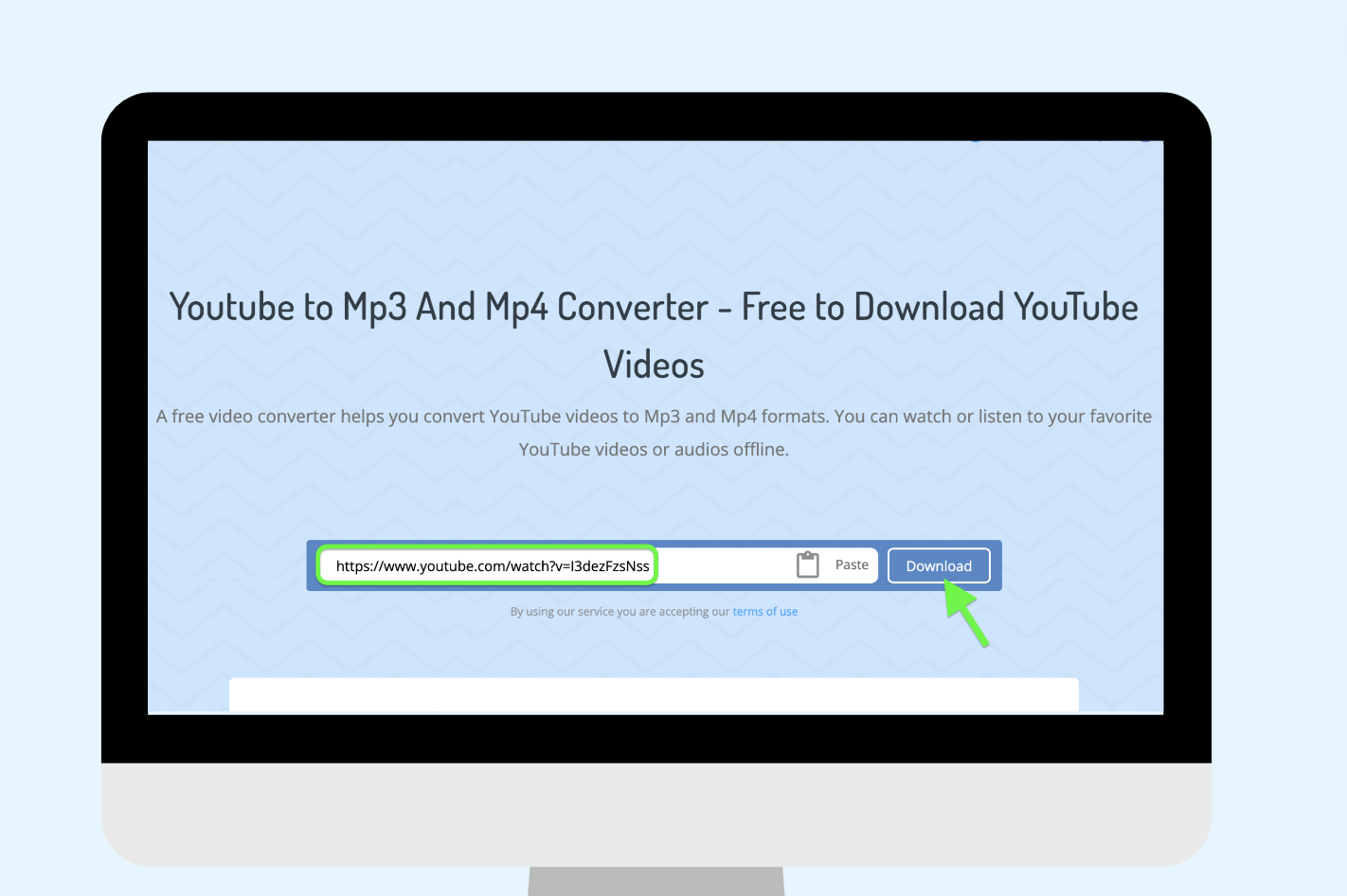
YouTube to Mp3 And Mp4 Converter is a convert YouTube video to Mp3, Mp4, Webm and other formats to save in your device. You can use it on any device as follows:
Step 1 Copy the video link from YouTube;
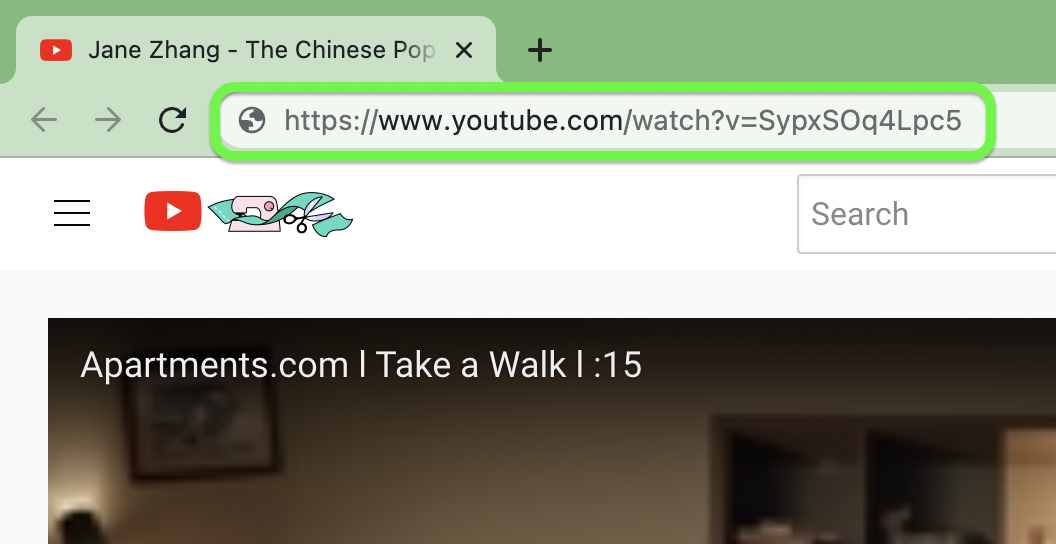
Step 2 Paste the video URL in the input field;

Step 3 Click the download button and select the format and video quality to complete the download.
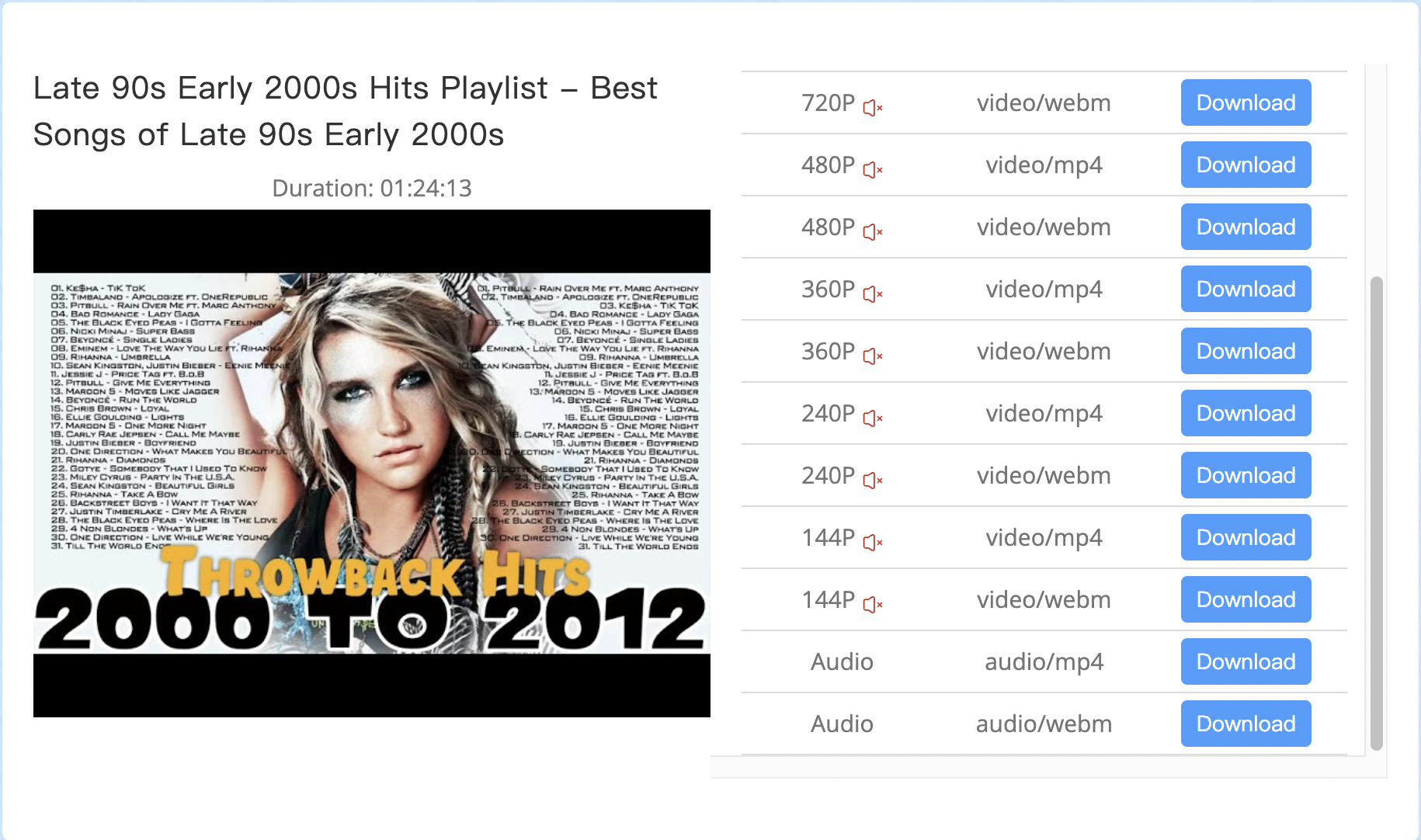
The above is how to save YouTube videos to your device using an online downloader. This method has advantages and disadvantages.
Advantage
- Completely free to use with no download limit;
- Compatible with any network device, easy to use at any time;
- Supports downloading videos in different formats: .mp3/.mp4/.webm...
Disadvantage
- It needs to be used in a network environment;
- It is possible that the link may be identified incorrectly.
Methods 3: Use The Right App for Your Device
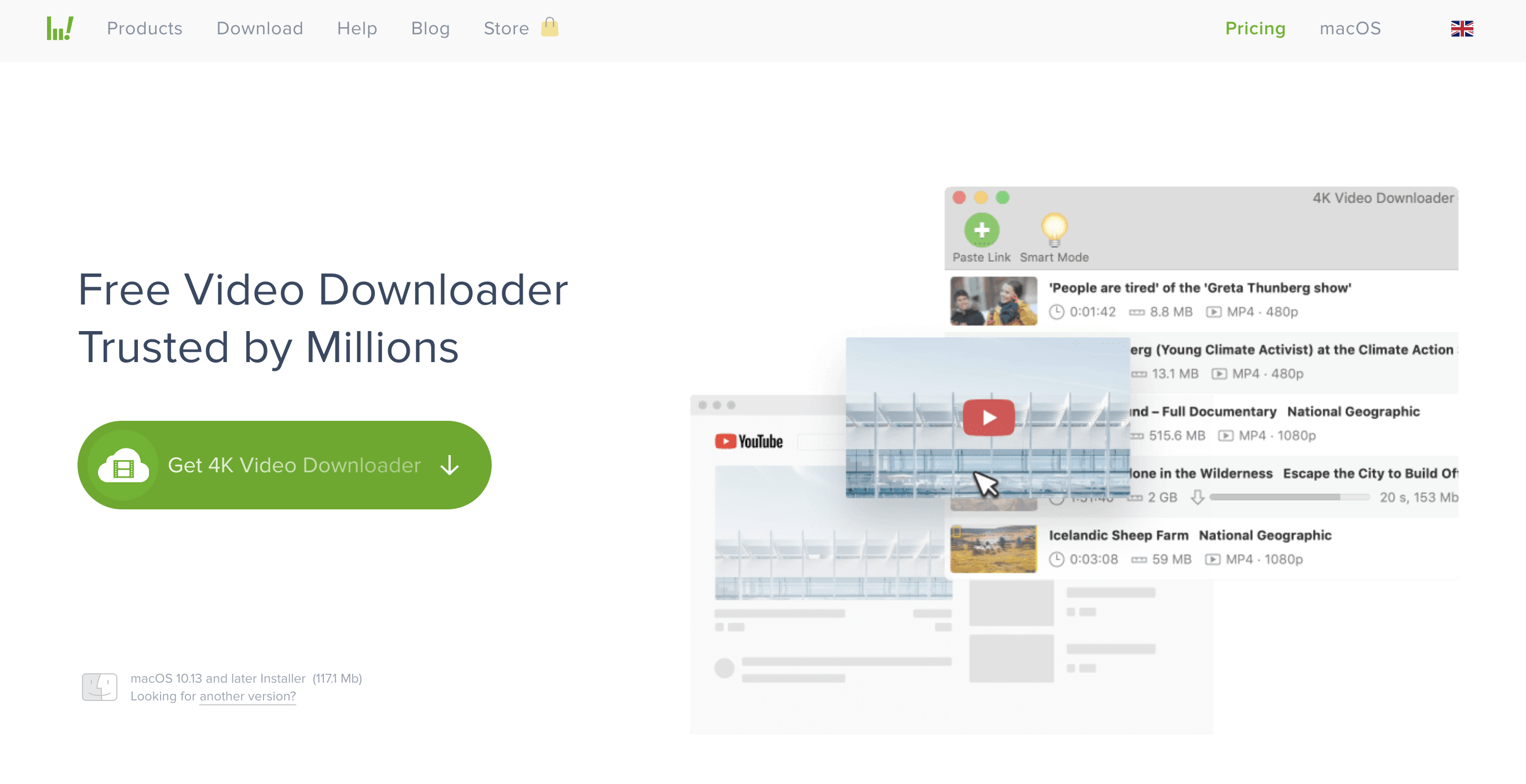
4K Video Downloader is one of the most trusted downloader apps that supports downloading videos from 11 popular video platforms including YouTube. It's available for macOS, Windows and Linux, and Android.
Advantage
- Supports downloading playlists and channels;
- Get subtitles not only from individual videos, but entire YouTube playlists and even channels;
- Supports downloading videos in HD 1080p, HD 720p, 4K and 8K resolutions.
- The download speed is faster than normal downloader.
Disadvantage
- The number of free downloads is limited, and you need to upgrade the paid version to get more downloads and services;
- Unable to install on iPhone.
How to Download YouTube Audio in Mp3 Format?
It's easy to download YouTube audio and save it as an Mp3 file on your device. There are different ways to use different tools. If you use YouTube to Mp3 And Mp4 Converter, you need to save the audio as Mp4 or Webm format, and then rename the file after the download is successful, and change the name suffix to .mp3 to complete the conversion.
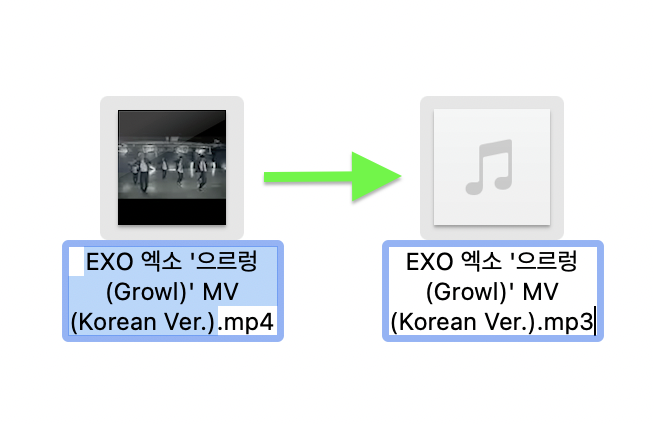
Is It Legal to Download YouTube Videos?
From a legal perspective, as long as you do not use the YouTube videos you download posted by others for commercial purposes, but only for personal use, you will not be subject to any legal penalties. So if you want to repost someone else's video, please get their authorization first, otherwise they have the right to sue you for doing so.