Video Downloader Professional
Video Downloader Professional is a browser extension for Edge, and you can use it for free to download videos from YouTube, Facebook, Twitter, Instagram, Vimeo, Pinterest, TikTok, etc.
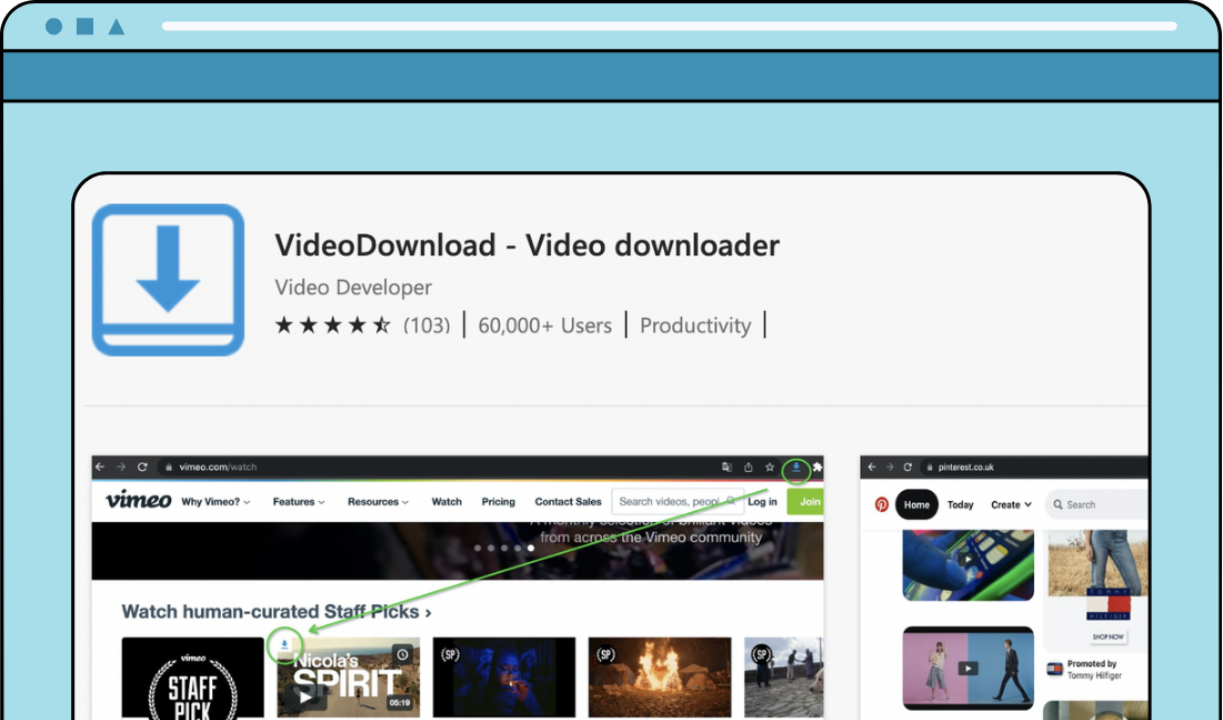
VideoDownload - Video downloader For Edge
About Video Downloader Professional
Video Downloader Professional is also called VideoDownload - Video downloader is a Microsoft Edge browser extension designed to provide users with a simpler and faster video download experience.
The extension supports downloading videos from almost all popular video sites, including YouTube, Facebook, Vimeo, and more.
With VideoDownload - Video downloader, you can easily save videos to your computer for viewing or sharing without an internet connection.
This extension is not only easy to use, but also very flexible. It offers a variety of different video download options to meet the various needs of users. For example, you can choose to download videos in different resolutions and formats to suit different devices and storage needs.
In conclusion, VideoDownload - Video Downloader Extension is a tool worth trying if you often download videos from the web and want the easiest and fastest way to do it.
How to download various videos with Video Downloader Professional?
After you have successfully downloaded and installed the Video Downloader Professional extension, you can use it to download videos by following these steps:
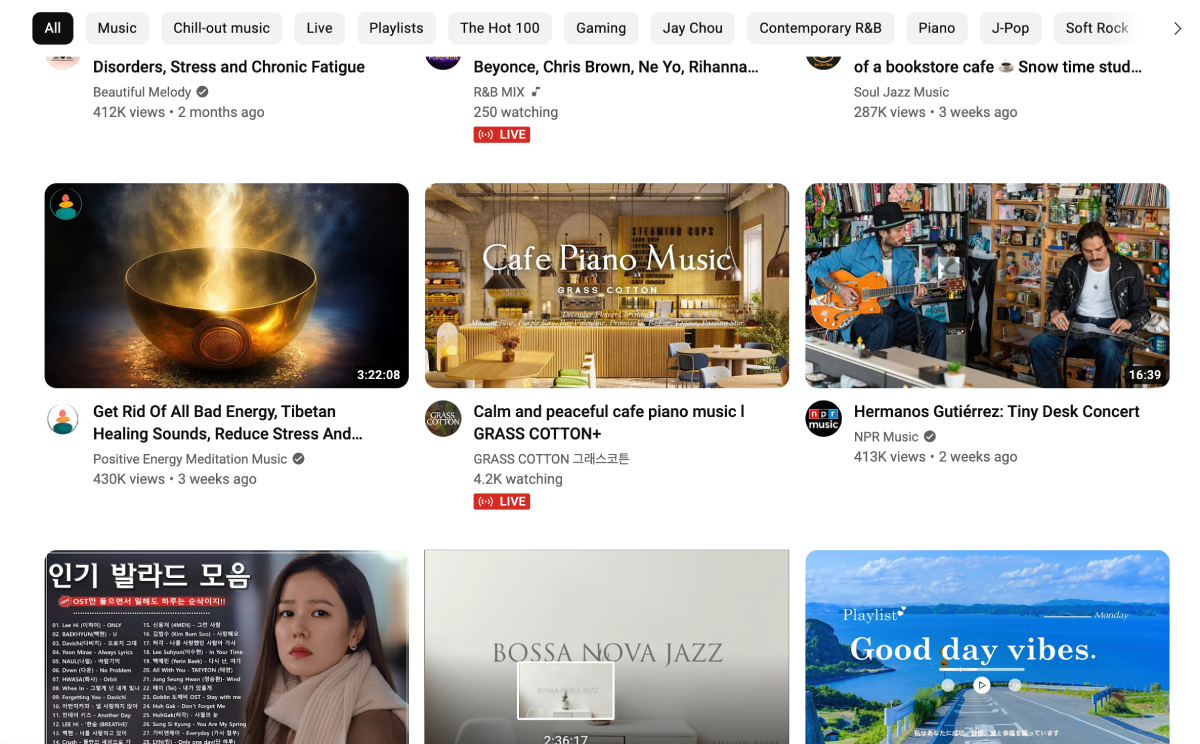
01
Find A Video to Save
Open the website where you want to download the video, such as YouTube, Facebook, Twitter, etc.
02
Enable Video Downloader Professional extension
Play the video you want to download and click on the icon of the Video Downloader Professional extension.
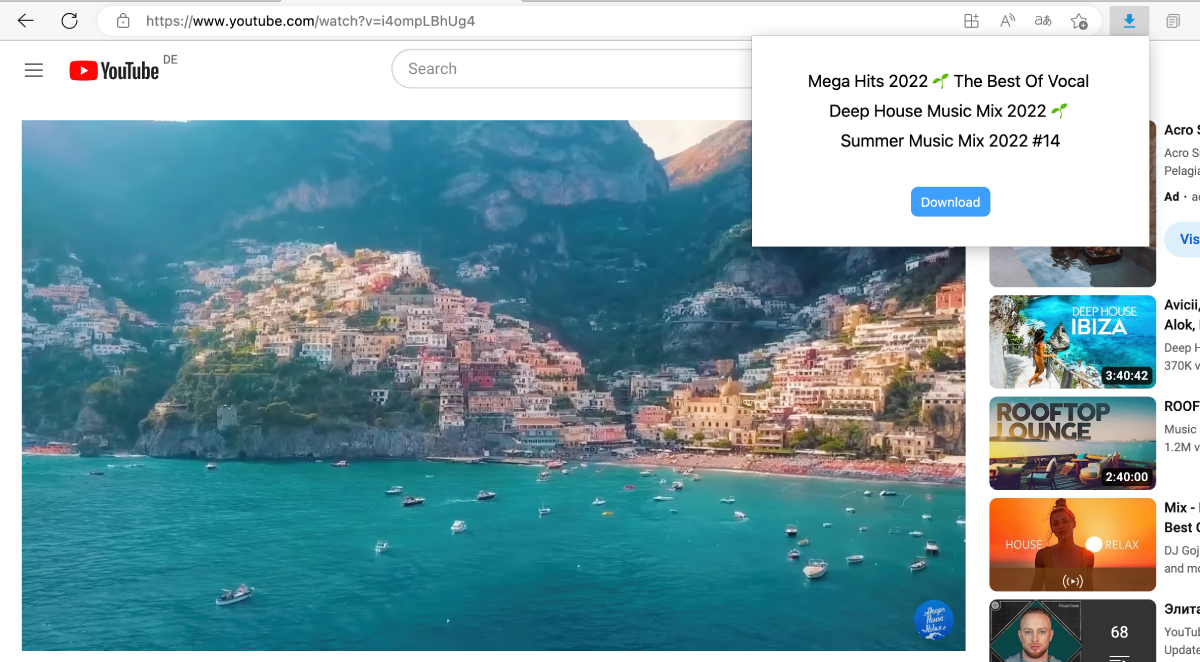

03
Click [Download] Button
The extension will automatically detect the video you are watching.
You can choose to click the [Download] button to select the video you want to download from the pop-up list, or directly click the download button below each video. Generally, you will get the original quality video.
04
Download Completed
The extension will start downloading the video and displaying the download progress. Once the download is complete, you can find the downloaded video file in your browser's Downloads tab.
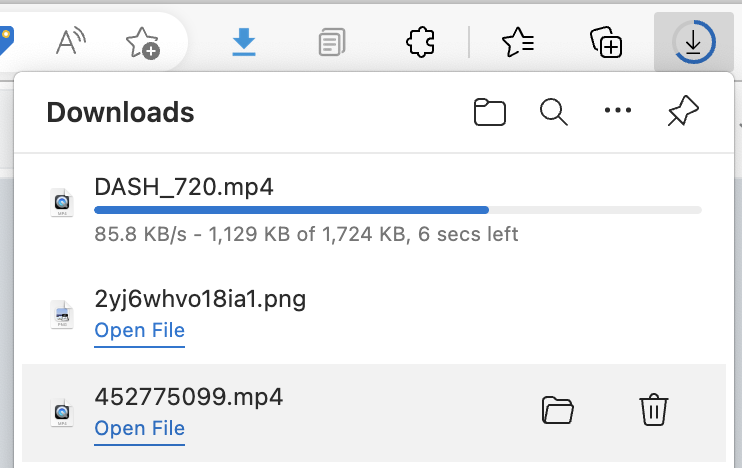
Why Use Video Downloader Professional?
We are so excited and proud of our product.
Compatible with multiple sites
The extension supports downloading videos from multiple video sites (including YouTube, Facebook, Twitter, Instagram, Vimeo, Pinterest, TikTok, etc.).
High-quality downloading
Video Downloader Professional supports downloading HD videos and keeps the original quality of the videos.
Simple and easy
The extension has a simple and intuitive user interface that enables users to download videos quickly and easily. Downloads start with just one click of the icon, no complicated setup required.
Free to use
Video Downloader Professional is a completely free extension, no registration or purchase required. Users can use the extension to download their favorite videos anytime for free.
Frequently Asked Questions
Got a question? We've got answers.