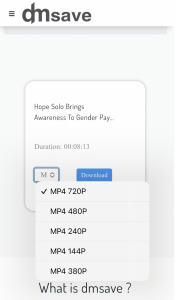How to Download Dailymotion Videos on Your PC or Phone?
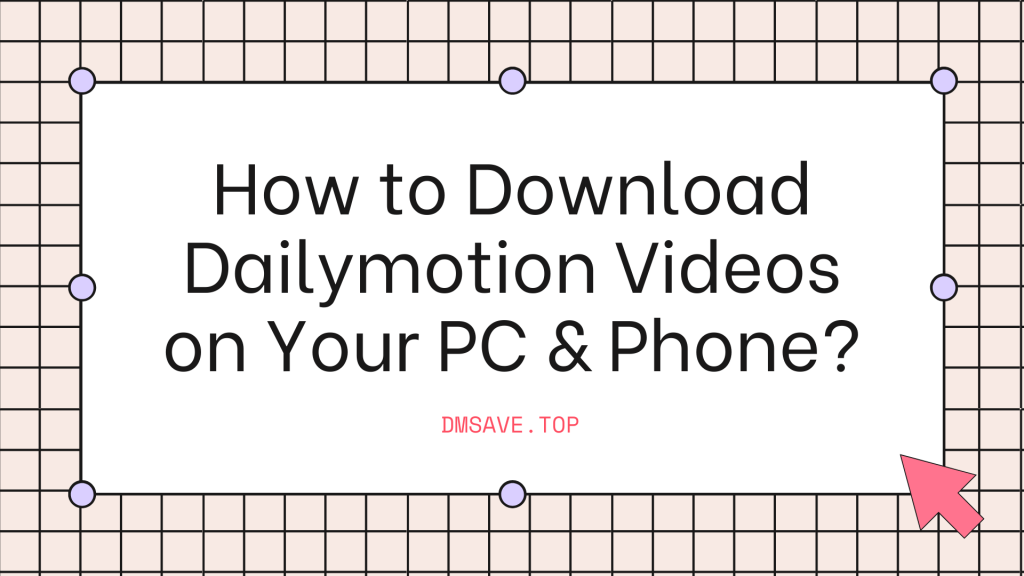
Dailymotion is a French-origin video sharing platform where viewers can watch news, sports, entertainment and music videos online. However, if you want to watch a video offline, your best bet is to download it, but Dailymotion videos rarely have a download button because of the creator's settings.
Therefore, this article will show you how to download Dailymotion videos on PC and mobile.
How to download Dailymotion videos on PC?
If you usually watch Dailymotion videos on your computer, there are three best download methods for you to choose from.
How to download Dailymotion videos online?
Online video downloader is the most inclusive, because you can enter the downloader URL through a browser whether you are on a computer, mobile phone or tablet, and you can complete the download with a short operation. DMsave is a free online Dailymotion downloader, its web page is suitable for computers and mobile phones.
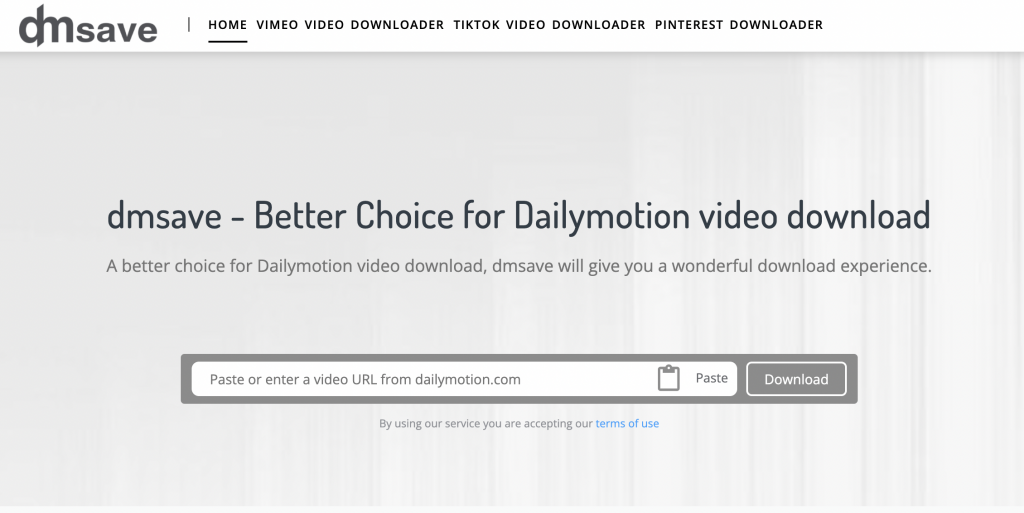
How to use DMsave?
1. Open Dailymption and select a video;
2. Copy the link at the top of the browser;
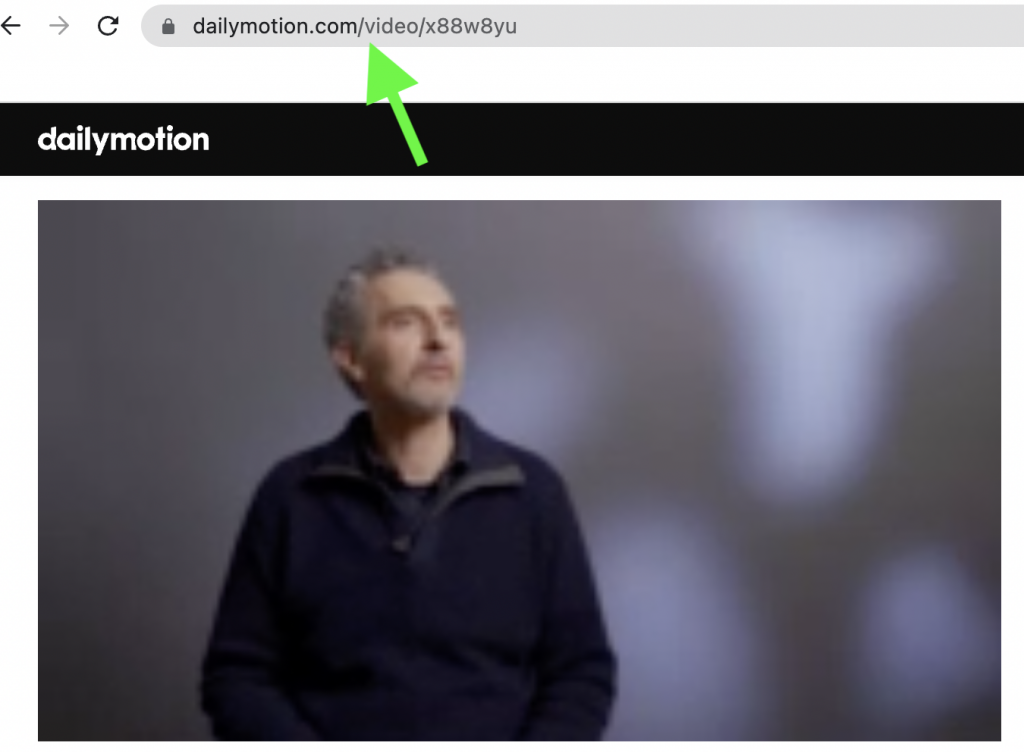
3. Open DMsave and paste the link here;
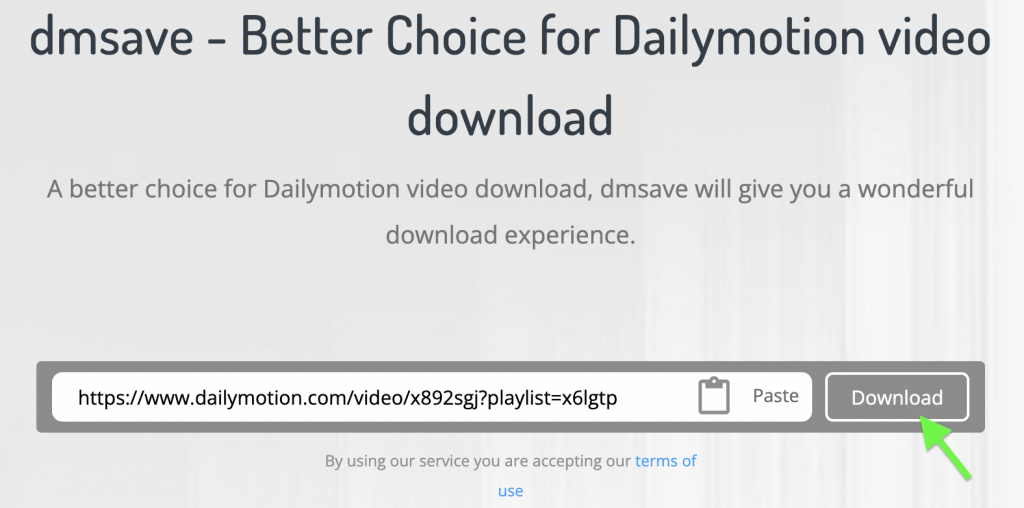
4. Select the preferred video quality to complete the download.
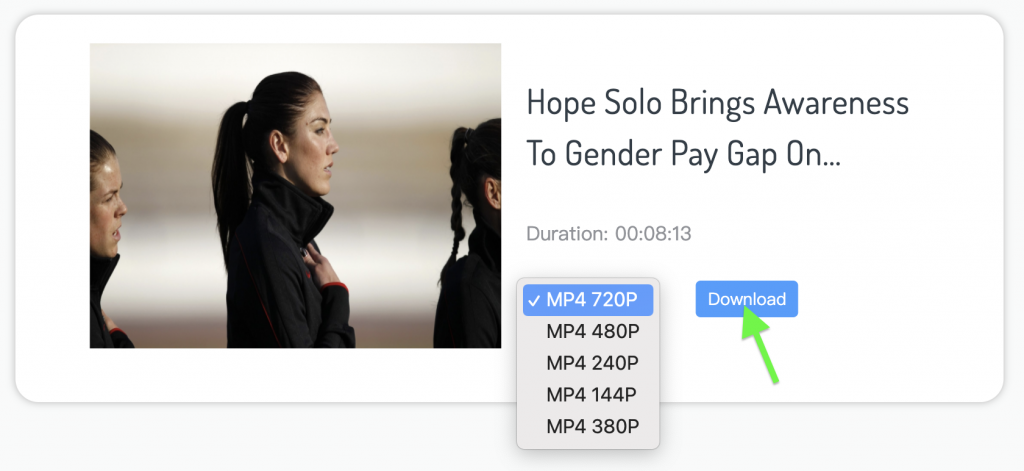
That's it, it only takes a minute for you to successfully download a Dailymotion video.
How to download Dailymotion videos with extension?
In addition to being an online downloader, DMsave is also a Google extension. This is created by the developers to minimize the cost of user actions. Read on and I'll show you how to use it.
1. Search DMsave in Google web store or click here directly;
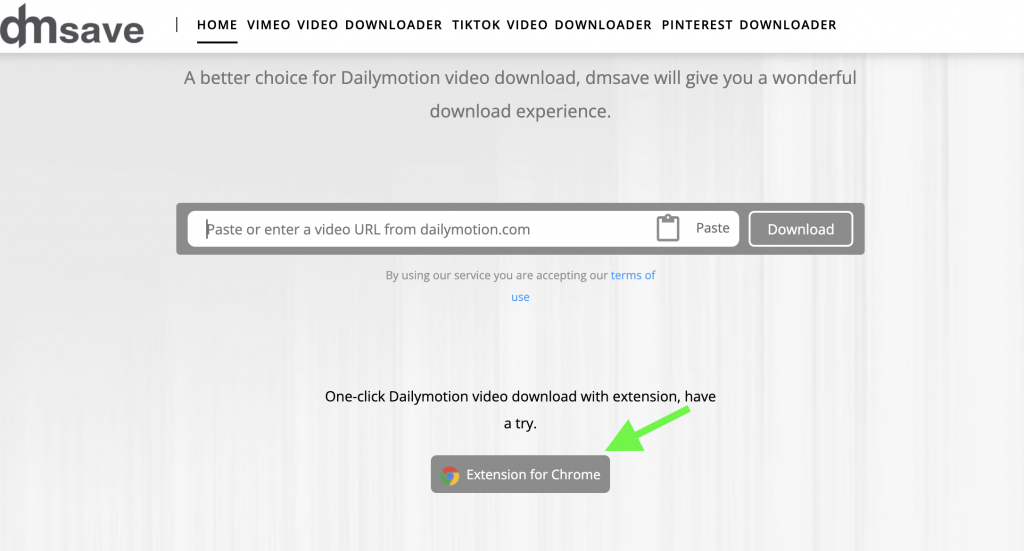
2. Click "Add to Chrome" to download;
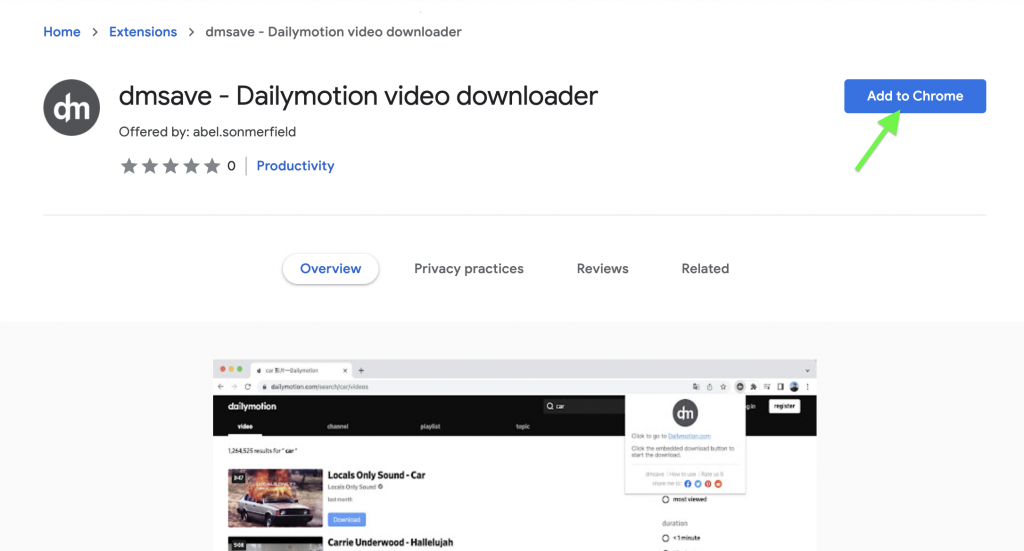
3. After the download is complete, you will get a prompt. According to the above guidelines, you can directly jump to the official website of Dailymotion;
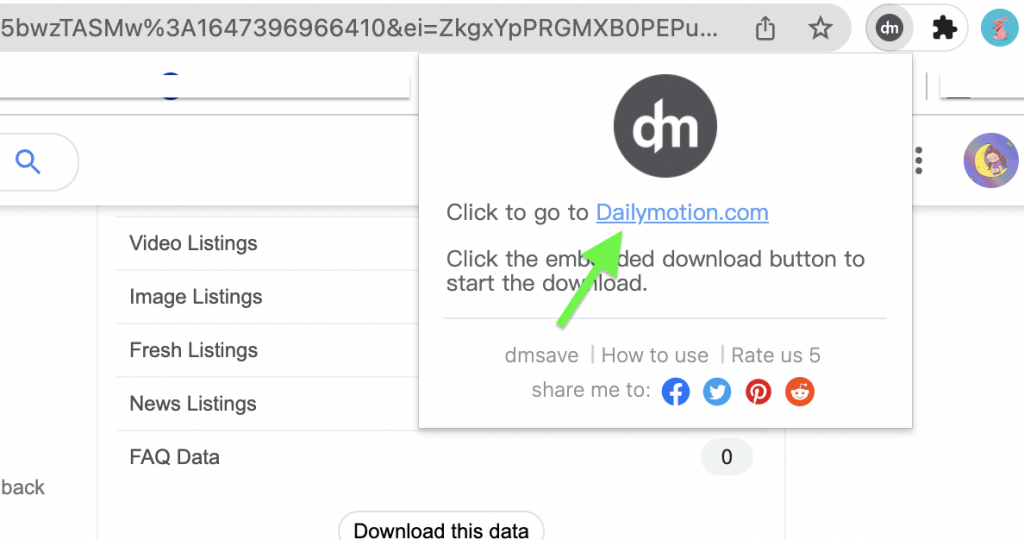
4. At this time, you will find that there is a download button in the lower right corner of each video, click it;
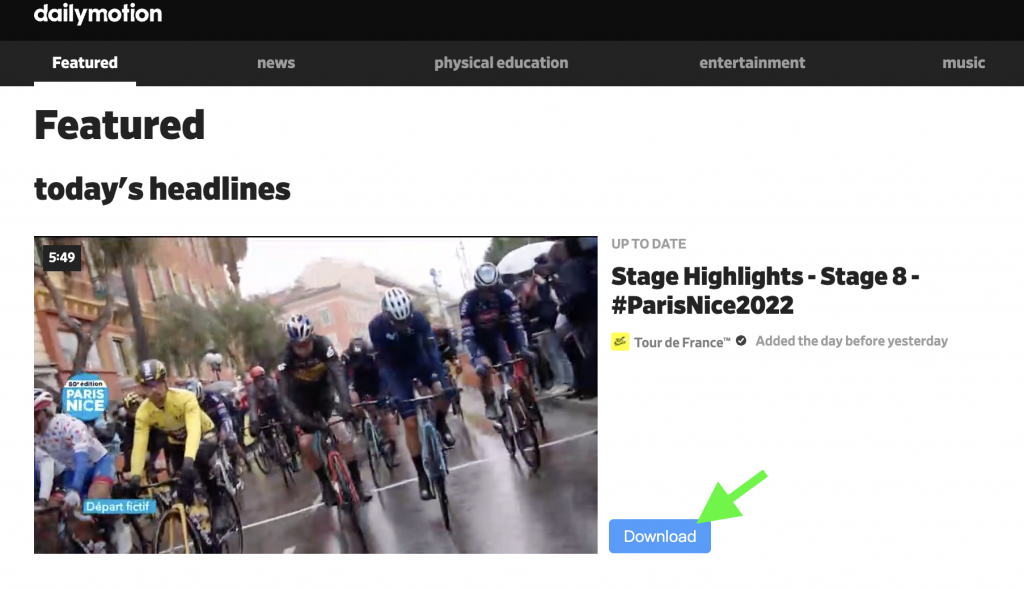
5. You will jump to the DMsave site and wait a few seconds;
6. The video download pop-up window appears, select a video quality to complete the download.
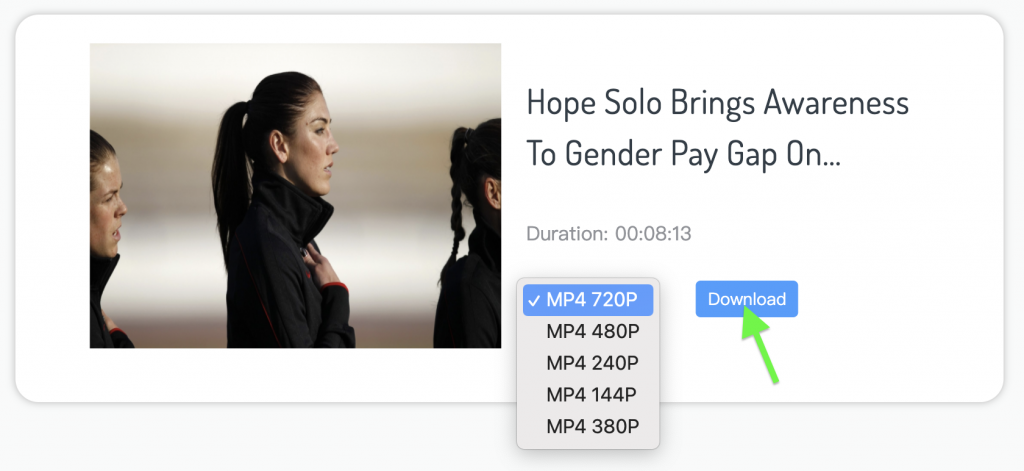
How to download Dailymotion videos with software?
If you need a professional video download software for downloading videos on multiple platforms including Dailymotion, you can choose 4K Video Downloader.
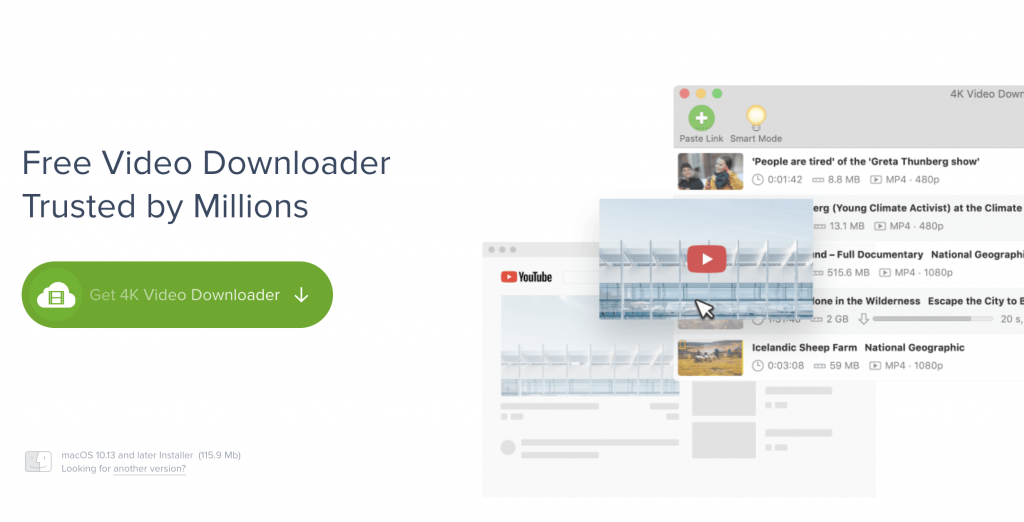
It is safe and reliable, and can guarantee the video quality. The only possible downside is that you need to pay for a premium plan to download unlimited videos.
How to use 4K Video Downloader?
1. Get 4K Video Downloader here, it works on macOS, Windows and Linux and Android.
2. Copy the link of the video you want to download in the same way as the online tool;
3. Click the Paste Link button.
4. Select the format and quality.
5. Click the Download button.
Pricing of 4K Video Downloader
| Choose a License | Starter | Personal | Pro |
| Price | Free | $15 | $45 |
| Single video downloads | 30 per day | Unlimited | Unlimited |
| Videos per playlist | 10 | Unlimited | Unlimited |
| Videos per channel | 5 | Unlimited | Unlimited |
| Video subtitles download | Single videos | Unlimited | Unlimited |
| Simultaneous downloads | 1 | 3 | Up to 7 |
| Private YouTube content download | ✅ | ✅ | |
| In-app YouTube Subscriptions | ✅ | ||
| URLs Import and Export | ✅ | ||
| YouTube Premium HQ Audio | ✅ | ||
| Permitted Commercial Use | ✅ | ||
| Advertisements free | ✅ | ✅ |
How to download Dailymotion videos on mobile?
As mentioned above, Dmsave is suitable for any network environment, and I will show you how to download Dailymotion videos using DMsave on your mobile phone.
1. Use your mobile browser to enter the Dailymoiton website;
2. Select one of the videos and copy the link at the top of the browser;
3. Go to https://dmsave.top with a mobile browser and paste the link here;

4. Select the video quality.