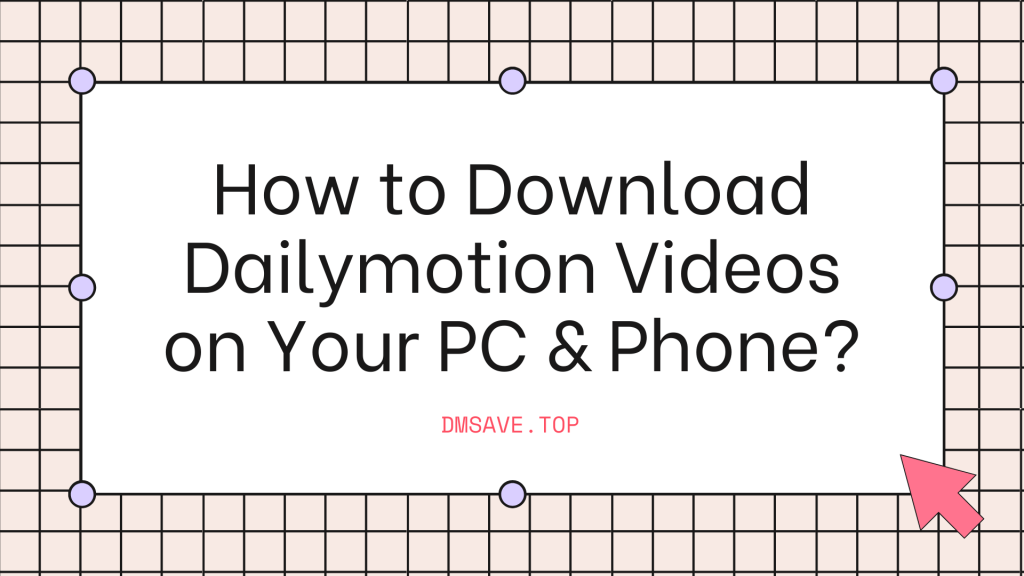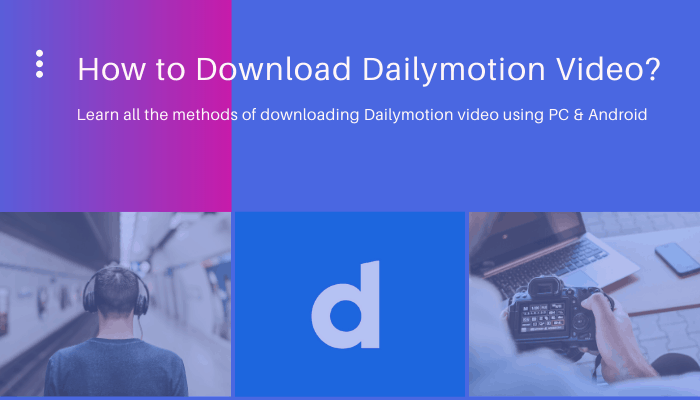The Ultimate Guide to Downloading Dailymotion Video
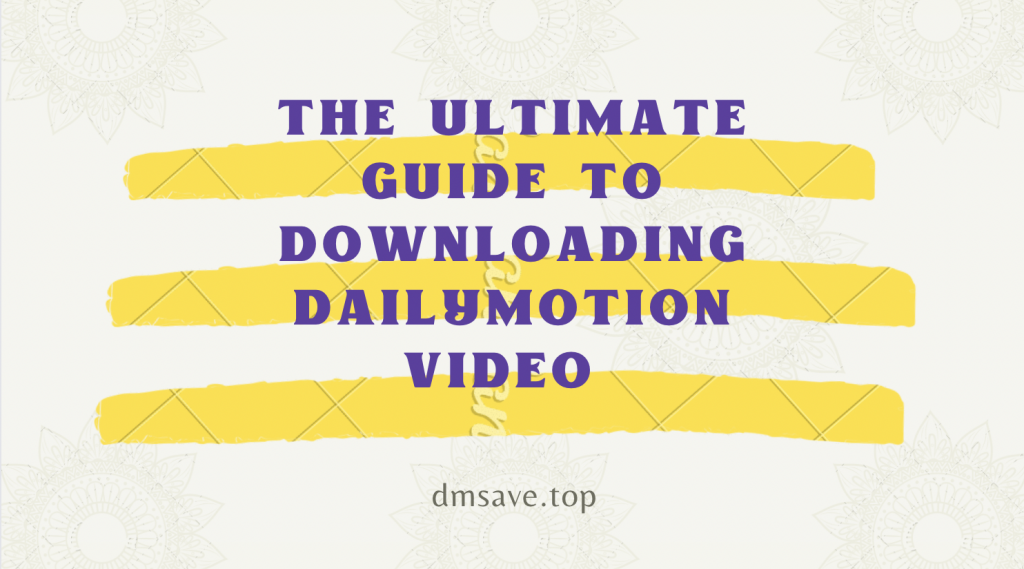
Dailymotion is a streaming and video hosting service offering platform similar to YouTube and Vimeo, known as the "YouTube of Europe". According to data at the end of 2021, Dailymotion has reached 250 million users per month.
As a video hosting platform, Dailymotion provides video creators with a range of services and permissions to allow others to download their videos as they wish. Because users will find when watching videos, some videos have a download button, and most videos do not.
Read this article, I will show you all the solutions to download Dailymotion video, let the following list help you locate the appropriate area:
Why download Dailymotion video?
As mentioned above, viewers cannot download as many videos as they want because the download rights are in the hands of the creators. This is one of the ways to protect video copyrights.
If you want to watch Dailymotion videos online, you must have an internet connection. But many users want to save and watch their favorite videos on a computer or mobile device without being connected to the Internet, and that's when a tool is needed to help you download them.
Is it legal to download Dailymotion video?
Downloading videos for personal viewing only is permitted. But if you want to use these videos publicly for other purposes, unless you ask for permission from the creator of the video, you will be found and judged to be infringing the copyrights of others.
What are the best video downloaders in 2022?
The best video downloaders in 2022 are divided into three types: online downloaders, downloader apps and downloader extensions. Learn about them:
Best Online Dailymotion Video Downloader
The best online video downloader in 2022, DMsave, is specially designed to download Dailymotion videos, and users can download most of the videos in a very simple way.
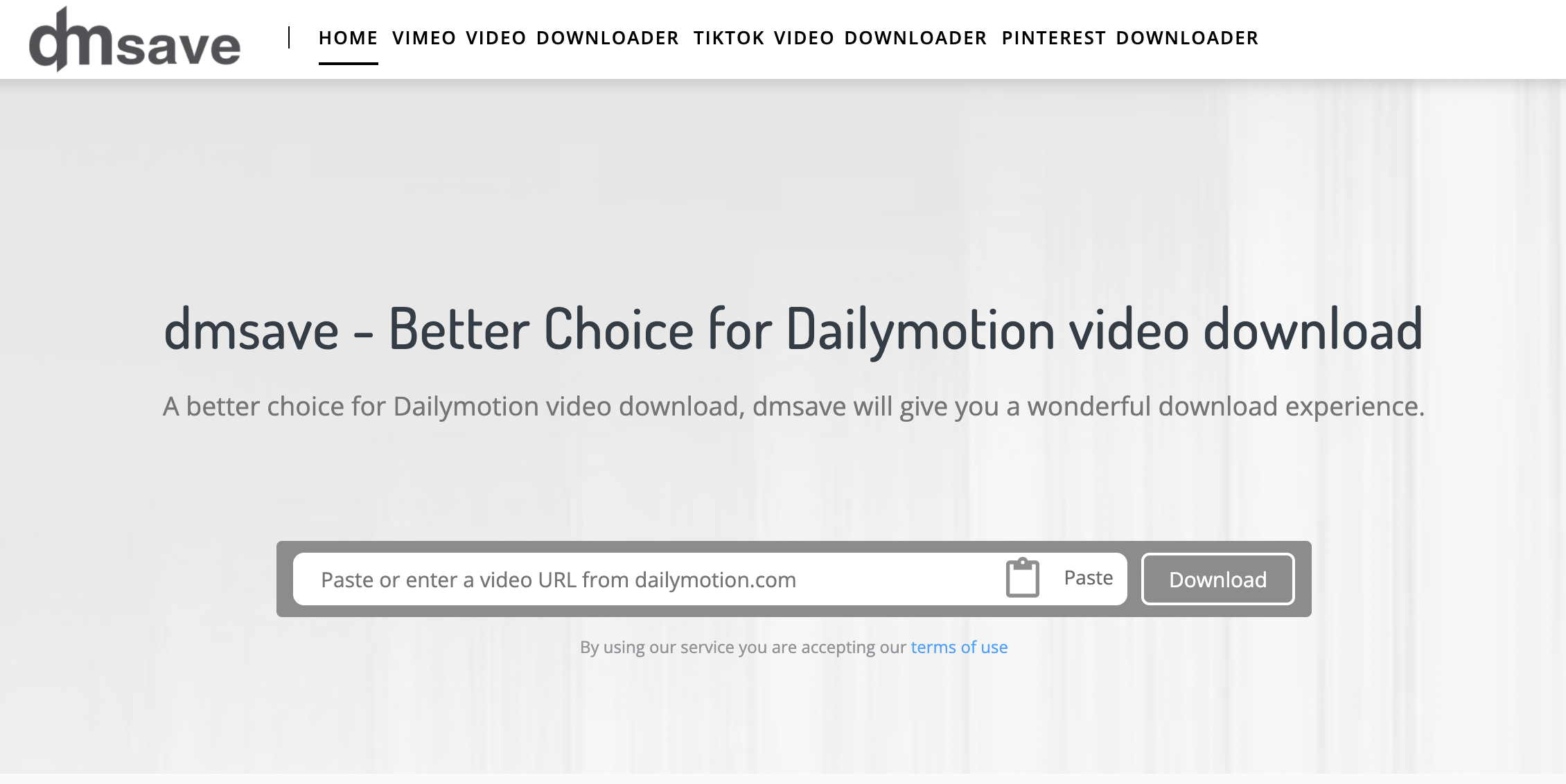
Why DMsave?
- DMsave is free forever, users don't have to worry about the limited number of video downloads;
- Simple operation, it can take up to 1 minute to download;
- The website can be downloaded on the PC side And to run successfully on mobile, you just need to turn on your network traffic.
The best Dailymotion video extensions
One of the best extensions for downloading Dailymotion videos on Chrome is DMsave, which helps users download videos by embedding a download button inside the video.
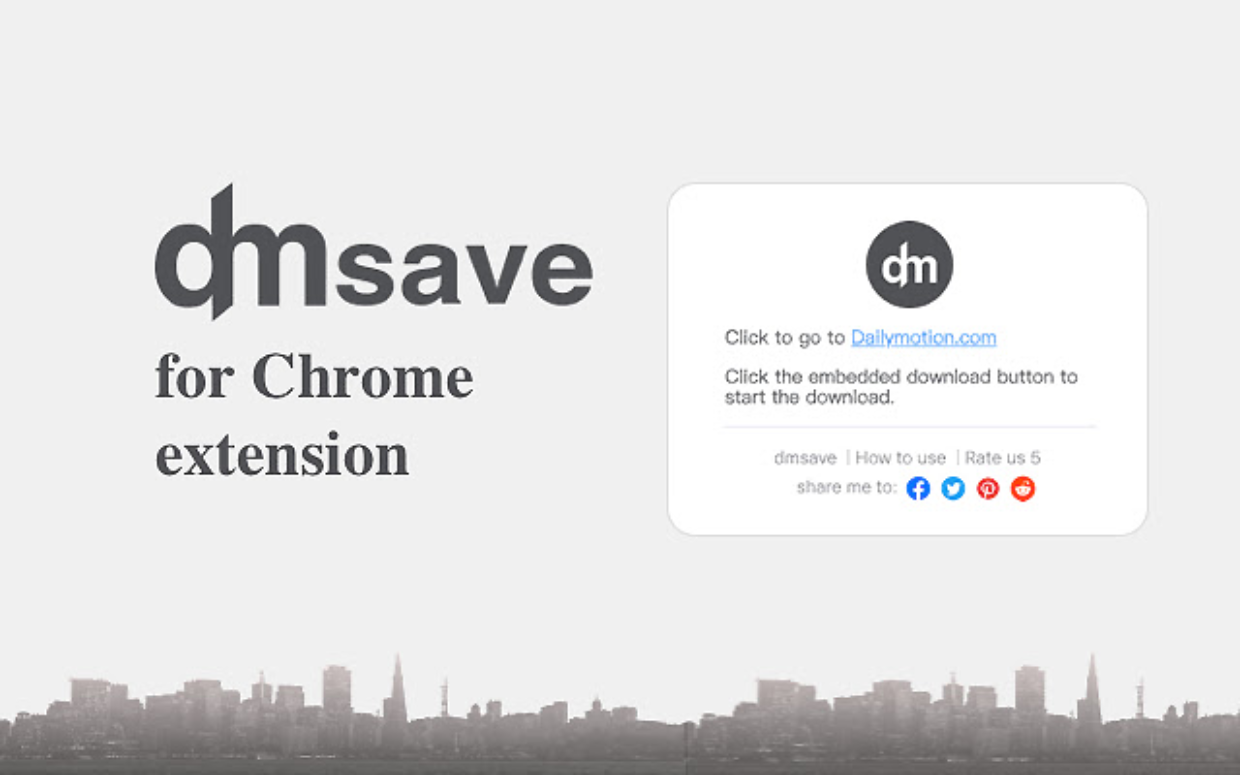
Why DMsave extension?
- Faster, multiple downloads;
- Free to use;
- Safe and secure.
The best Dailymotion video software
4K Video Downloader is definitely the best video download software and it is famous for its powerful features. It can help users download almost all popular file sizes with variable resolution options.
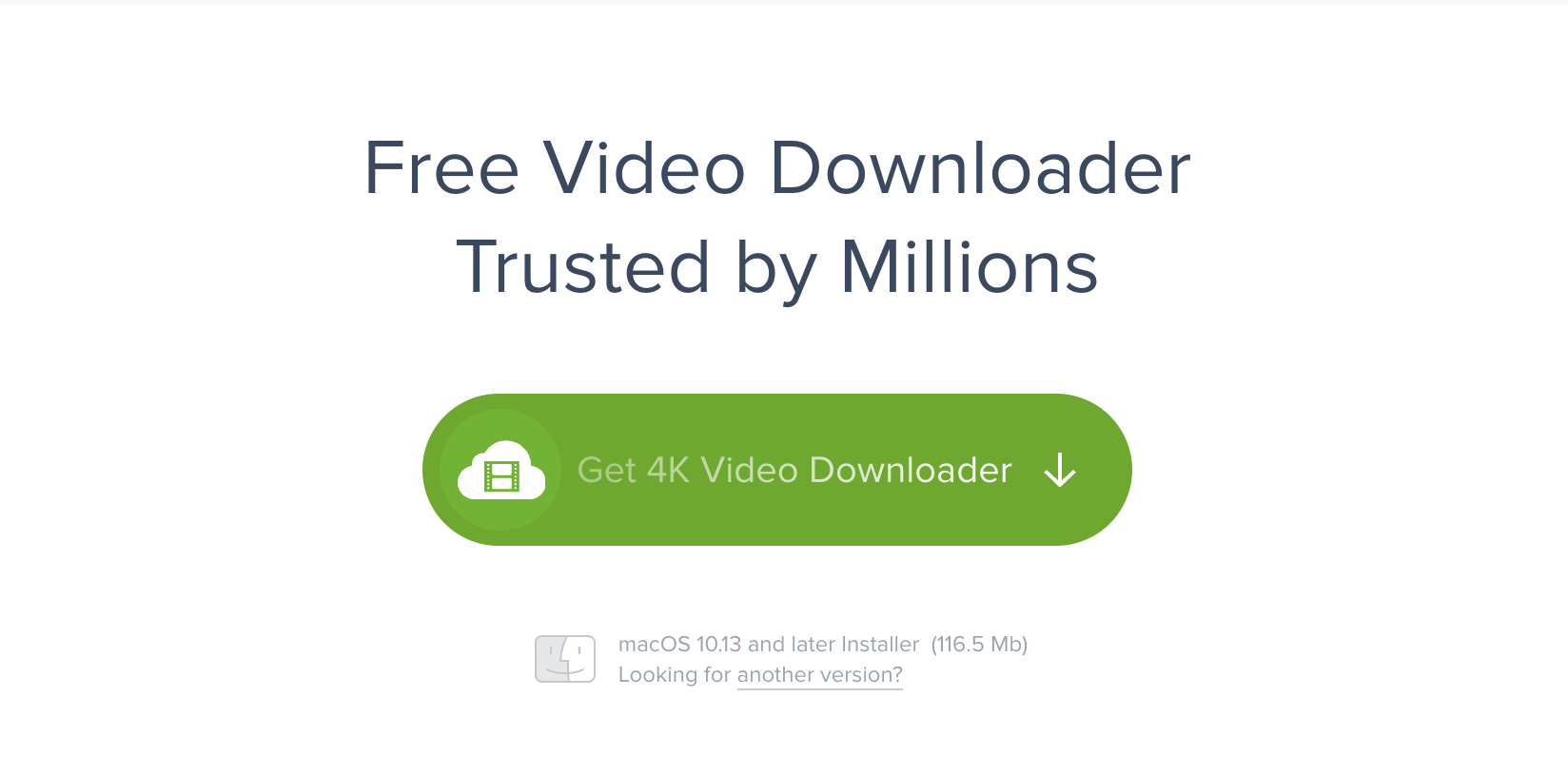
Why 4K Video Downloader?
- Flexible format conversion: 4K Video Downloader supports downloading of dozens of streaming media formats, mainly video, audio, etc.;
- High-quality downloads: it offers downloads in the highest resolution;
- Batch download: Users can choose to download videos in batches to save more waiting time;
- Multi-system compatibility: suitable for users of macOS, Windows and Linux, and Android systems;
- Compatible with many video sites: Save video and audio from YouTube, Vimeo, TikTok, SoundCloud, Bilibili, Niconico, Flickr, Facebook, Instagram, DailyMotion, Naver TV, Likee and Tumblr. Download streams from Twitch and YouTube Gaming.
How to download Dailymotion videos on PC?
You can choose to use DMsave online or install 4K Video Downloader to your computer to download Dailymotion videos, here are some simple steps:
- Open Dailymotion on your computer and select a video;
- Copy the video link, located at the top of the browser or the share button in the lower right corner of the video;
- Open DMsave with browser or 4K Video Downloader on desktop;
- Paste the link to the specified location in the main window of DMsave or 4K video Downloader;
- Select the video format and click the download button.
How to download Dailymotion videos on mobile?
Quickly download Dailymotion videos on your phone with DMsave online downloader:
- Open Dailymotion with your mobile browser and select a video;
- Copy the video link;
- Open DMsave;
- Paste the link to the corresponding location and click to download;
- Select the video quality and click download again
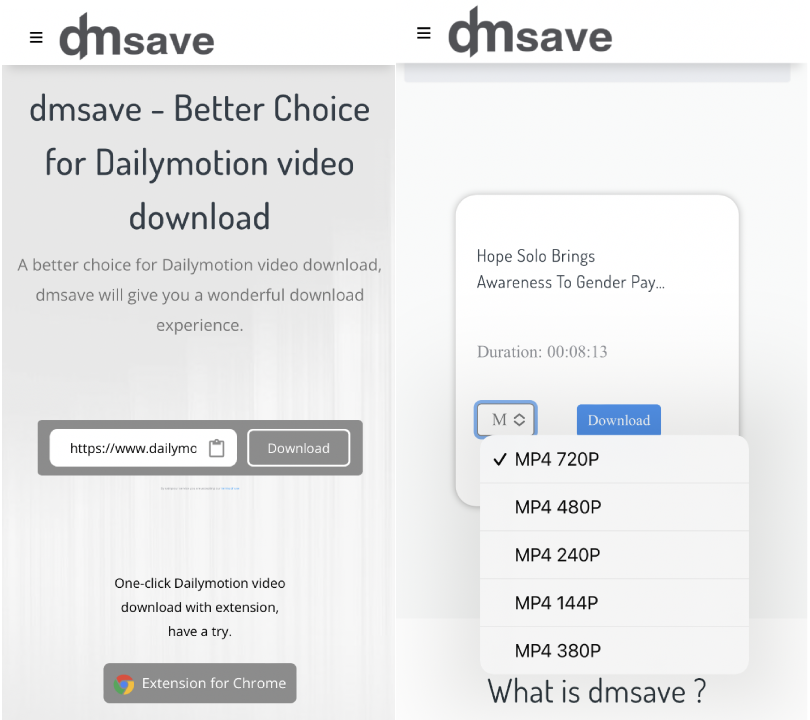
How to download Dailymotion videos using the extension?
The usage of the DMsave extension is very simple. Here are some simple steps to implement:
- Install Dmsave's Chrome extension;
- Enter Dailymotion, you will see a download button near the video;
- Click the download button to jump to the DMsave website;
- Select the video quality to complete the download.
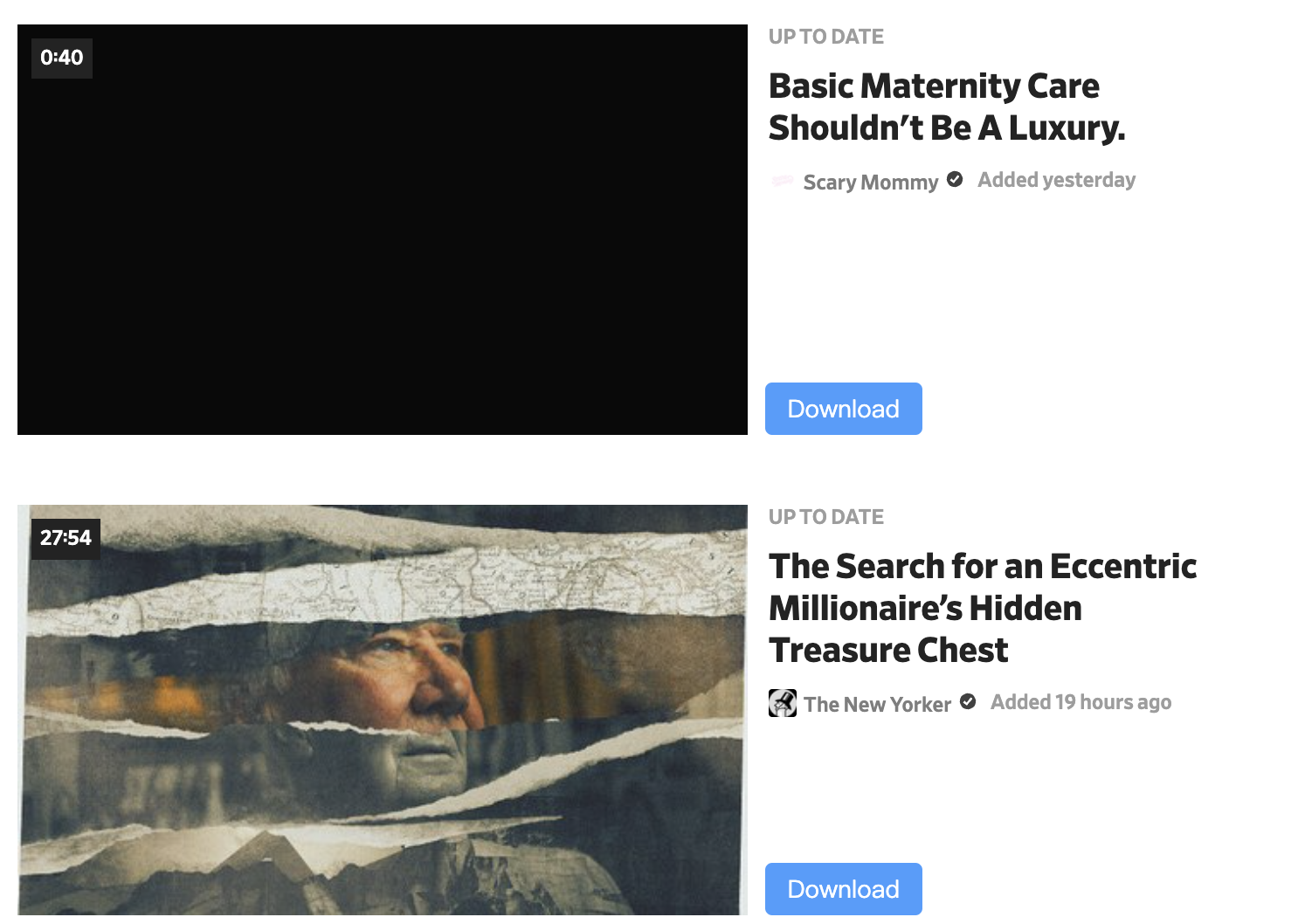
The above are all the solutions to solve the problem of downloading Dailymotion, I hope it will help you.