How to download Dailymotion video: 2 Easy Methods
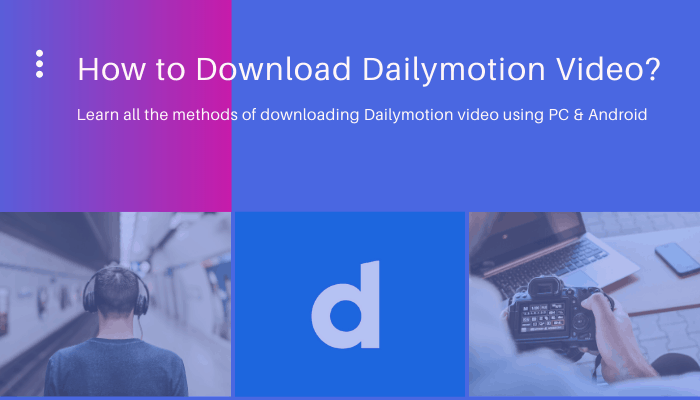
Dailymotion is probably one of the largest competitors of YouTube when it comes to online video hosting and sharing. Users can not only view small videos uploaded by creators, but they can also upload their videos using the upload portal.
While exploring the vast library of Dailymotion, if you found a video that you liked and want to save it for viewing it without an internet connection, here I shall discuss how to download Dailymotion video.
Method 1: Download Videos Via Dailymotion App on Phone or Tablet

Install the Dailymotion app. You can download the app for free from the App Store (iOS) or Playstore (Android). If you have the application already, you can skip this step.
Open the Dailymotion app. If you don’t know what the app looks like, it’s the one with the white icon and the black “d” inside.
Search for the exact video that you desire. Do this by tapping the magnifying glass at the bottom of the screen. Enter the title or the keyword of the video you’re looking for and tap the video to open it. If you have the video open already, you can skip this step.
Tap the three dots (…), you can find it right below the video’s bottom-right corner.
Click the Watch Offline feature on the screen. This will begin to download Dailymotion video to your phone or tablet. After the download is complete, you will see a confirmation message on the top of your screen.
Reminders
Some videos on the Dailymotion application are not available for download. If you try to download Dailymotion video that’s blocked, you will receive an error.
Make sure that you sign in. If not, you’ll receive a message to sign in or log in with Facebook, Google, or your email address and password. After logging in, repeat steps 4 and 5.
Minimize the video. To do this, tap the down arrow on the top-left corner of the screen. This will return you to the Dailymotion screen.
Check your offline videos. You need to go to your library first. Tap the Library. It’s located at the bottom-right corner. Tap Watch Offline. It’s at the top of the screen. This is where you can find all your offline videos. To watch the videos, tap any of them.
Remember, the download Dailymotion video from the app will only stay on your phone or tablet for 30 days. If you wish to watch it again after it expires, repeat the steps above.
Method 2: Download Dailymotion Video with dmsave
dmsave is a free Dailymotion video downloader that provides you with the easiest way for Dailymotion video download. Using dmsave, you will download Dailymotion video very easily. Here's how to use it.
Step 1: Open Dailymotion video and copy its URL from the browser’s address bar.
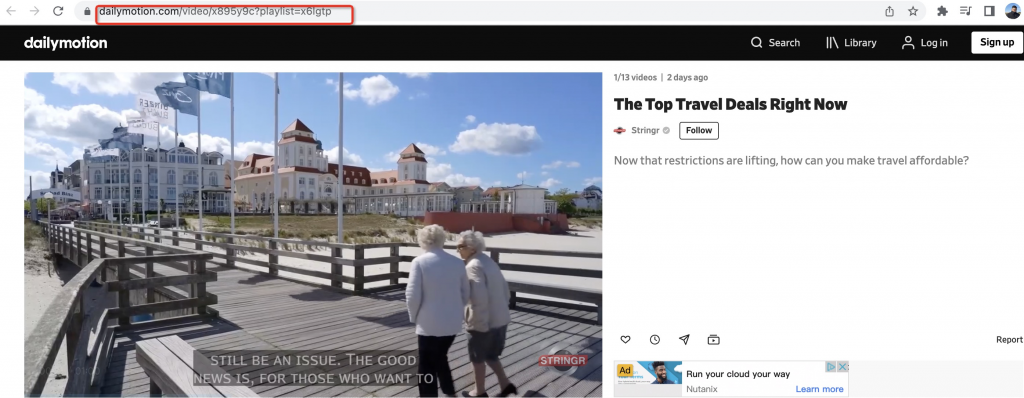
Step 2: Visit dmsave.top and copy the link into the search box and click the download button.
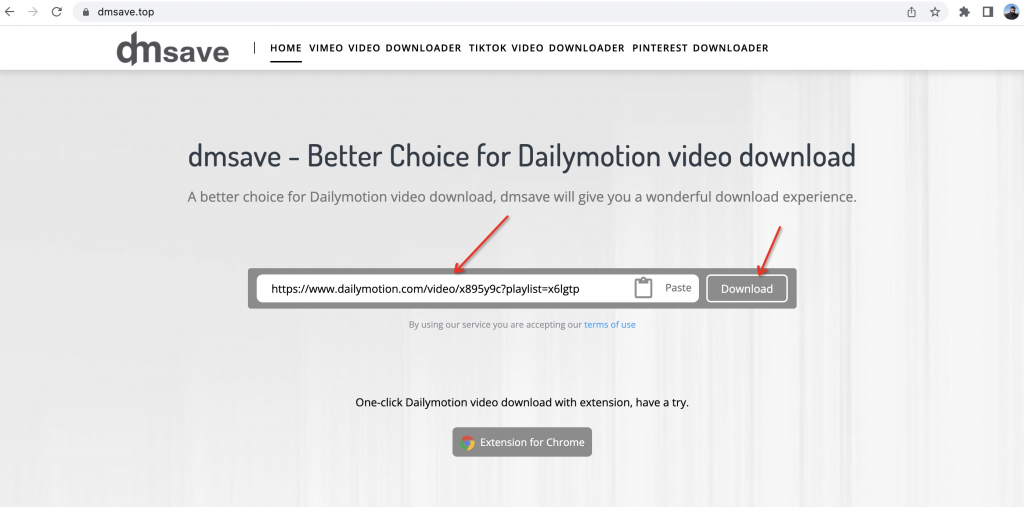
Step 3: Choose the resolution you need and click the download button.
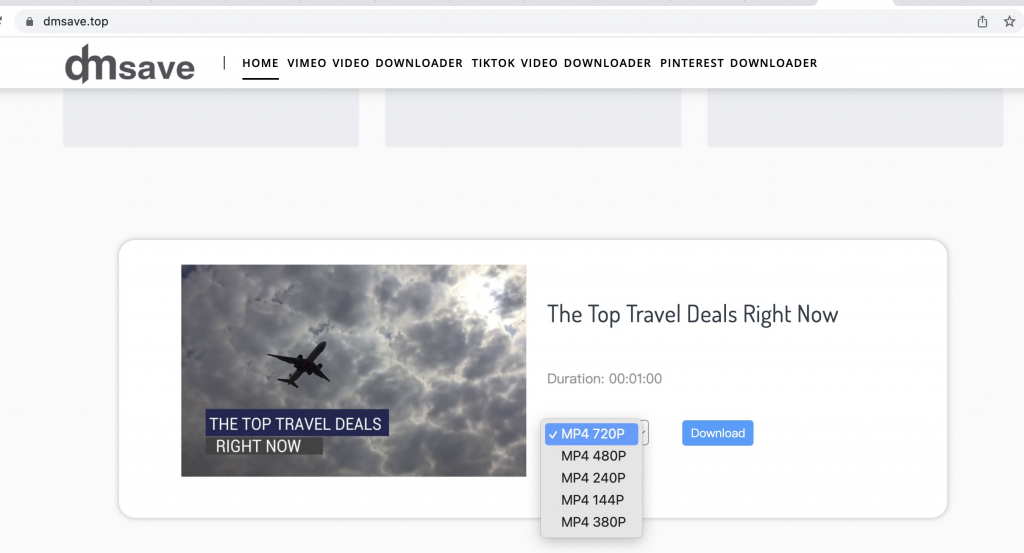
Step 4: Wait for the download progress bar to reach 100% and you will download Dailymotion video to your computer. Note, do not close the page during the download process.
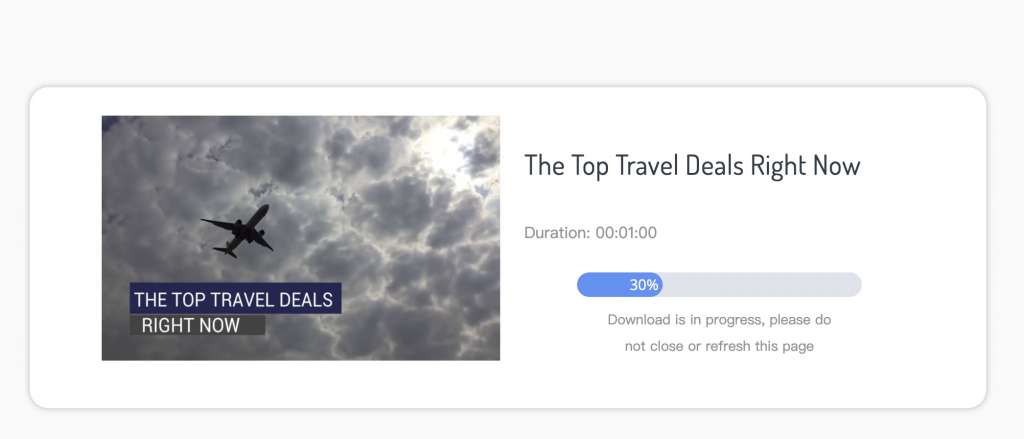
Conclusion
Now that, you know how to download Dailymotion video, try it out. In addition, it is worth repeating that this guide is only intended to teach you how to download video content from Dailymotion for personal consumption only. It is not intended for sharing online on social media or other video-sharing platforms, especially for commercial use. Sharing other people’s content from Dailymotion without their permission violates the platform’s privacy policies.