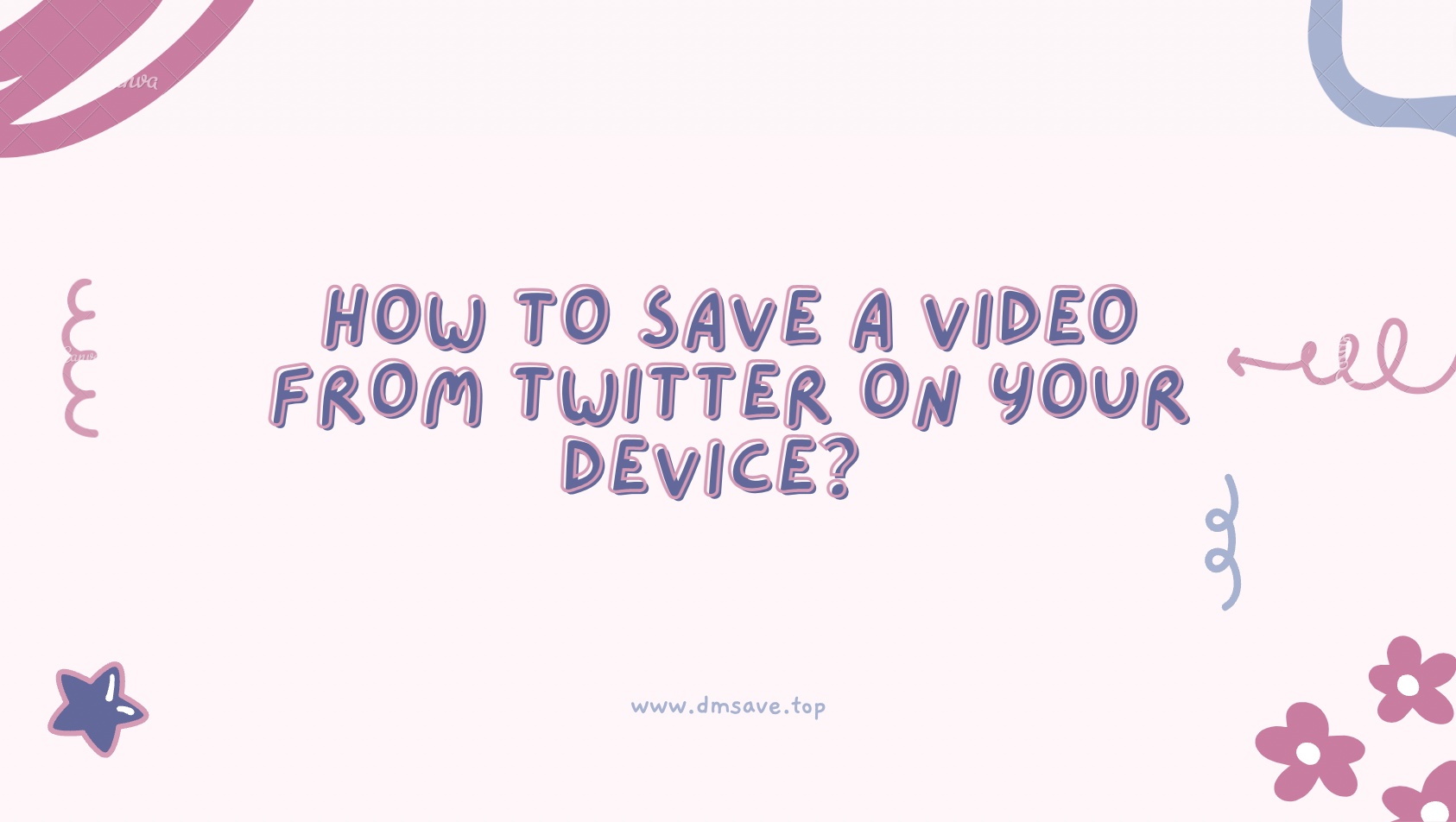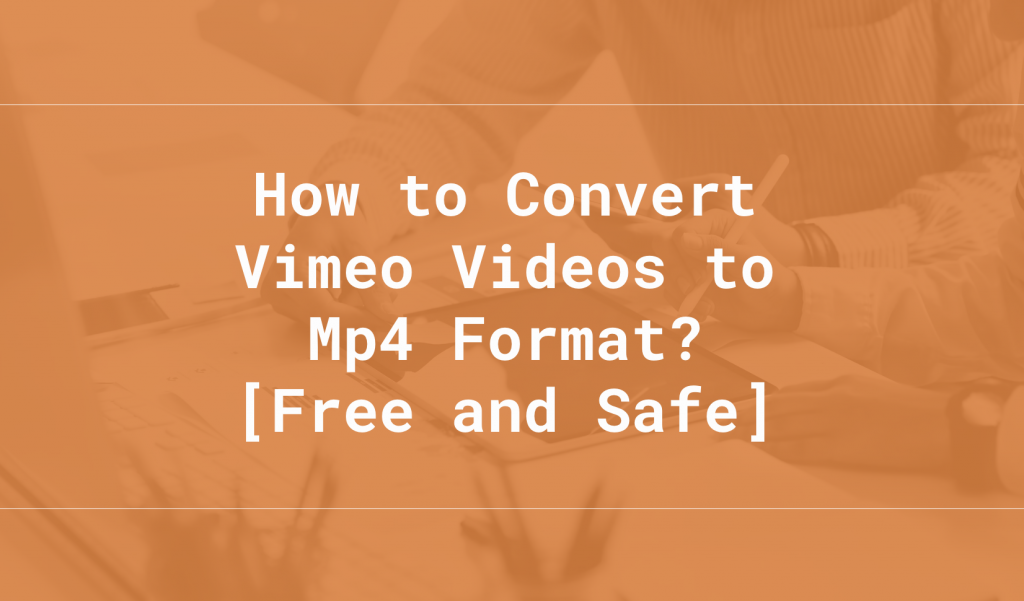SaveFrom VS DmSave: Which is the best Video Downloader?

Online video downloaders are one of the effective tools for users to get videos or images that are not directly downloadable by online platforms in an easy way. Well-known social platforms like Facebook, Twitter, and Instagram, which do not include a download feature, are very quick means for users to use online video downloaders on their computers or phones when they meet posts they want to save offline to their devices.
SaveFrom and DmSave are two powerful online video downloaders, and this post will tell you which one is best for you.
Quickly browse the article table of contents:
What is SaveFrom?
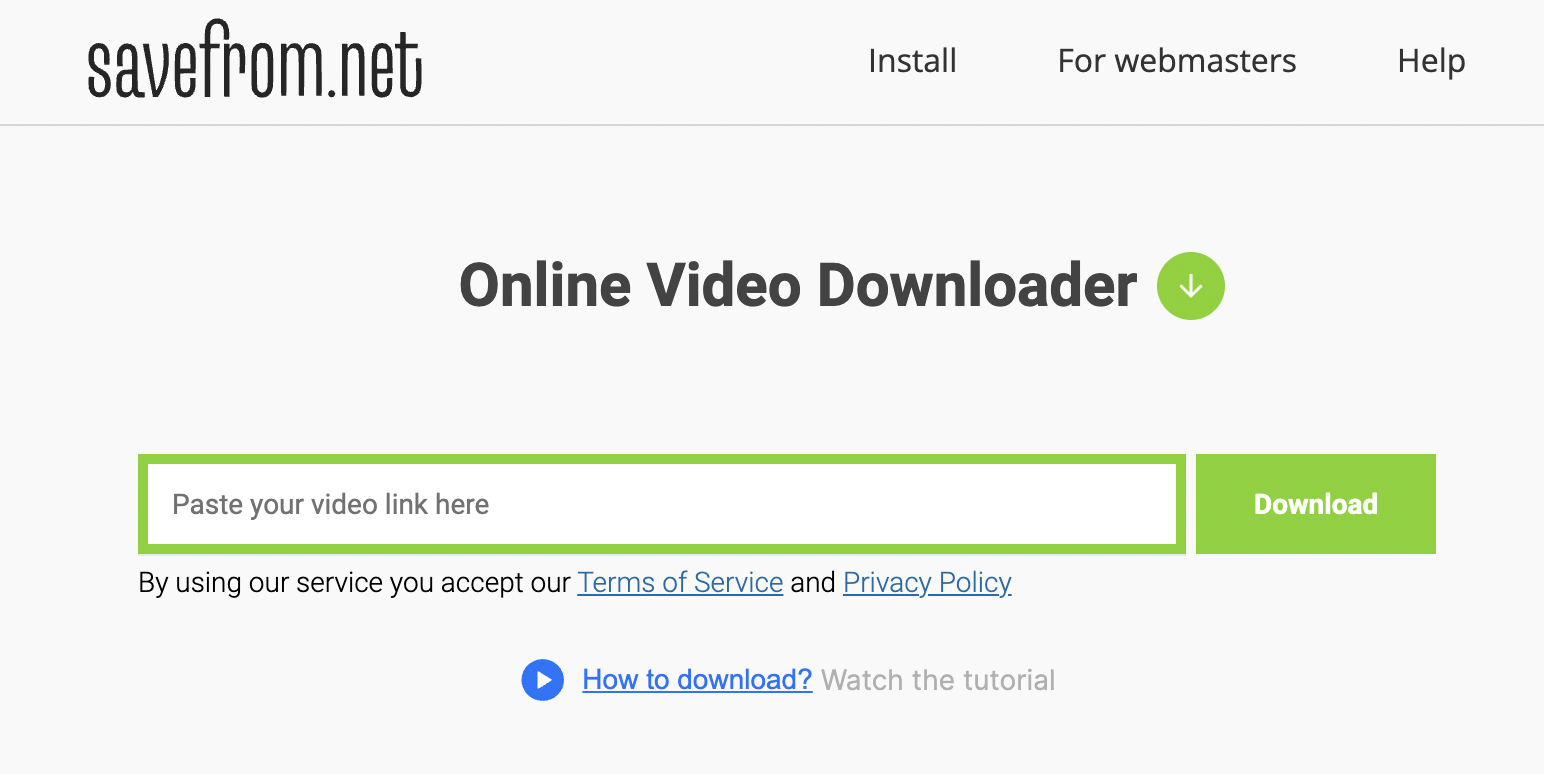
Created in 2008, SaveFrom is a video downloader site that allows users to download videos and other media from entertainment sites such as YouTube, Vimeo, Facebook and SoundCloud. It was full-featured and quickly gained a large number of users.
On April 16, 2020, the site posted a notice on its website stating that "Savefrom.net will terminate its service on April 28, 2020 due to an aggressive attack by certain U.S. copyright holders." This left many users without an effective video downloader and looking for an alternative to SaveFrom, one of which is DmSave.
Thankfully, however, SaveFrom resumed operation of the site in 2022 and users can continue to use it.
Now it can save videos in high quality as MP4 (up to 4K, supposedly). All you need to do is copy and paste the video URL into SaveFrom.
What are the features of SaveFrom?
- Support for video downloads from over 10 websites, including YouTube, Facebook, VK, Vimeo, etc.
- Having extensions for Google Chrome, Mozilla Firefox, Safari, Opera and all Chromium-based browsers.
- Support for downloading music and videos from ok.ru websites.
- support for downloading video quality in SD, HD, Full HD, 2K, 4K, etc..
- support for saving videos in Mp4 format
How to use SaveFrom to download videos?
SaveFrom has three ways to download videos, which are:
Method 1: Enter the URL address in the input field at the top of the home page of the website and press Enter or click the button to the right of the input field;
Method 2: Add "savefrom.net/" or "sfrom.net/" before the URL of the video page, then Enter. Example: sfrom.net/http://youtube.com/watch?v=u7deClndzQw
Method 3: Use the browser extension of SaveFrom to download with one click.
What is DmSave?
Although SaveFrom is full-featured, more and more effective video downloaders are appearing in users' choices. DmSave is a video downloader with similar functions to SaveFrom, and it also comes with an extension for Google Chrome.
What are the features of DmSave?
- Supports downloading videos from YouTube, Twitter, Instagram, Facebook, Vimeo, Dailymotion, TikTok, Pinterest, Twitch and other platforms;
- Support downloading high-definition pictures and save them in the device in Jpg format;
- Support downloading videos with the highest quality of 4K, including the YouTube platform;
- Provide video download related tutorial articles to provide users with more detailed instructions for use;
- Players that support video sites.
How to use DmSave to download videos?
DmSave has two ways to download videos, I will demonstrate them for you:
Method 1: Use DmSave online downloader
01 Open the page of the video platform and choose any video. Copy the URL of the video;
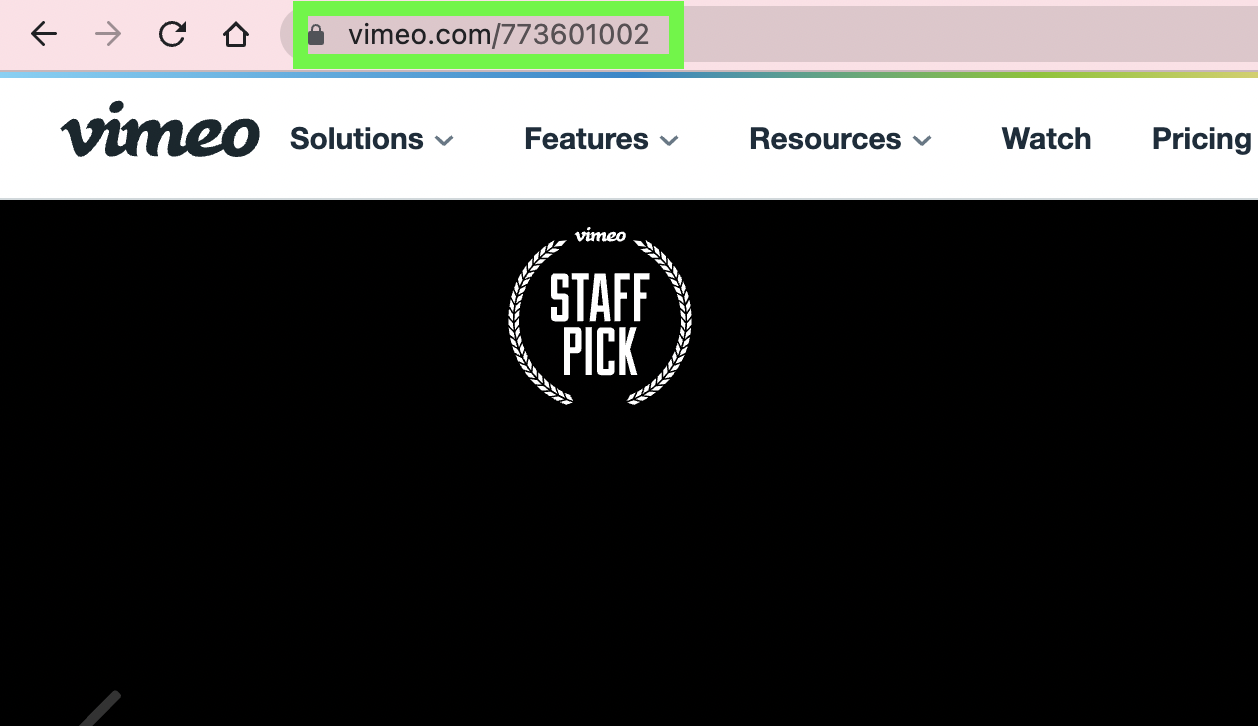
02 Enter the domain name dmsave.to above the browser;
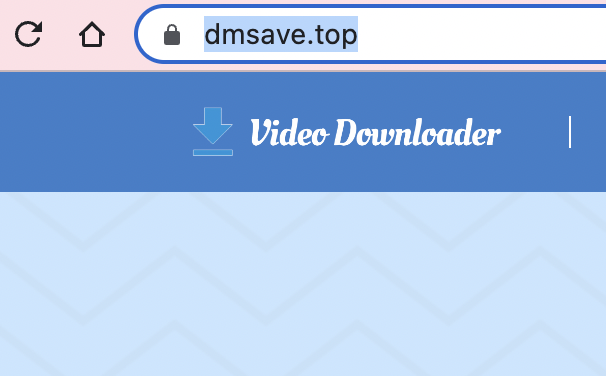
03 Paste the copied URL in the input box of DmSave, and click the [Download] button;
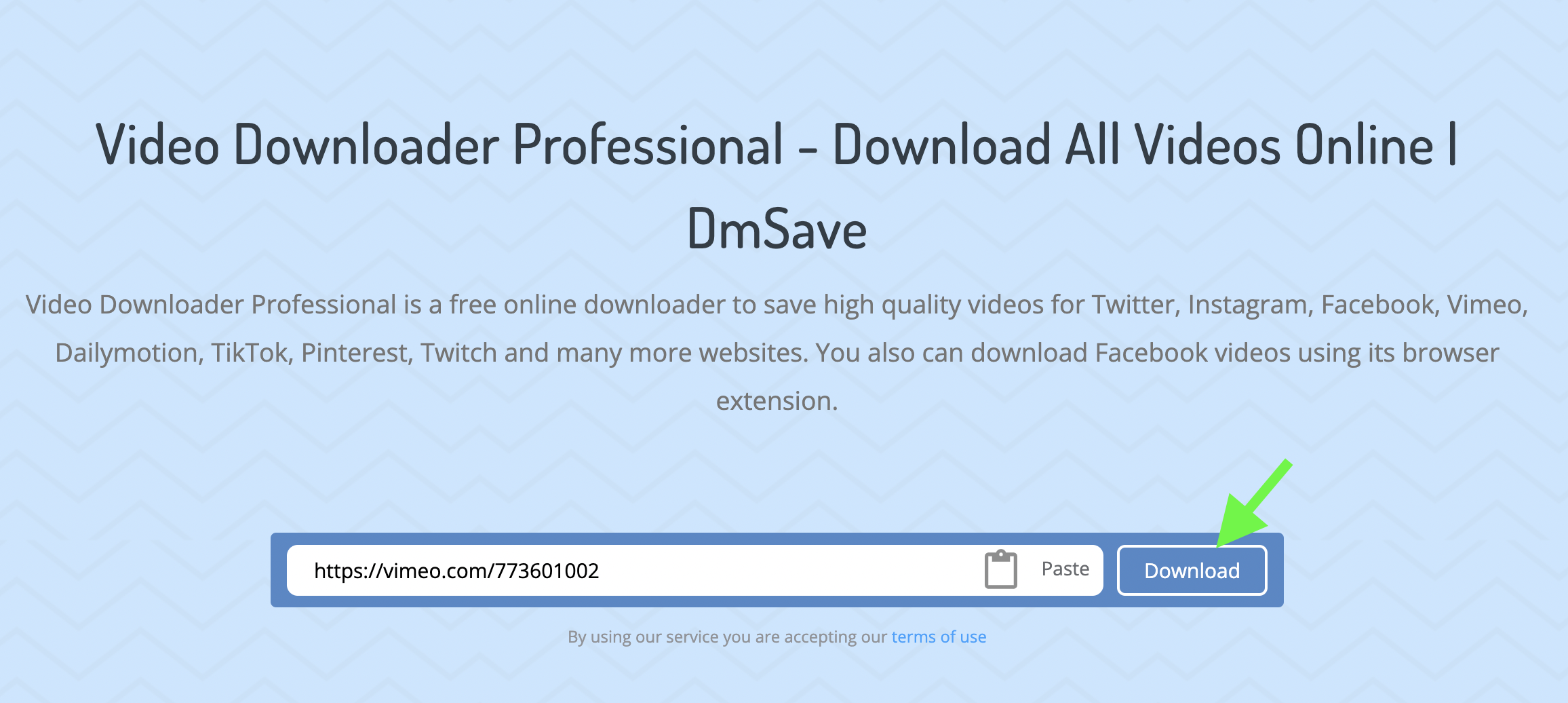
04 Select the quality of the final saved picture or video, and click Download again.
Method 2: Use DmSave browser extension
01 Click here to install the DmSave browser extension;
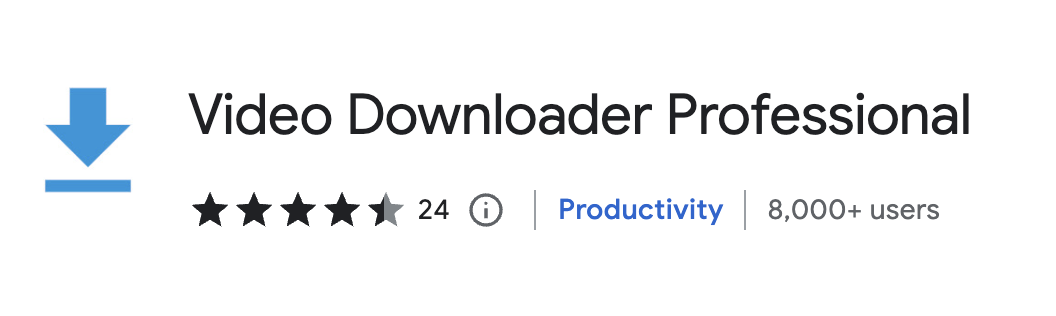
02 Open the page of the video platform and choose any video;
03 You will see a download button in the video, which is a sign that the extension is working.
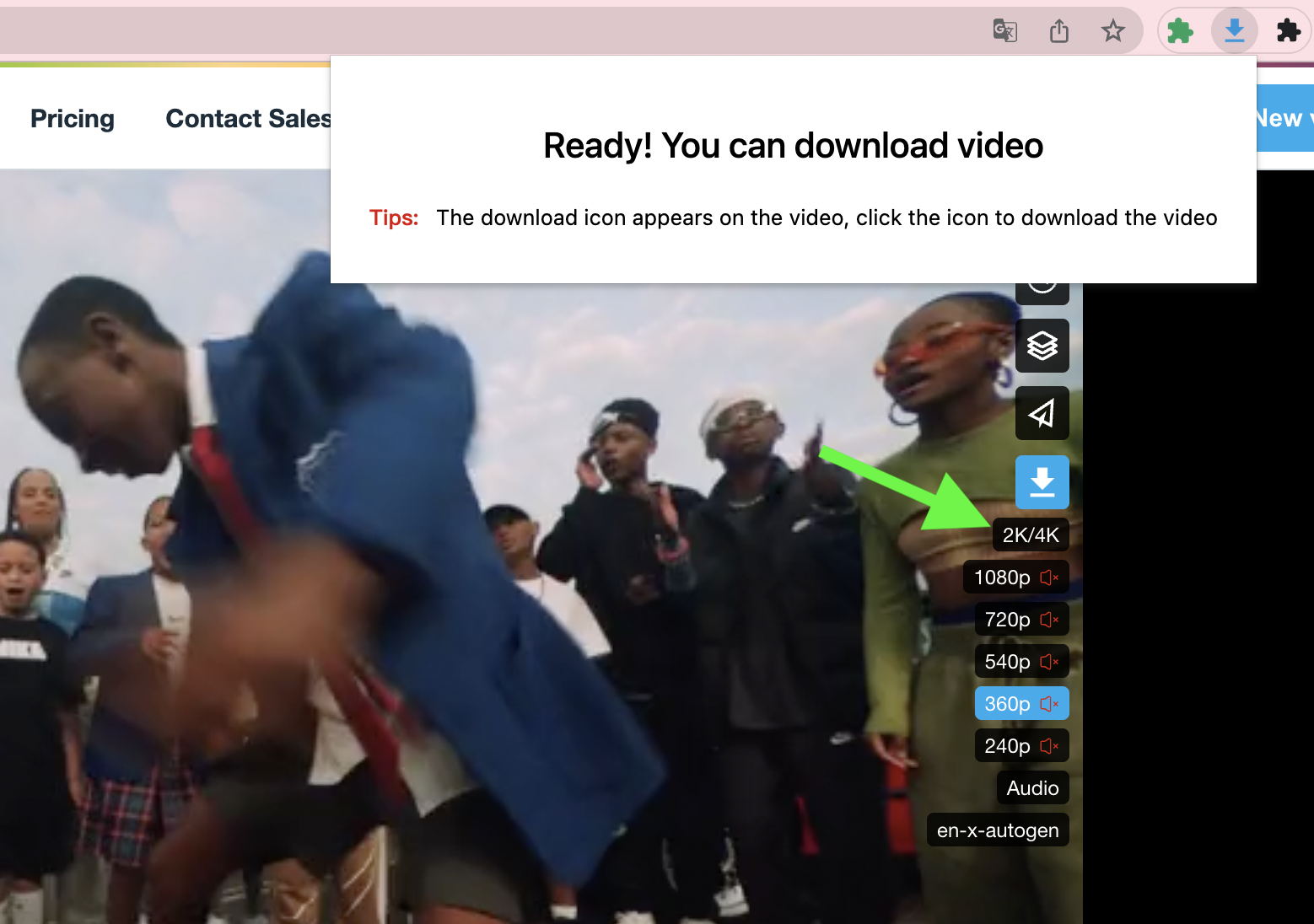
04 Click to select the quality of the final saved picture or video, and click to download again.
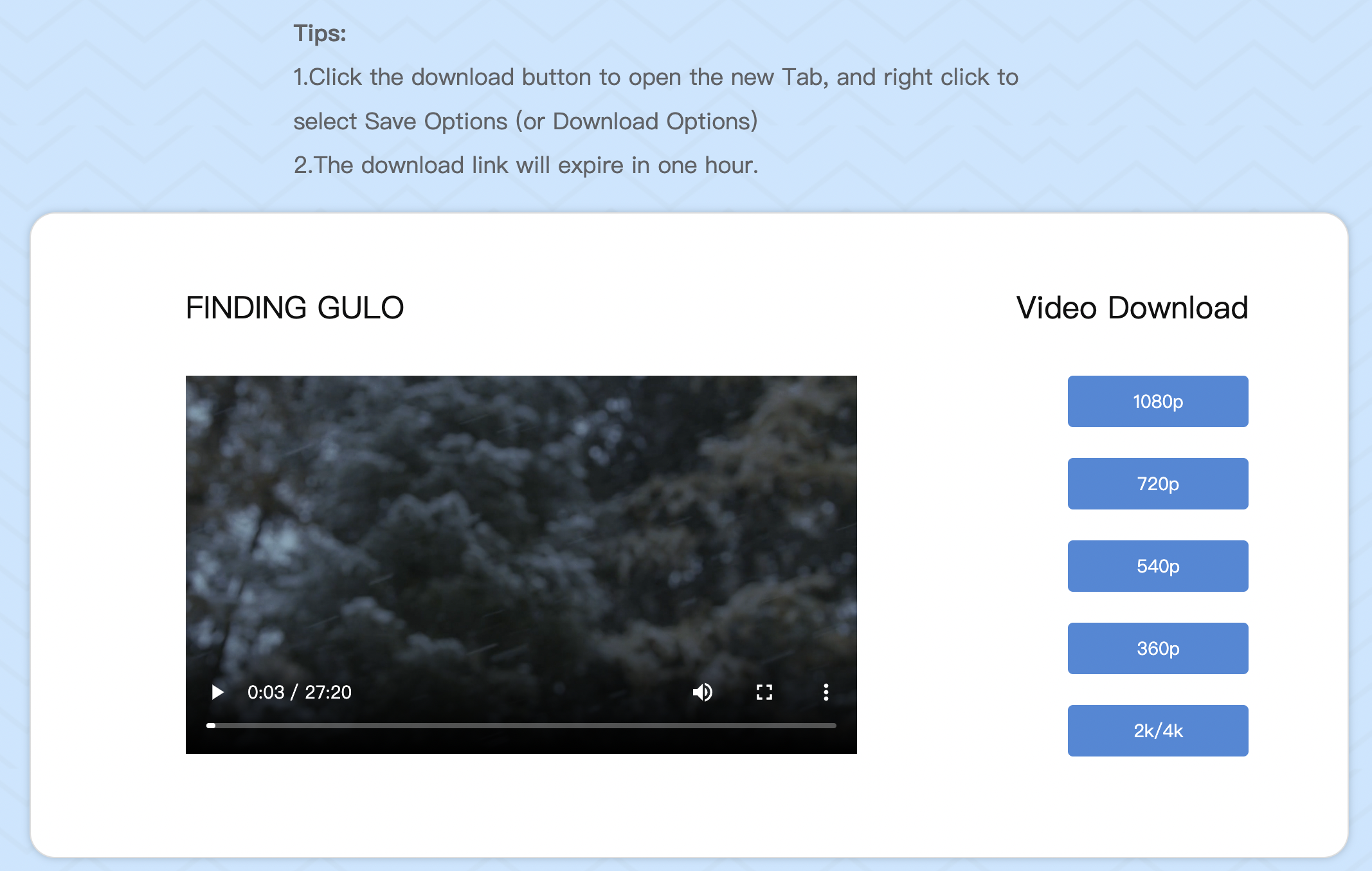
SaveFrom VS DmSave: Which is the best Video Downloader?
| Function/Product Name | SaveFrom | DmSave |
| Support Platform | YouTube, Dailymotion, Vimeo, Yandex, Facebook, VK, Odnoklassniki, Soundcloud, Twitter, Instagram, TikTok, Reddit | YouTube, Twitter, Instagram, Facebook, Vimeo, Dailymotion, TikTok, Pinterest, Twitch |
| Supported Format | mp4 | mp4, webm, jpg, png |
| Support Image Download | ❌ | ✅ |
| Support Video Download | ✅ | ✅ |
| Support Music Download | ✅ | ❌ |
| Applicable Equipment | Windows, MacOS, Android, iPhone | Windows, MacOS, Android, iPhone |
| Browser Extension Support | ✅ | ✅ |
| Prcie | Free | Free |
| Ads | Yes | No |
Conclusion
Whether it is SaveFrom or DmSave, it can meet the downloading needs of most users. Users can choose the appropriate one according to the different services supported by different downloaders.