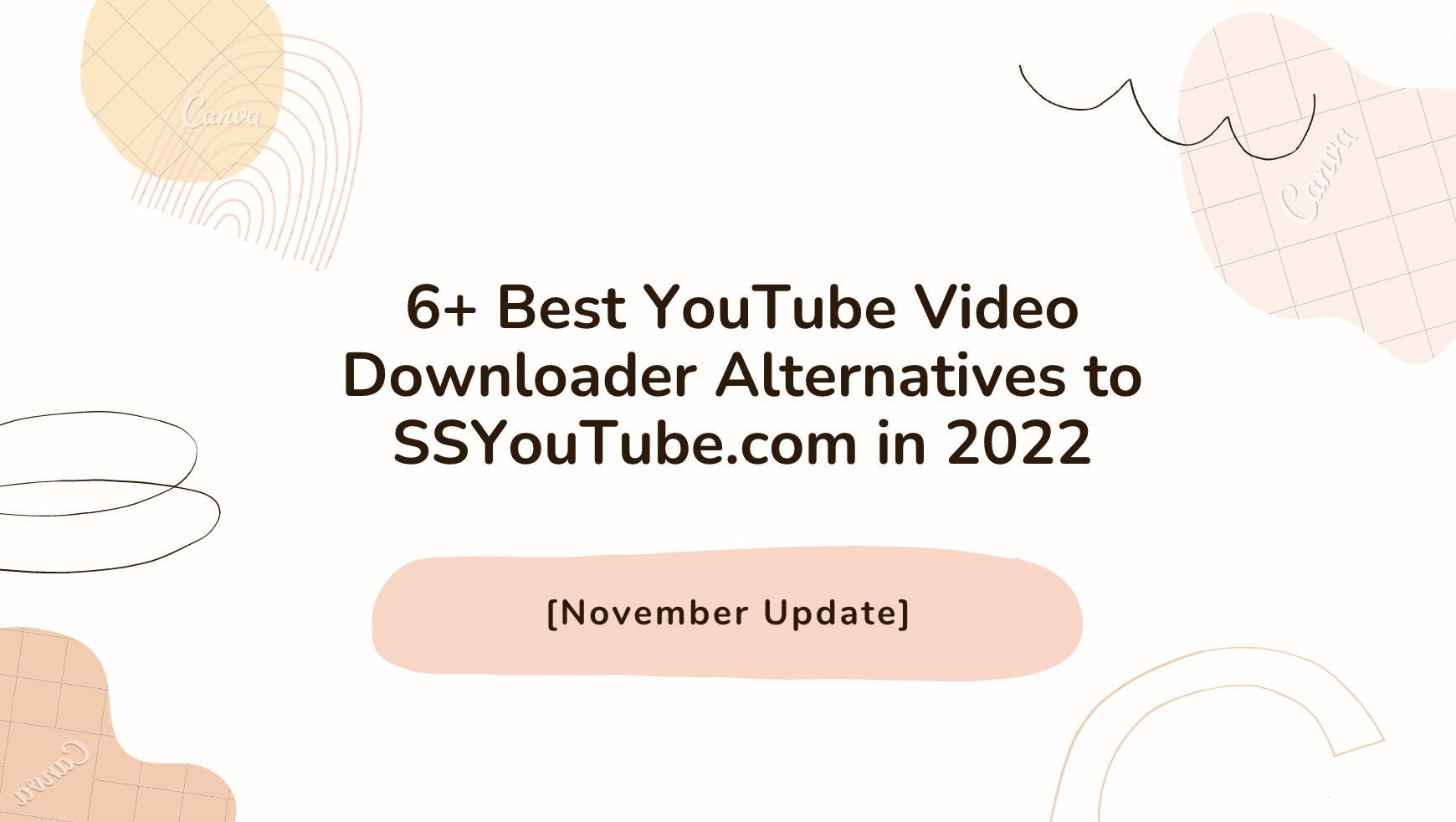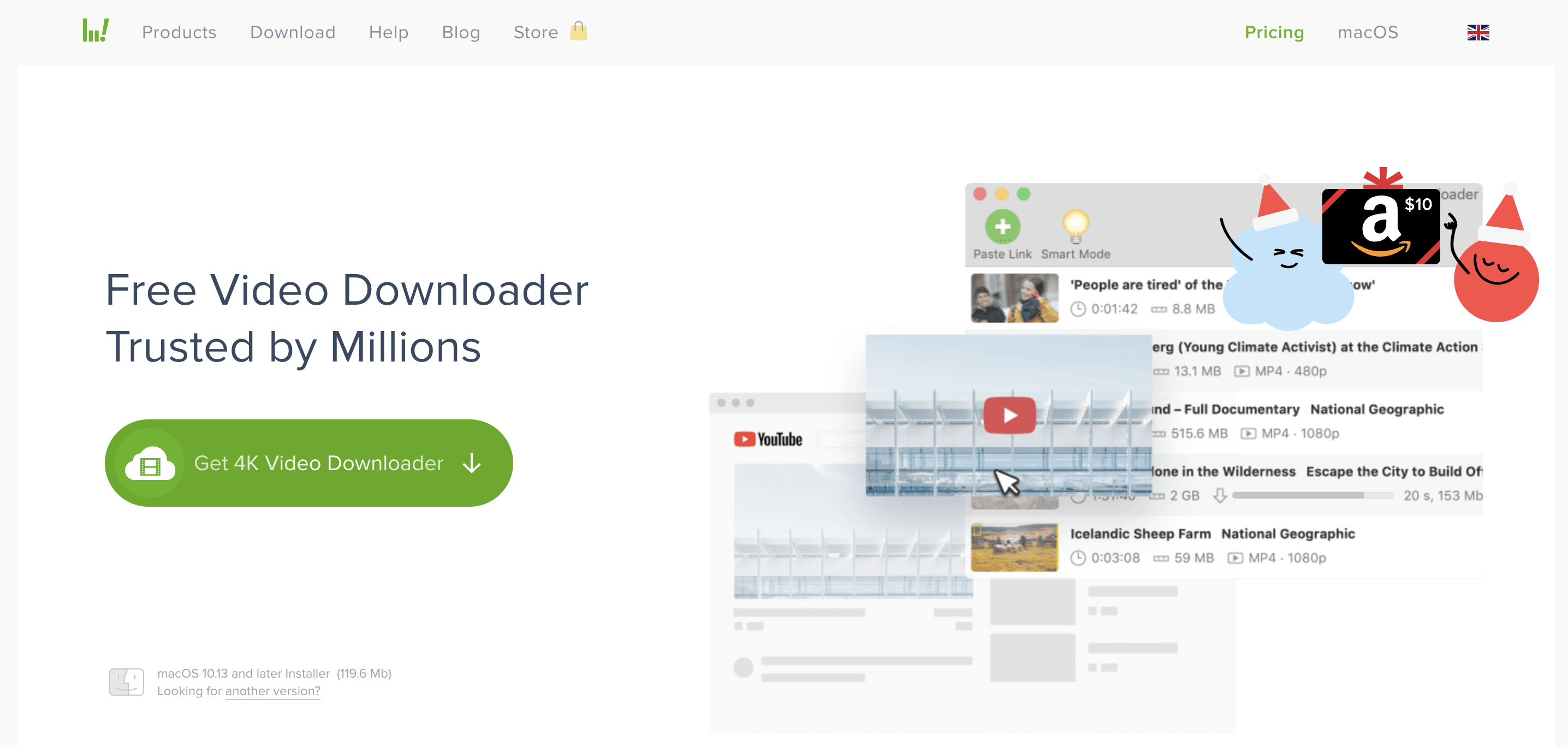How to Convert YouTube Video to Mp4 And Save It on Your Computer or Mobile?
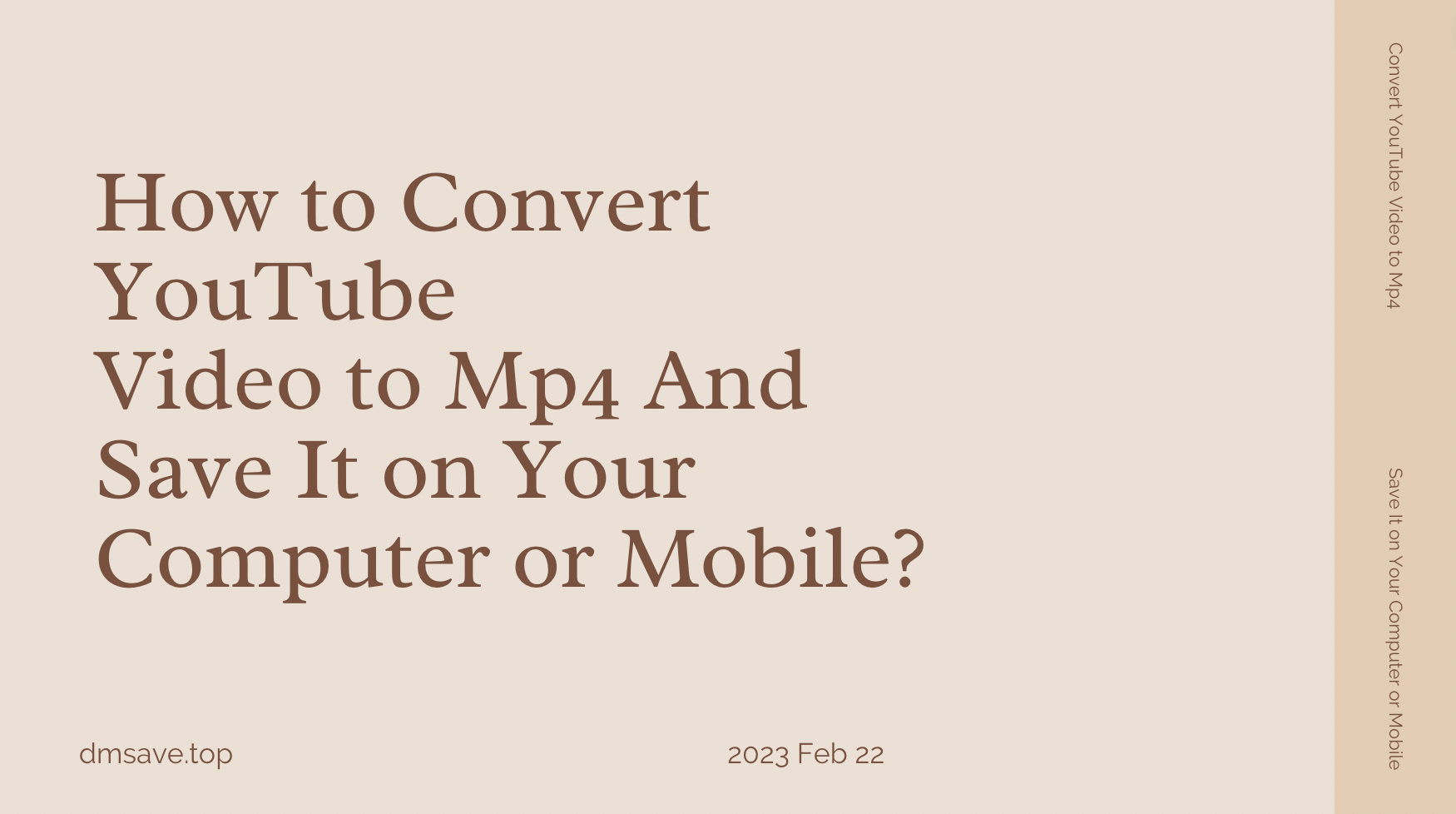
If you are also looking for a solution to convert Youtube videos to Mp4 format, read this article. Today, I will give you a quick demonstration of how to convert Youtube videos to Mp4 on your computer and cell phone, and recommend the 5 safest and most effective Youtube to MP4 converter for you.
Why Do You Need to Convert YouTube Videos to Mp4?
YouTube is a popular platform for sharing and viewing videos. While it's convenient to watch videos on YouTube, sometimes you may want to save a video for offline viewing or to use it with other devices. This is where converting YouTube videos to MP4 comes in handy. MP4 is a widely used video format that is compatible with most devices and media players, making it a great choice for saving and watching videos.

Here are some reasons why you may want to convert YouTube videos to MP4:
- Offline viewing: Converting YouTube videos to MP4 allows you to save the video to your computer or mobile device and watch it anytime, anywhere, even without an internet connection. This is especially useful for long flights, train rides, or any other situations where you may not have access to the internet.
- Compatibility: MP4 is a widely supported video format, and most devices and media players are compatible with it. This means that you can watch your YouTube videos on a range of devices, including smartphones, tablets, laptops, and smart TVs.
- Better viewing experience: By converting YouTube videos to MP4, you can control the video quality and resolution, which can enhance your viewing experience. This is particularly useful for large or high-resolution videos, which may not play well on lower-end devices or slow internet connections.
- Space-saving: YouTube videos can take up a lot of space on your device, especially if you have many of them. By converting YouTube videos to MP4, you can save space on your device by reducing the size of the video files.
Converting YouTube videos to MP4 has many benefits, including offline viewing, compatibility with a range of devices, a better viewing experience, and space-saving. Whether you're looking to watch videos on the go or simply want to save videos for later, converting YouTube videos to MP4 is a great option.
How to Convert YouTube Videos to Mp4 on Your Computer?
One popular and easy-to-use tool for converting YouTube videos to MP4 is DmSave. This YouTube MP4 converter is a web-based tool that can quickly and easily convert YouTube videos to MP4 format with just a few clicks.
Here's how you can use DmSave to convert and save YouTube videos to MP4.
Step 1 Copy the video link.
To convert a YouTube video to MP4, you need to first copy the video link from YouTube. Go to the video you want to convert, click the "Share" button, and copy the video link.

Step 2 Visit DmSave.
Go to the DmSave website and paste the copied video link into the "Paste the video link for Youtube" field. Then, click the "Download" button.
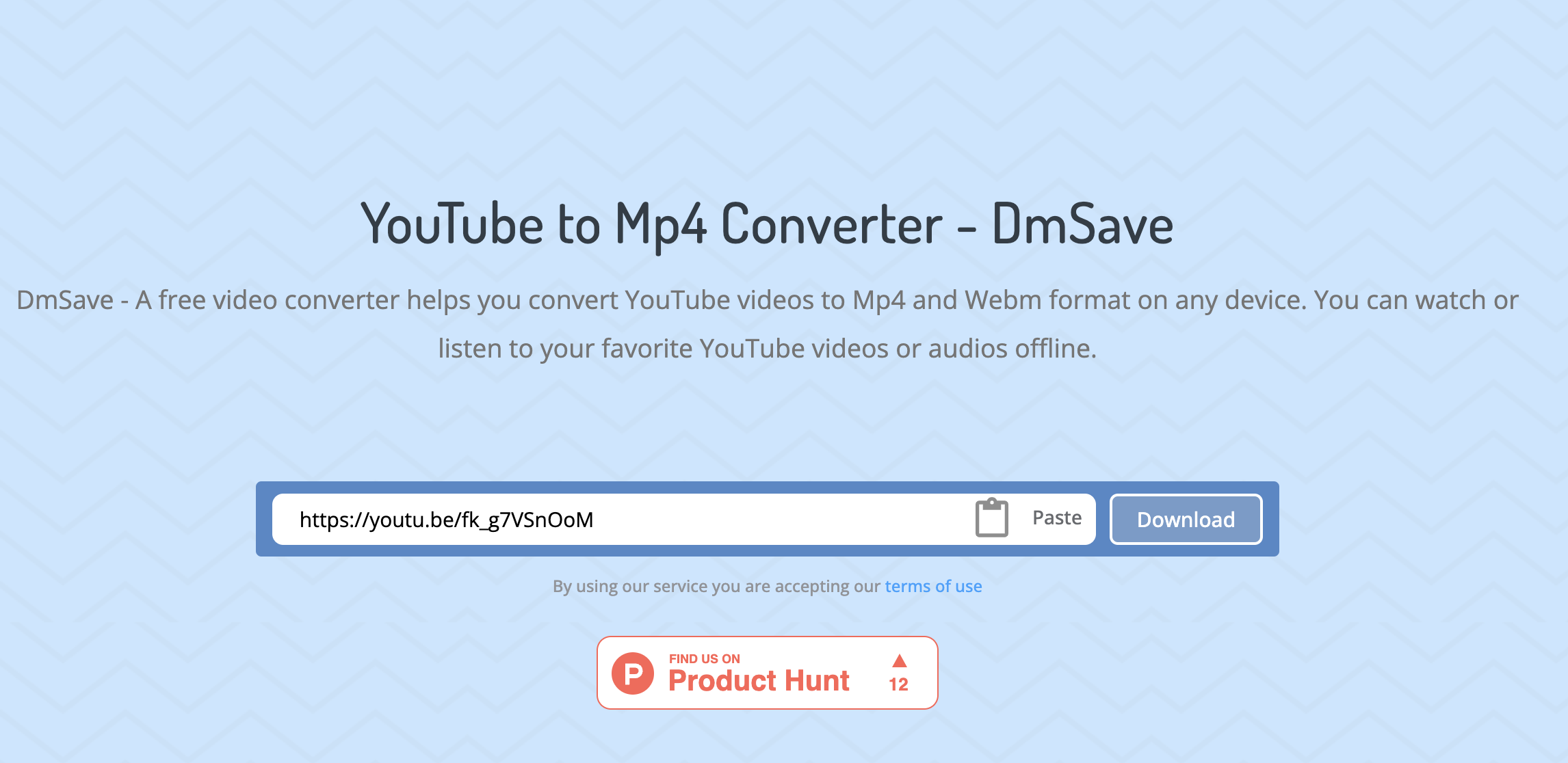
Step 3 Select the MP4 format.
DmSave will start converting the video to MP4 format. You can choose the MP4 format from the drop-down menu. You can also select the resolution of the video and the file size.
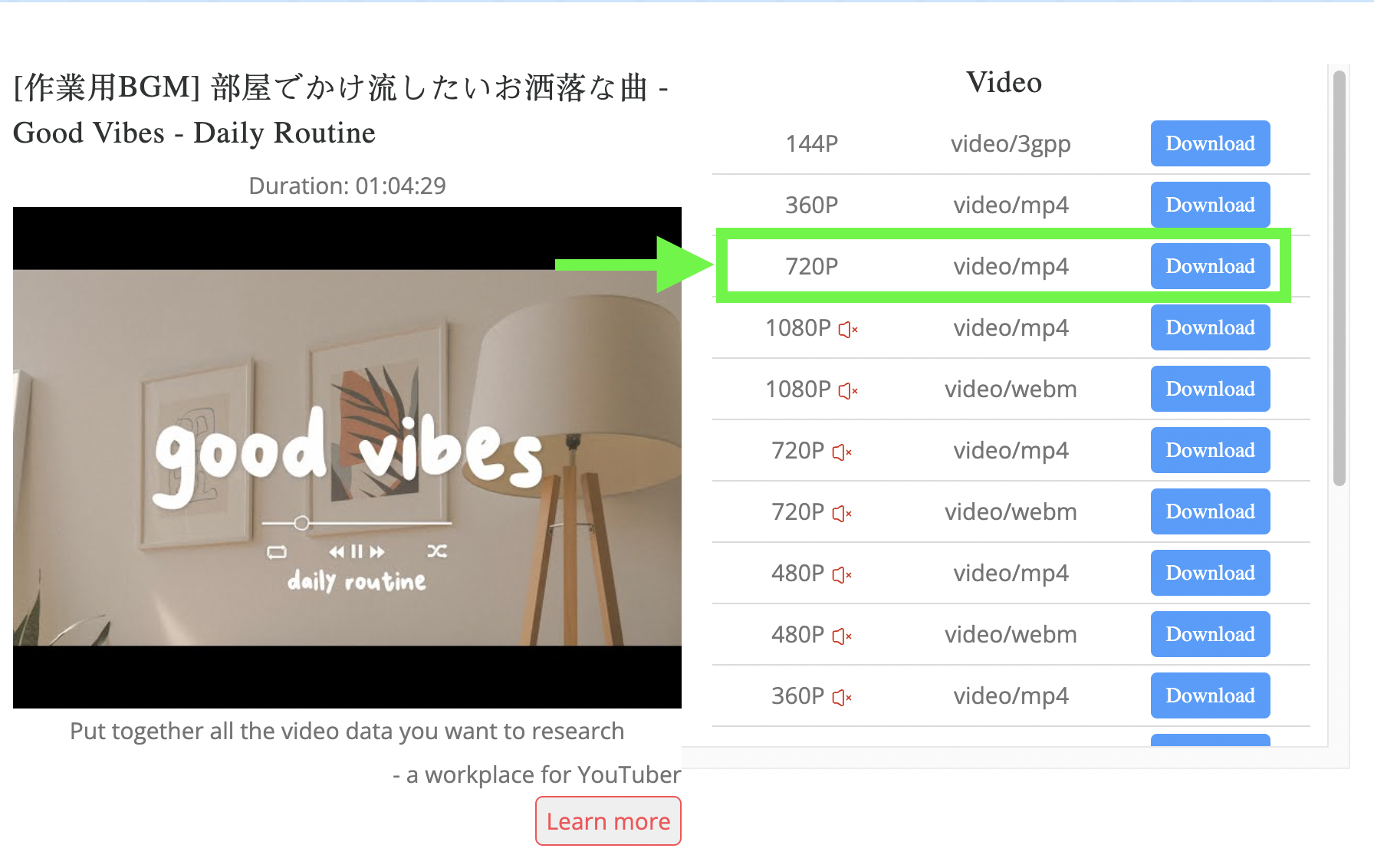
Step 4 Download the converted MP4 file.
Then, you can download the converted MP4 file by clicking the "Download" button. You can then save the MP4 file to your computer or mobile device.
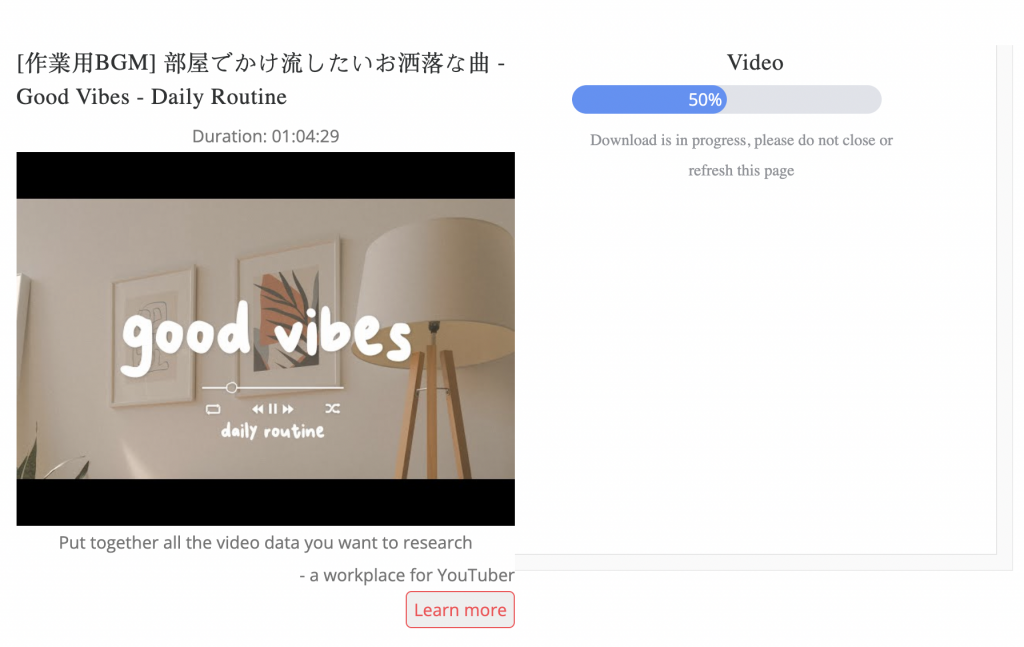
Step 5 Enjoy the converted video.
The MP4 video is now ready for you to enjoy offline or to use with other devices that support MP4 format.
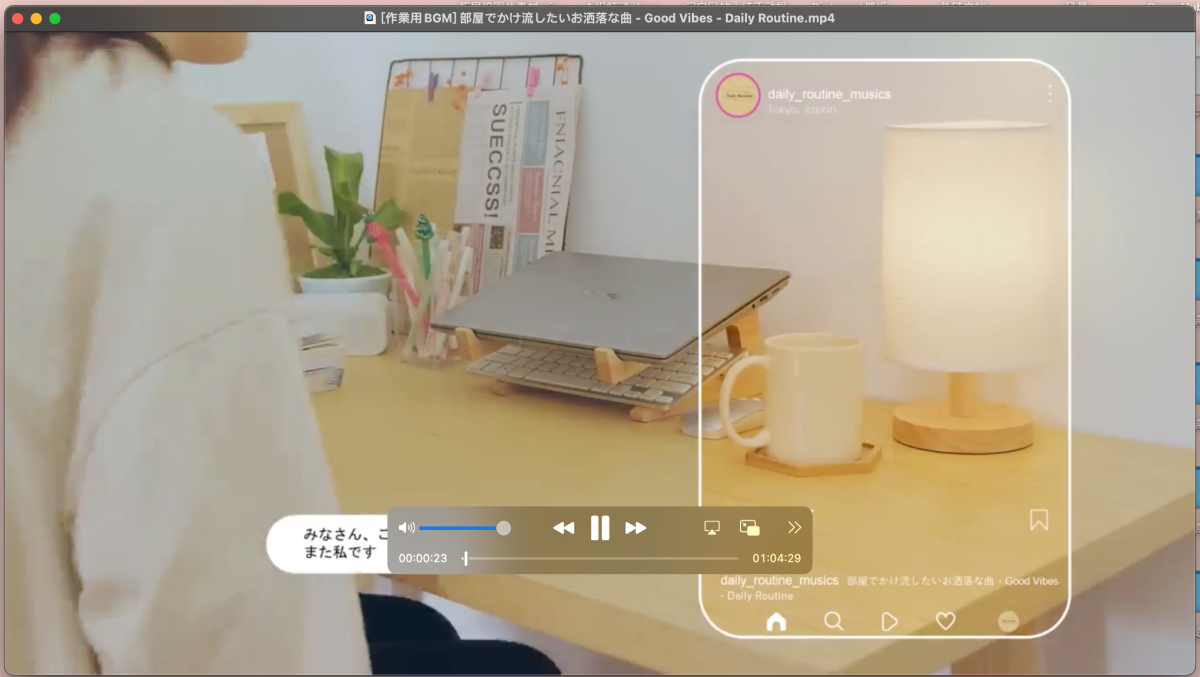
How to Convert YouTube Videos to Mp4 on Your Mobile?
With the development of the mobile Internet, mobile phones have become an indispensable part of people's lives. Watching videos on mobile phones has become one of the main ways for people to relax and entertain themselves. As the largest video sharing website in the world, Youtube has hundreds of millions of video resources. In order to facilitate people to watch videos anytime and anywhere, downloading Youtube videos to mobile phones is a good choice.
First of all, downloading Youtube videos on your phone can save data traffic. If you watch Youtube videos online, the entire video needs to be reloaded every time you watch it, which will cause a lot of data loss. However, if you have already downloaded the video on your phone, you can watch it anytime, anywhere without worrying about data loss.
Secondly, downloading Youtube videos on mobile phones can avoid viewing difficulties caused by network interruptions. If you watch Youtube videos online, network outages may make viewing difficult or even impossible. However, if you have downloaded the video on your phone, you will still be able to watch the video without problems even if the network goes down.
Finally, downloading Youtube videos on your phone can save you from watching ads.
To sum up, it is a very convenient thing to convert YouTube videos to Mp4 format on your mobile phone for offline viewing. Below are detailed instructions on how to download YouTube videos on your phone with DmSave.
- Find the video you want to download in YouTube, and copy the link of the video.
- Open DmSave and paste the link in DmSave. DmSave will automatically detect the video and give you the option to download it.
- In the download option, you can choose the format and resolution of the video, such as Mp4, Webm, etc.
- Choose the format you want and click the download button. DmSave will start downloading the video and will prompt you when the download is complete.
- You can open the phone's file manager after the download is complete, and find in the "Downloads" folder
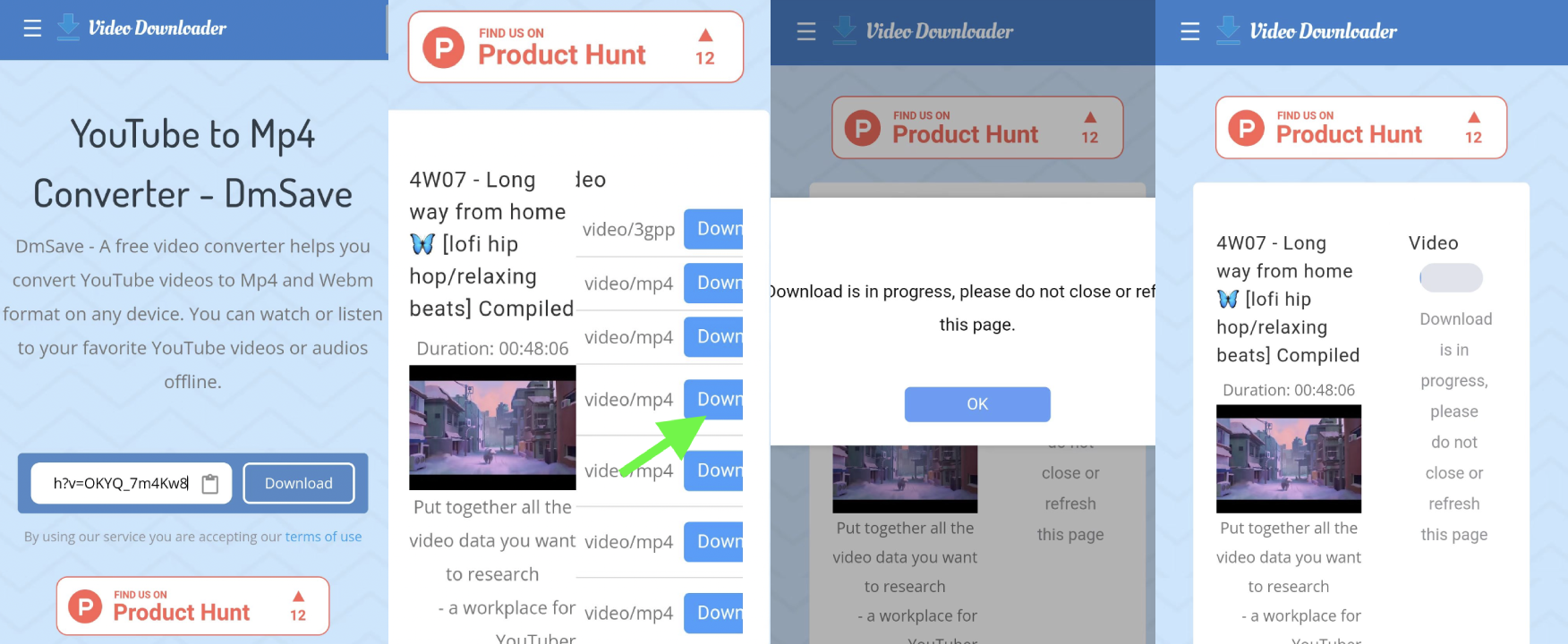
5 Best YouTube to Mp4 Converters in 2023
MP4 is a widely used video format that provides excellent video quality while keeping the file size small. Converting YouTube videos to MP4 allows users to watch their favorite videos offline, without the need for an internet connection. In this article, we will discuss the five best YouTube to MP4 converters that you can use today.
YouTube to Mp4 Converter - DmSave
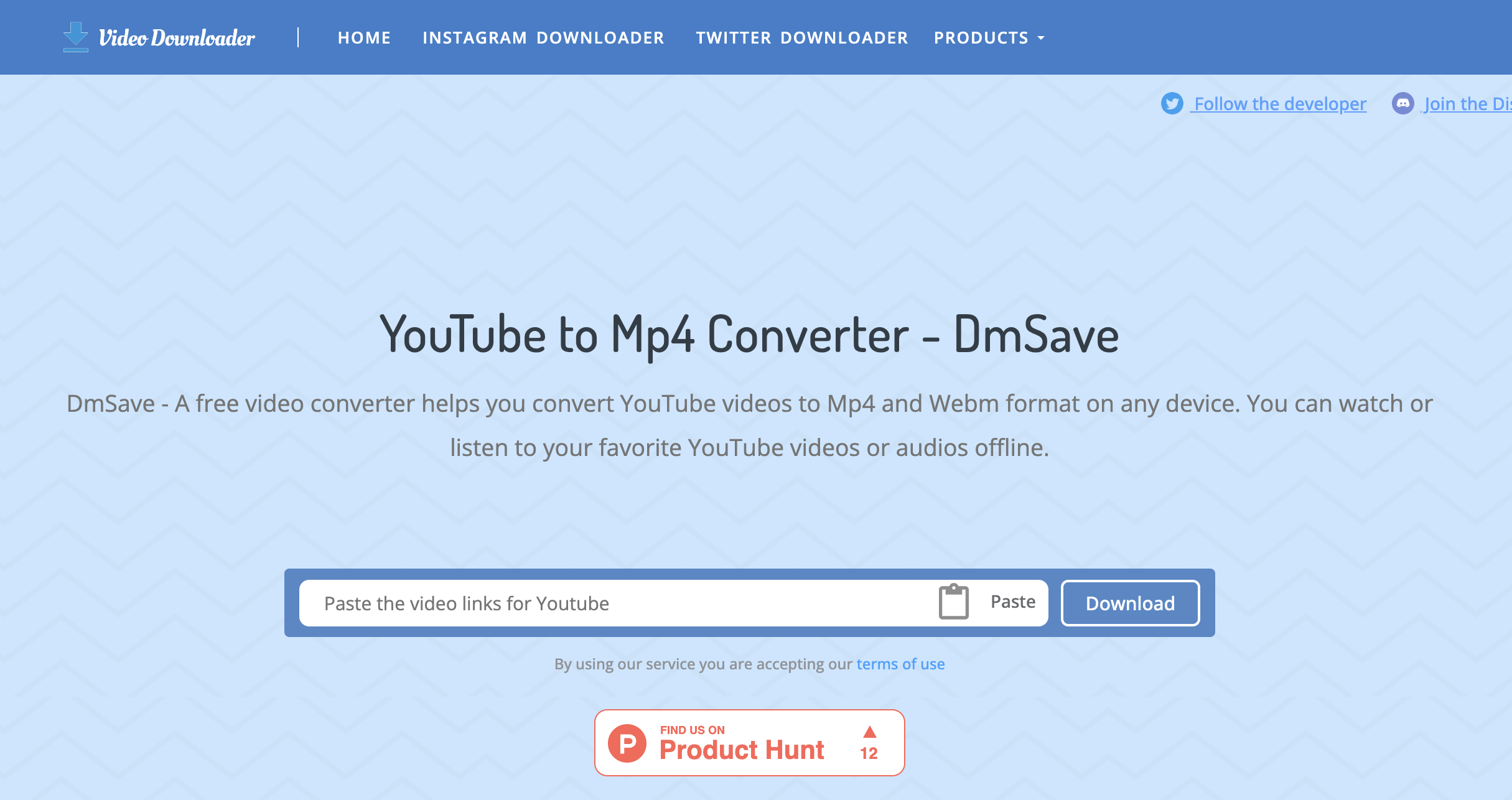
YouTube to Mp4 Converter - DmSave is a free online converter that allows you to download YouTube videos in MP4 format. DmSave is user-friendly, fast, and does not require any software installation. The only downside is that the free version of DmSave has a limit on the length of the video that you can convert.
y2mate
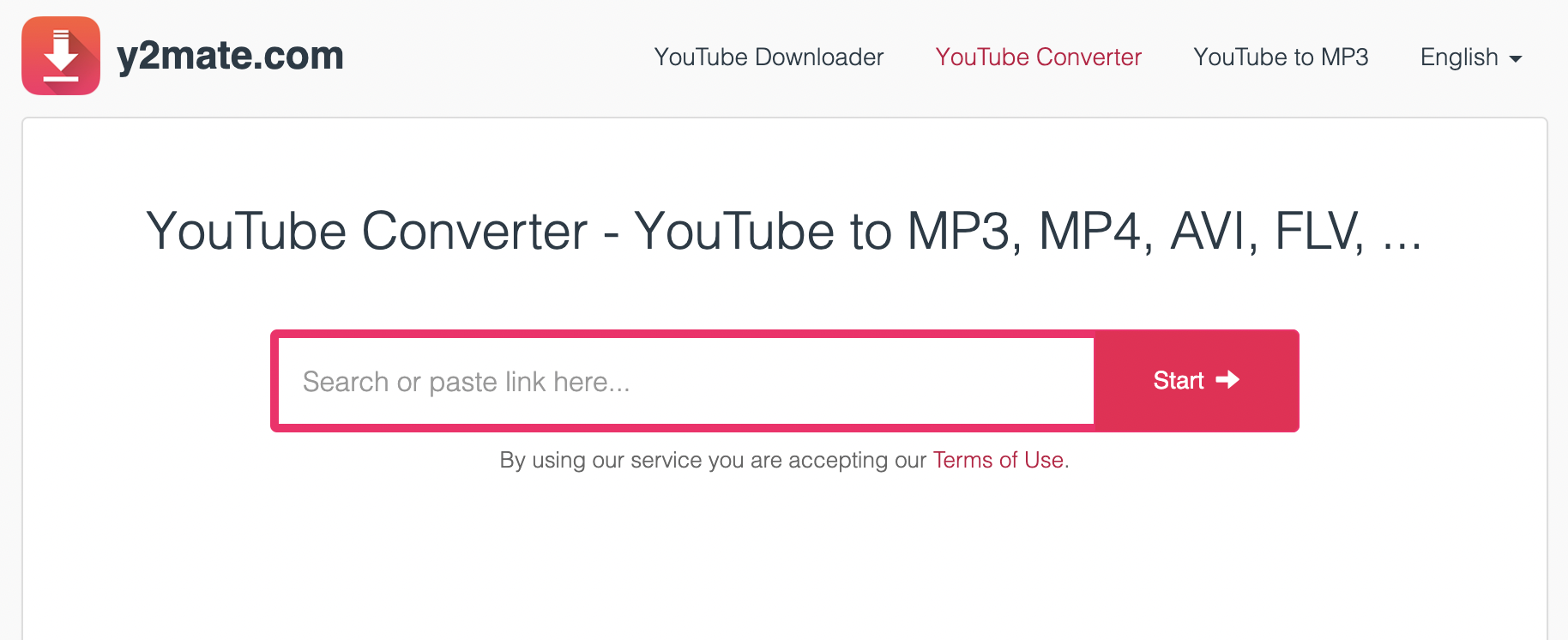
y2mate is another free online converter that allows you to download YouTube videos in MP4 format. This tool is easy to use, fast, and does not require any software installation. One of the major advantages of y2mate is that it supports a wide range of video and audio formats, including MP3 and MP4. However, like DmSave, the free version of y2mate also has a limit on the length of the video that you can convert.
Freemake Video Converter
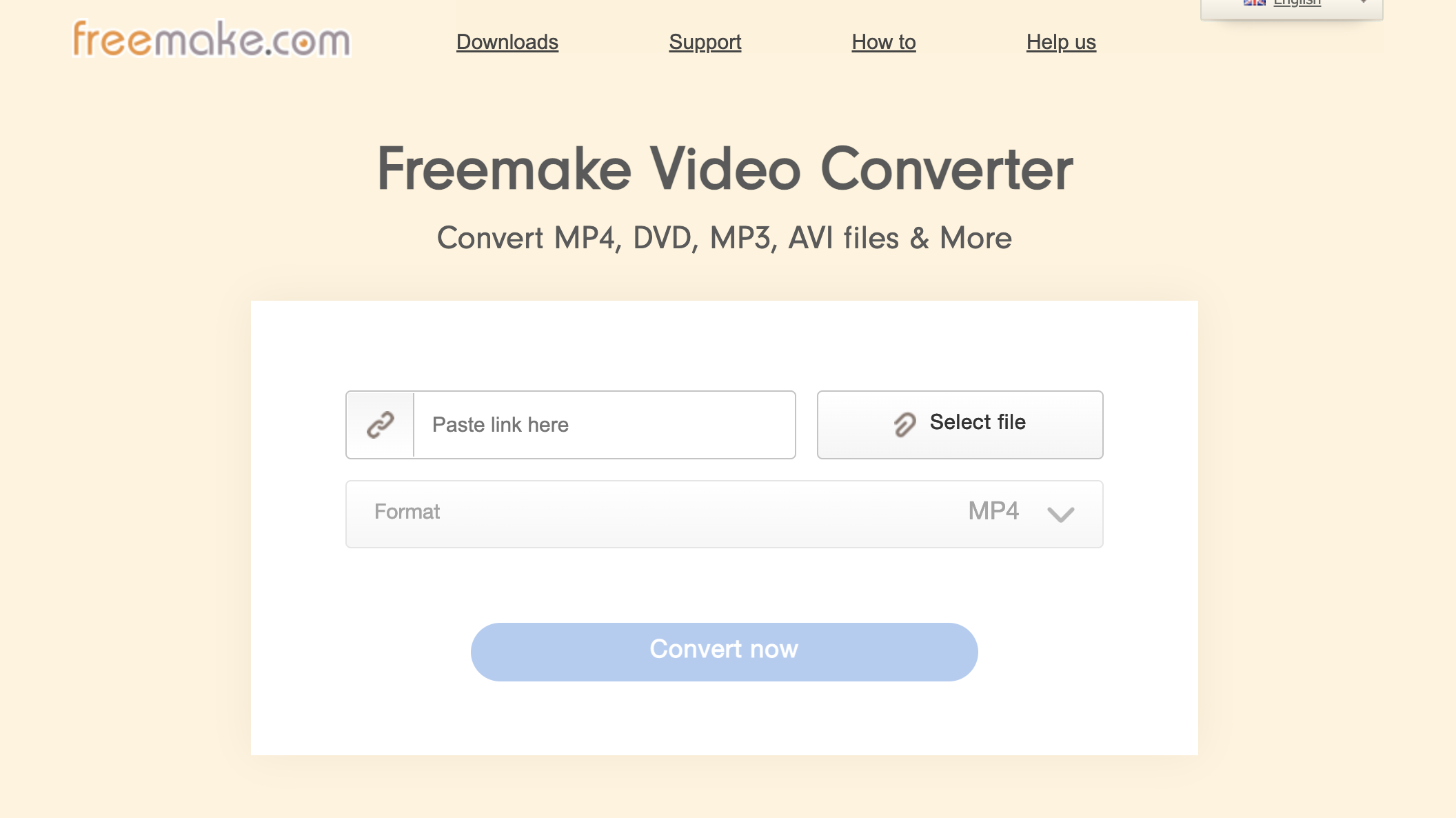
Freemake Video Converter is a free desktop software that allows you to convert YouTube videos to MP4, as well as a variety of other video formats. The software is easy to use, fast, and supports batch processing, which means you can convert multiple videos at once. The major downside of Freemake Video Converter is that it may contain bundled software that you may not want to install on your computer.
YtMp4
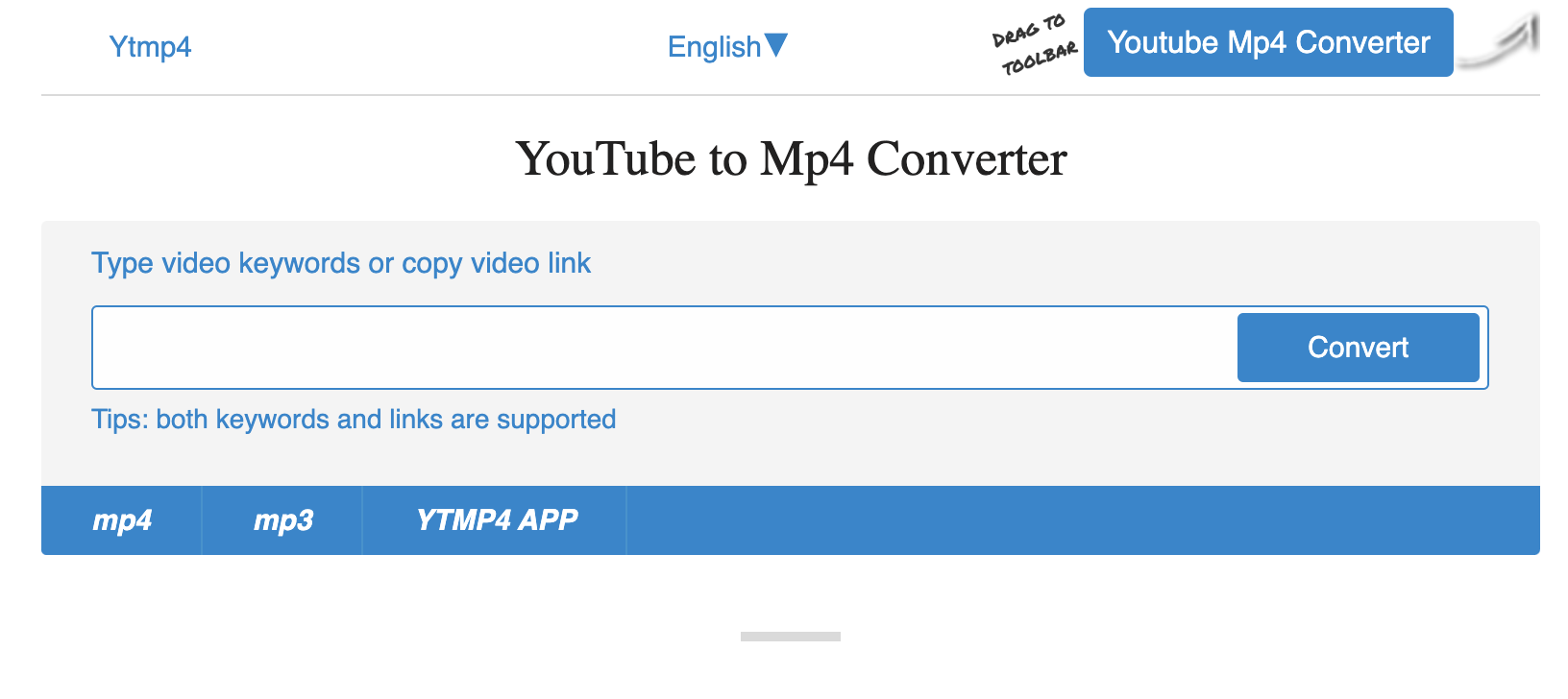
YtMp4 is a free online converter that allows you to download YouTube videos in MP4 format. The tool is user-friendly, fast, and does not require any software installation. One of the major advantages of YtMp4 is that it supports a wide range of video and audio formats, including MP3 and MP4. However, the free version of YtMp4 may have ads, which can be distracting while using the tool.
YT1s
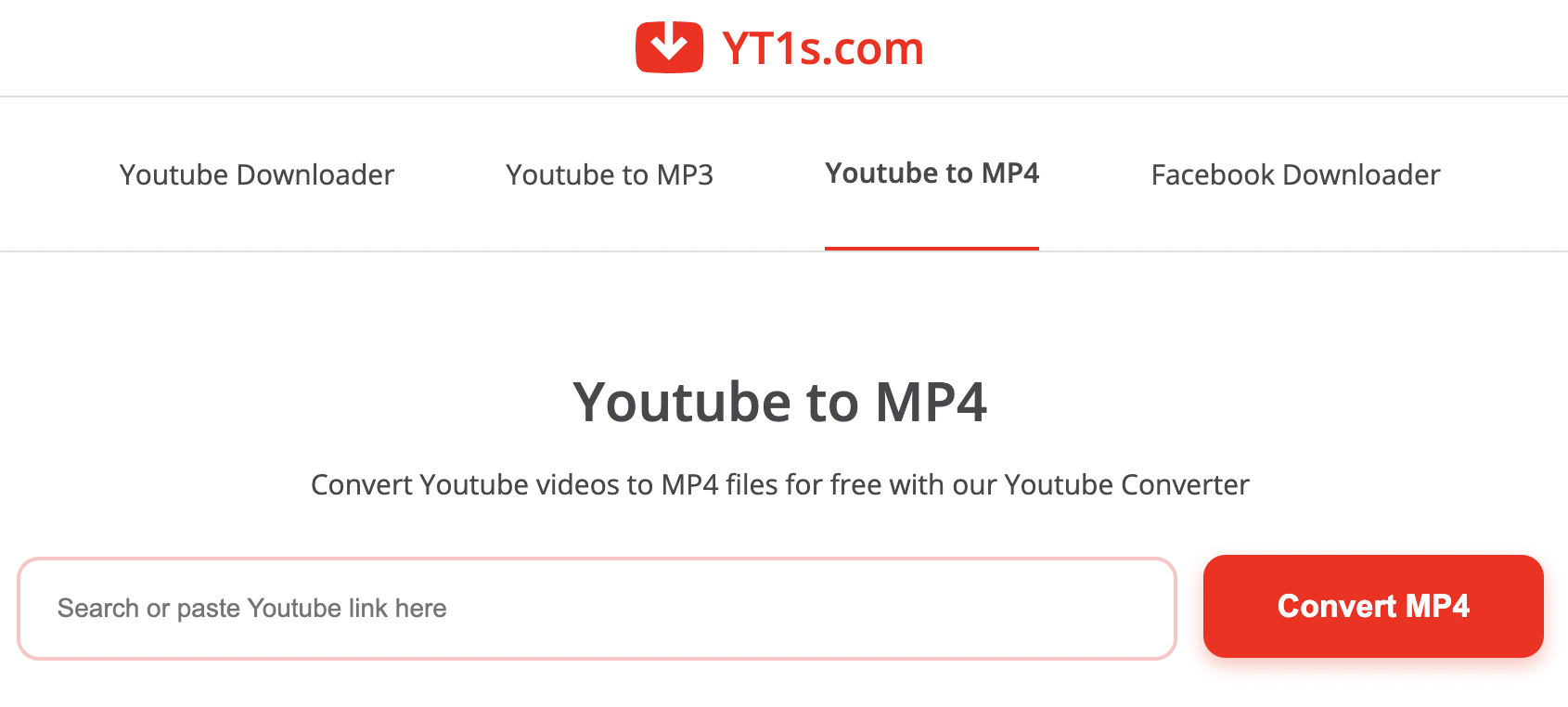
YT1s is a free online converter that allows you to download YouTube videos in MP4 format. The tool is easy to use, fast, and does not require any software installation. One of the major advantages of YT1s is that it does not have any limits on the length of the video that you can convert. However, the free version of YT1s may contain ads, which can be distracting while using the tool.
In conclusion, there are many YouTube to MP4 converters available today, each with its own set of advantages and disadvantages. DmSave, y2mate, Freemake Video Converter, YtMp4, and YT1s are among the best options available. Choose the one that best fits your needs and start downloading your favorite YouTube videos in MP4 format today!