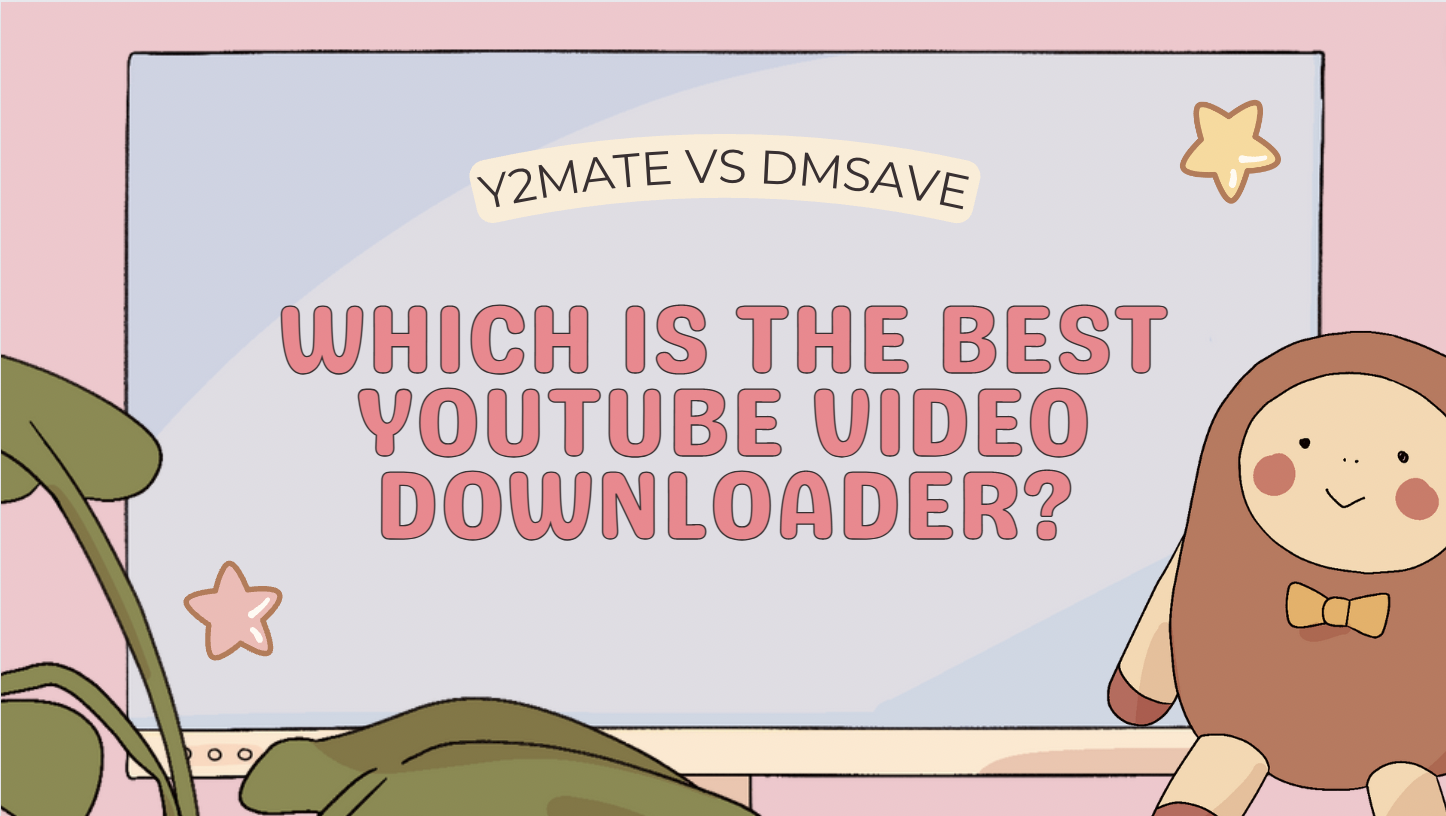8+ Best Instagram Downloader Alternatives to iGram [2023 Update]
![8+ Best Instagram Downloader Alternatives to iGram [2023 Update]](https://cdn.zbaseglobal.com/saasbox/resources/png/%E6%88%AA%E5%B1%8F2023-01-06-10.33.20__f86ea158d4d3ce2b31222e86f20a9726.png)
What is iGram?
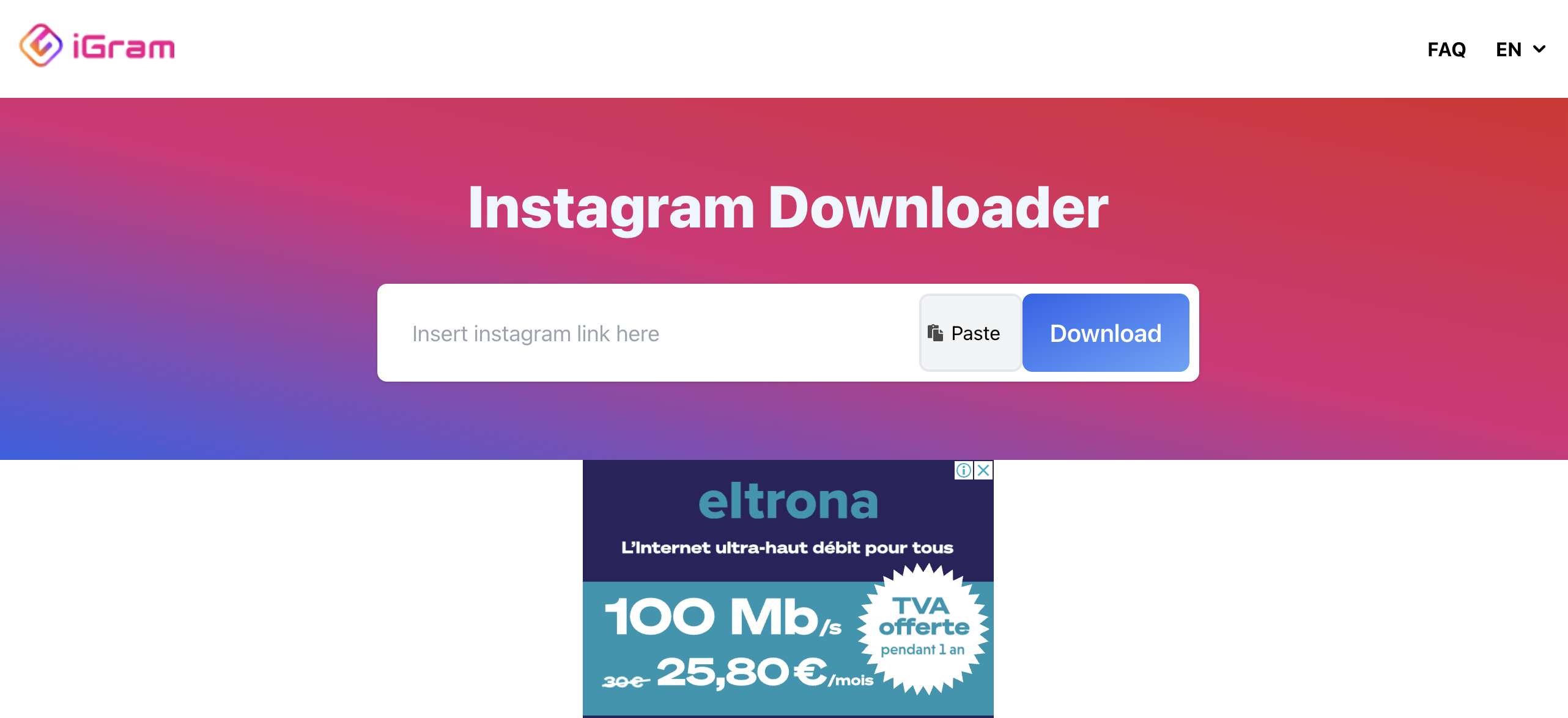
Instagram is one of the top ten social platforms in the world. Many users (including celebrities) post photos or videos of their life, work, entertainment, etc. on Instagram. Users can comment, like, share. Therefore, when users want to save their favorite Instagram pictures or videos on their devices, they can only rely on the downloader to do so.
iGram is a very useful online downloader dedicated to downloading Instagram Photos, Videos, Reels, and IGTV videos. Users can use it on different devices, just copy and paste the Instagram post link to iGram, and click [Download].
Using iGram can be very convenient to download various types of Instagram media, but there will always be times when it fails. If you have encountered this situation, or if you want to change the way to download Instagram pictures or videos, please continue reading. I will show you 8+ Instagram downloaders that can replace iGram.
8+ Best Instagram Downloader Alternatives to iGram in 2023
Online Instagram Downloader
Instagram Downloader - DmSave
Instagram Downloader - DmSave is a free, online downloader that can be used on any device. It supports downloading any type of Instagram photos and videos in HD, such as Reels, Story, etc. and save them in .mp4 or .jpg format.
Try it Now
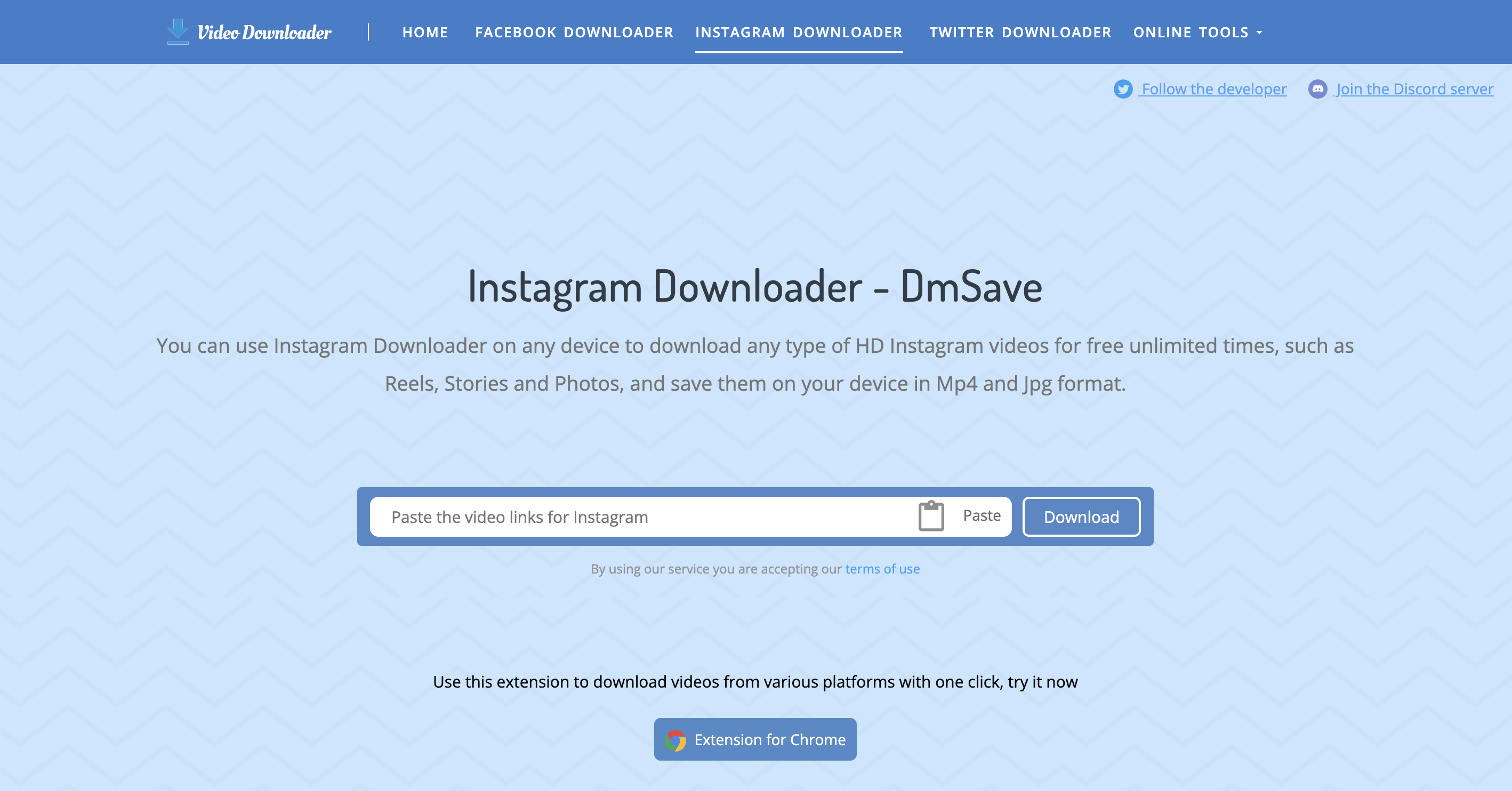
How to use Instagram Downloader - DmSave?
01 Copy the link of Instagram Post
You need to open Instagram.com and find the Post link of the picture or video you want to download, click on the 【···】 button in the upper right corner and click on [Copy Link].
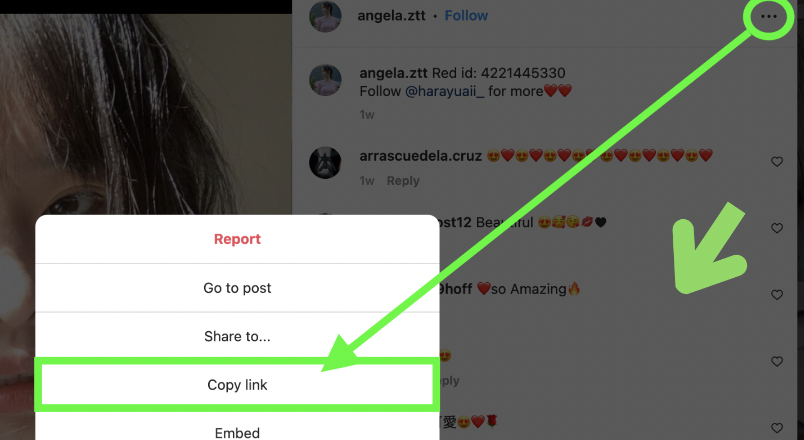
02 Enter Instagram Downloader - DmSave
Enter the URL of DmSave in your browser at https://dmsave.top/instagram-video-downloader;
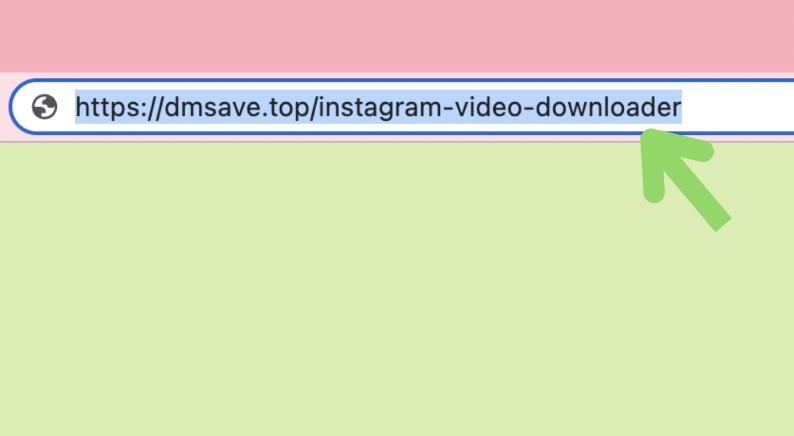
03 Paste the link and click the [Download] button
Paste the link to the Instagram Post just copied into the input box of DmSave.
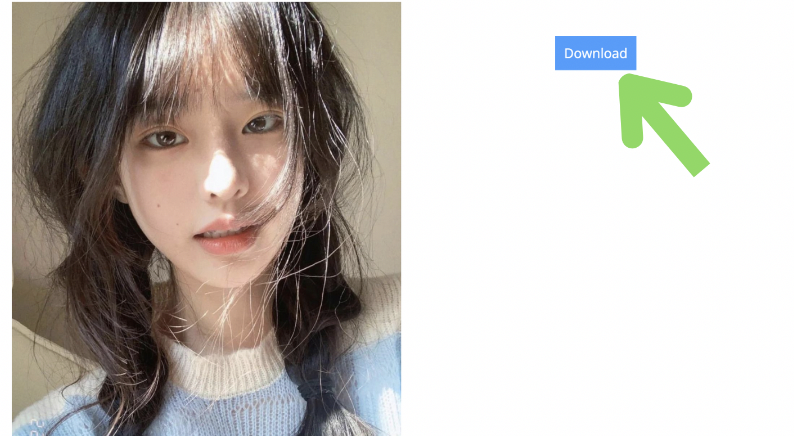
04 Find them anytime
Find all the Instagram photos or videos you have downloaded in your browser download history.
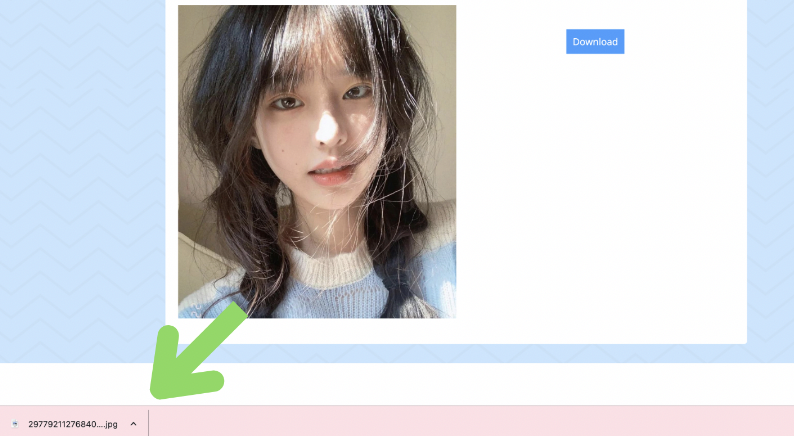
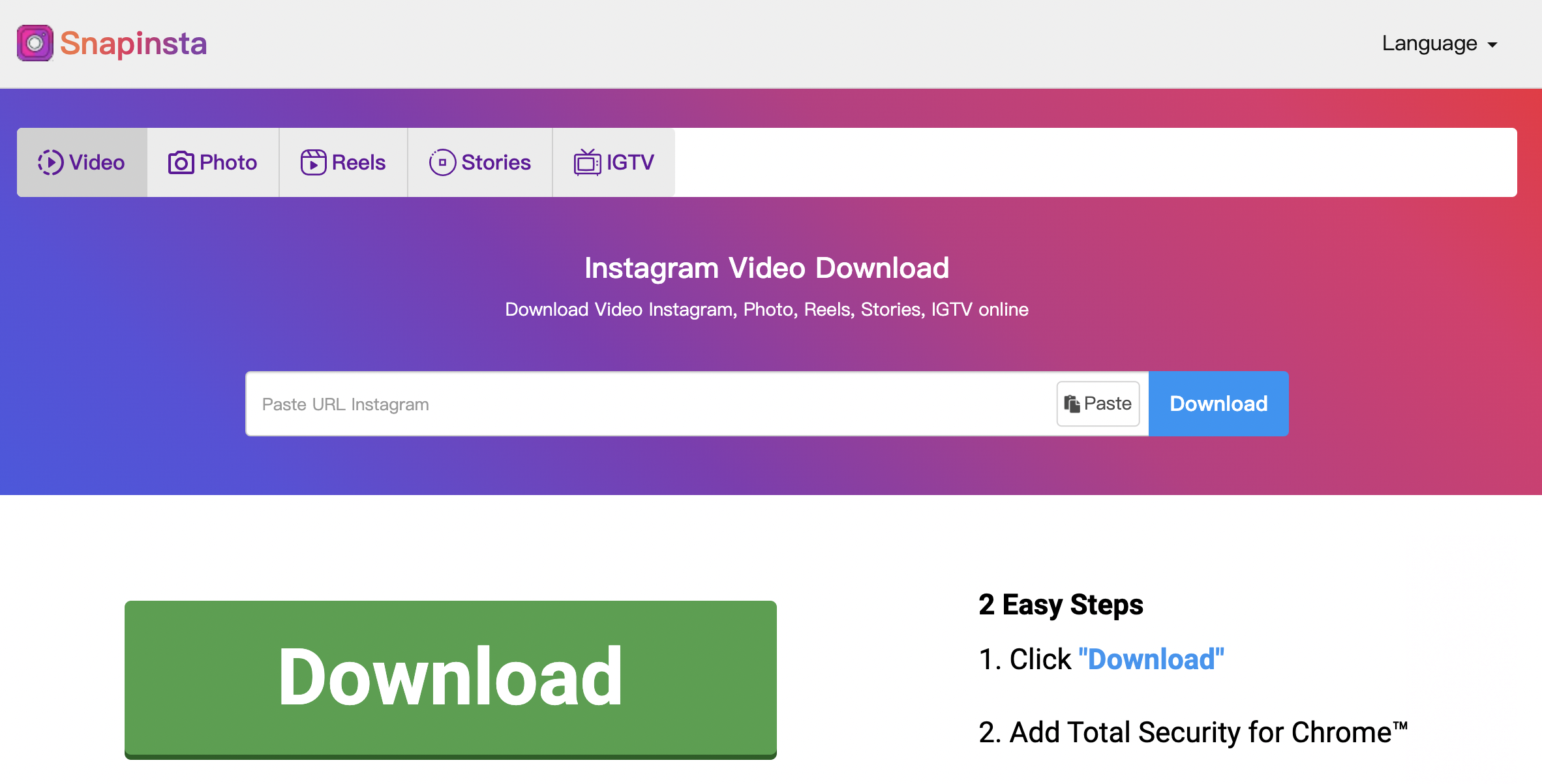
Snapinsta
Snapinsta is an efficient Instagram downloader made to get high quality content off Instagram in seconds. The best way to download Instagram content is through third-party websites like the Snapinsta downloader.
Try it Now
Indown
Indown - Video Downloader for Instagram downloads Instagram videos fast, securely, quickly and anonymously.
This tool is web-based, so you don't have to worry about downloading any other apps on your phone. The best part of this tool is that you don't need to enter your personal login details to download Instagram videos as it uses Instagram API.
Try it Now
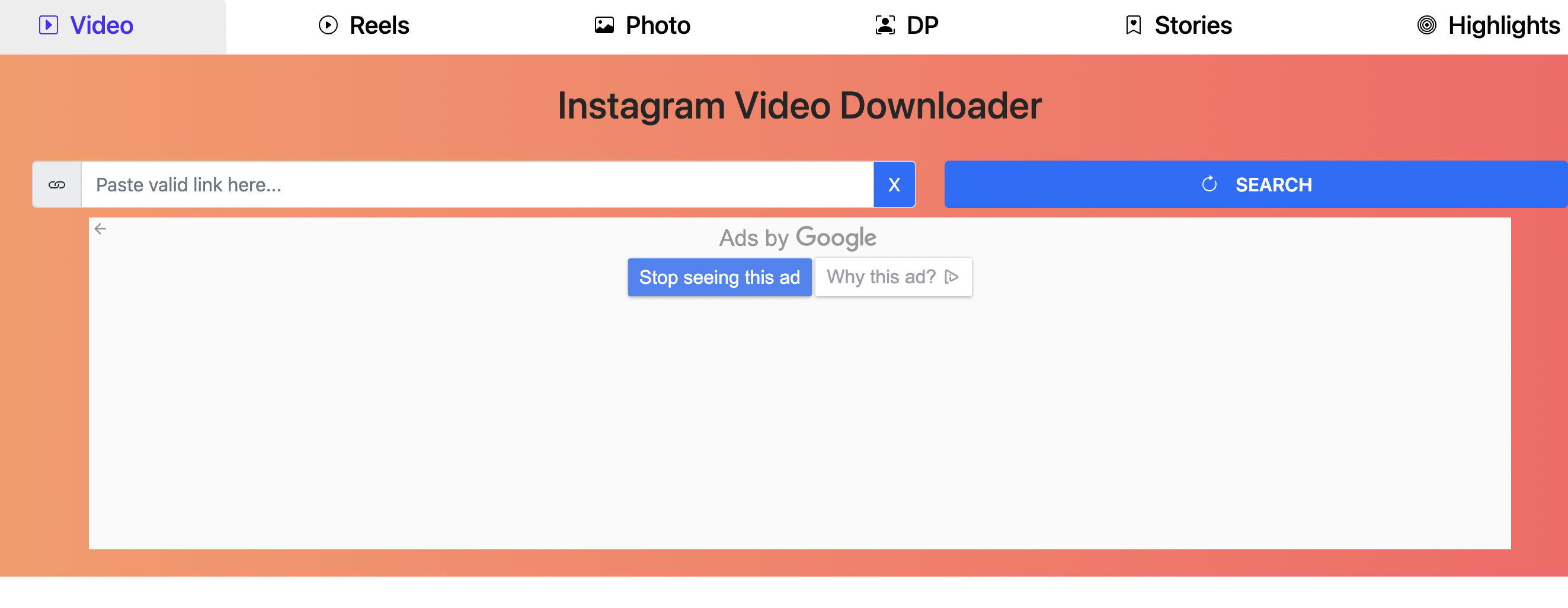
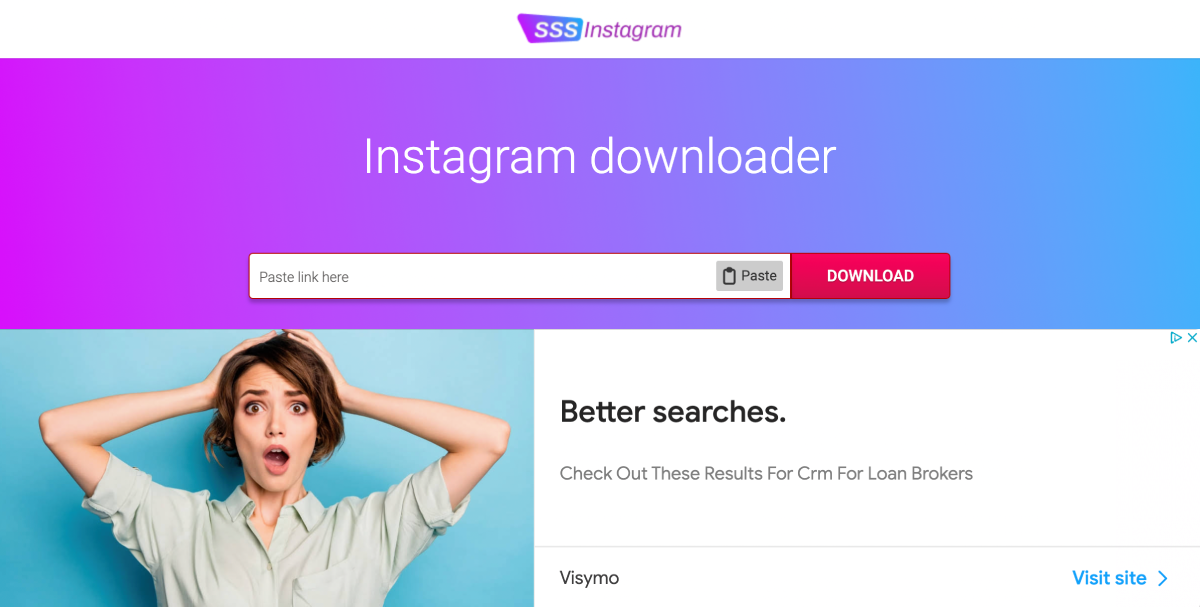
Sssinstagram
With sssInstagram, you can download high-quality photos and videos without limits! Download Videos, Photos, Stories, Reels, and album posts with multiple mixed-media files with one-click simplicity.
Try it Now
Instagram Downloader APP
For Android - 4K Video Downloader
Instagram is the most popular photo-sharing application, with tons of new images of all kinds being uploaded every day. If you want to download photos from Instagram accounts, hashtags and locations, install 4K Video Downloader for Android.
Try it Now
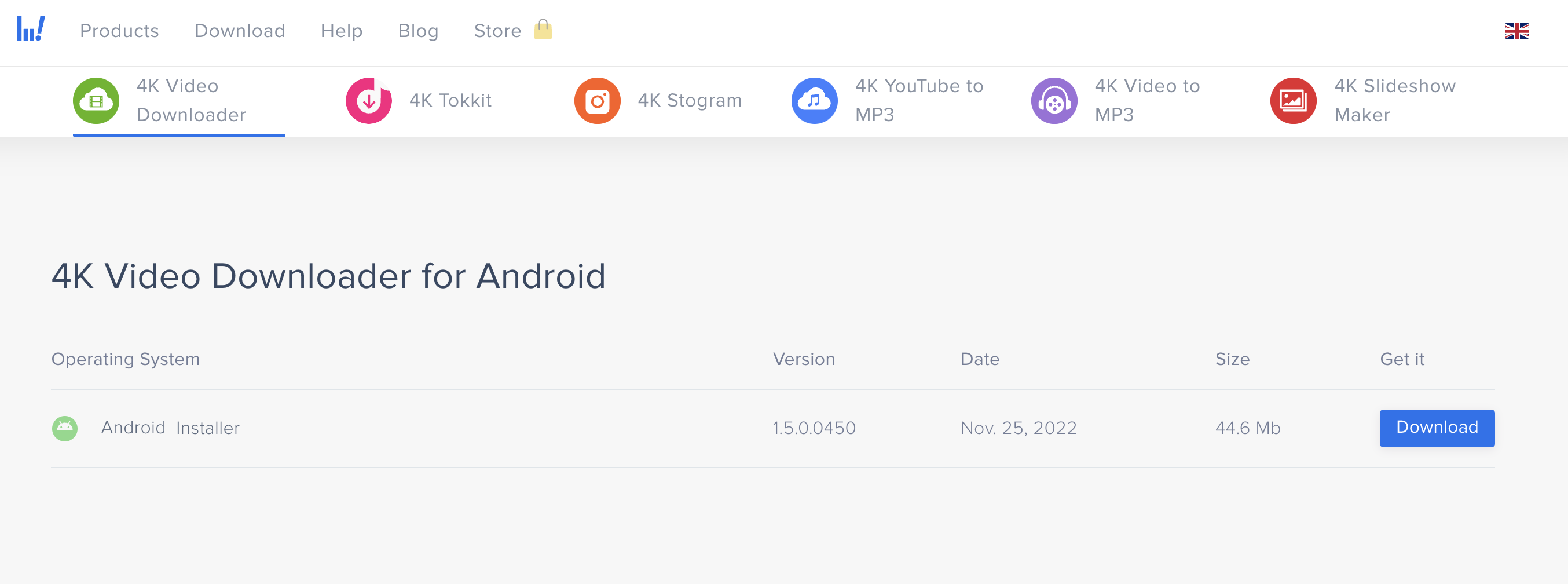
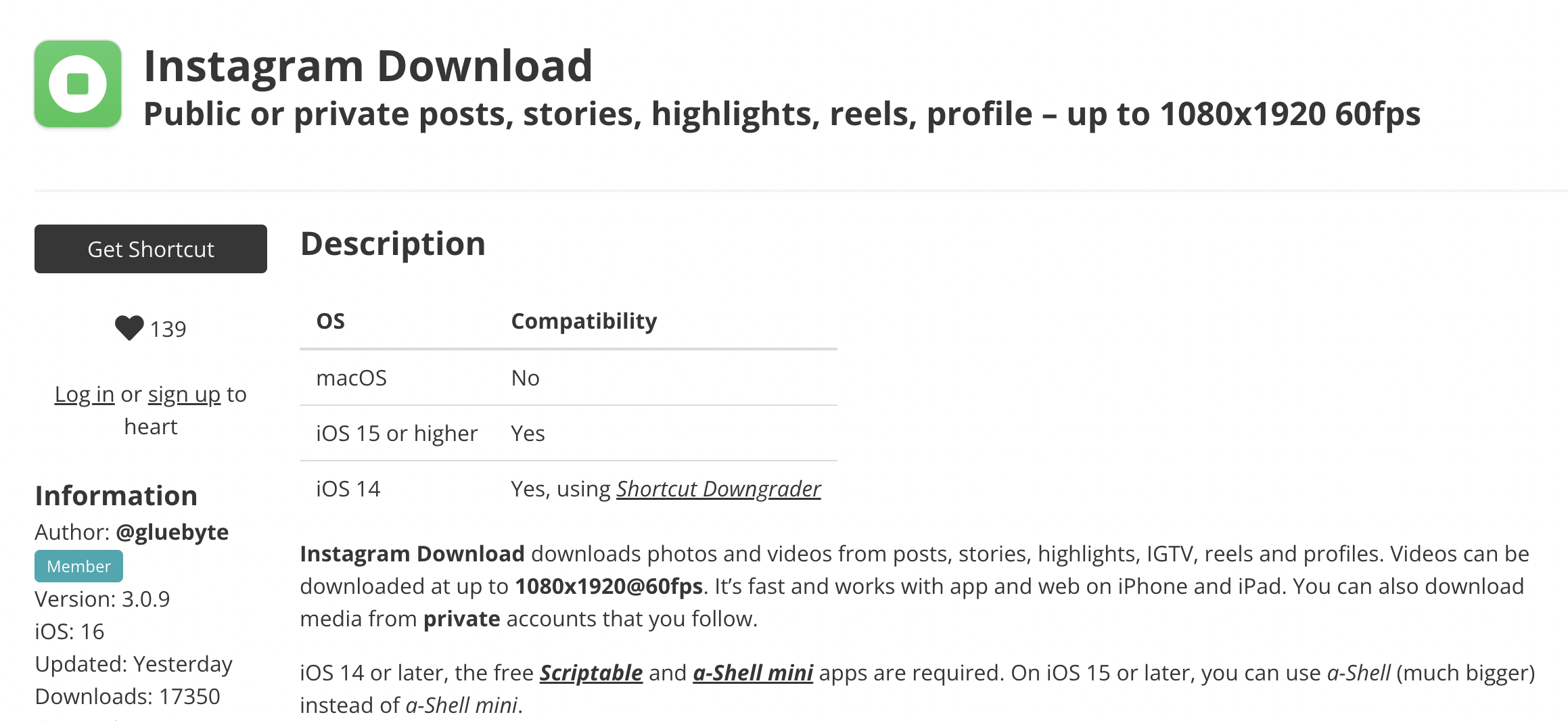
For iPhone - Instagram Download Shortcut
Instagram Download Download photos and videos from Posts, Stories, Highlights, IGTV, Reels and Profiles. Videos can be downloaded at up to 1080x1920@60fps. It's fast and works with apps and the web on iPhone and iPad. You can also download media from private accounts you follow.
iOS 14 or later, requires the free Scriptable and a-Shell mini-apps. On iOS 15 or later, you can use a-Shell (larger) instead of a-Shell mini.
Try it Now
Instagram Downloader Extension
Video Downloader Professional
Video Downloader Professional is a browser extension that allows you to download any HD image/video from Instagram and many other platforms. Once installed, a download icon will appear on the video. Click the icon to download your favorite video.
Try it Now
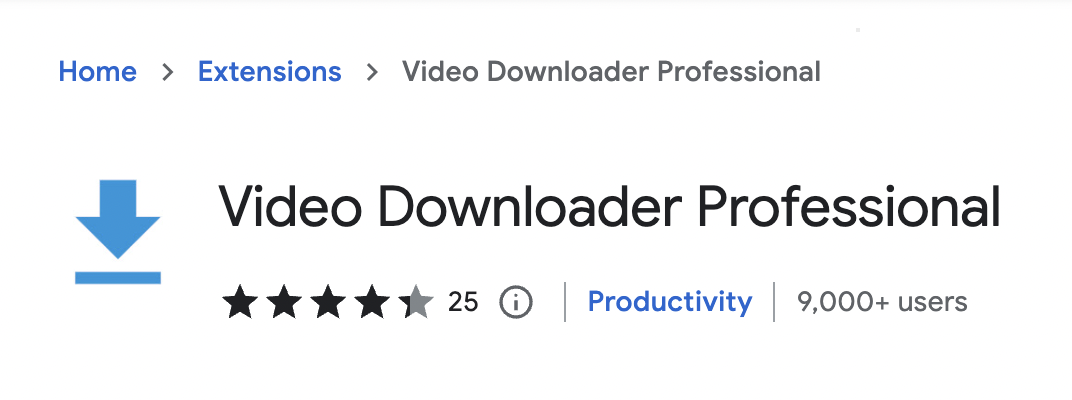
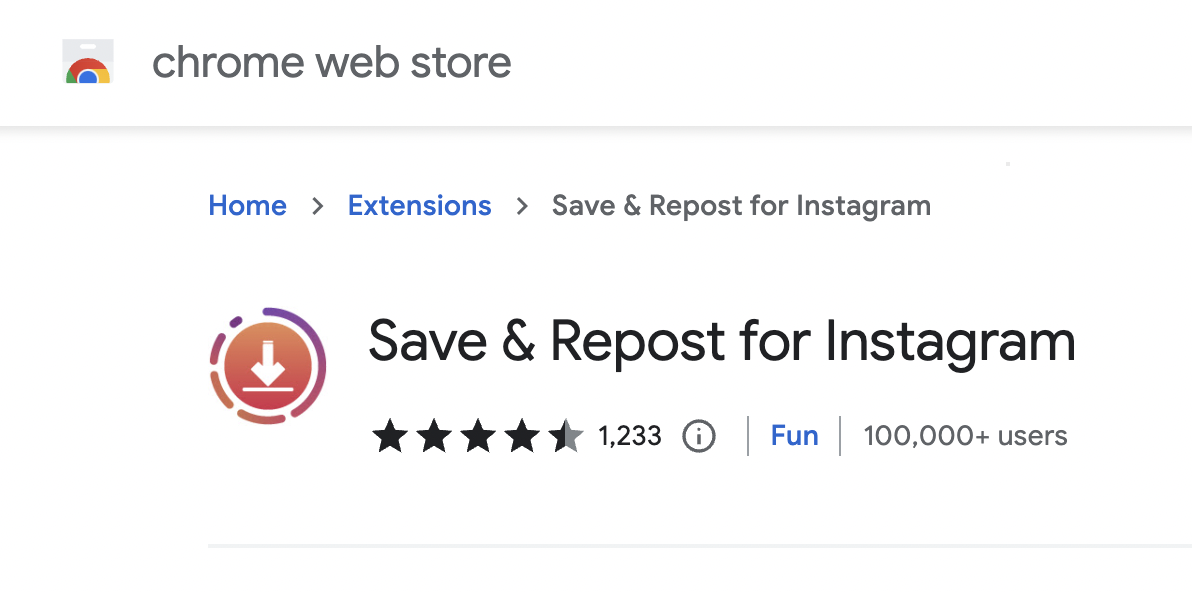
Save & Repost for Instagram
Instagram Download Download photos and videos from Posts, Stories, Highlights, IGTV, Reels and Profiles. Videos can be downloaded at up to 1080x1920@60fps. It's fast and works with apps and the web on iPhone and iPad. You can also download media from private accounts you follow.
iOS 14 or later, requires the free Scriptable and a-Shell mini-apps. On iOS 15 or later, you can use a-Shell (larger) instead of a-Shell mini.
Try it Now