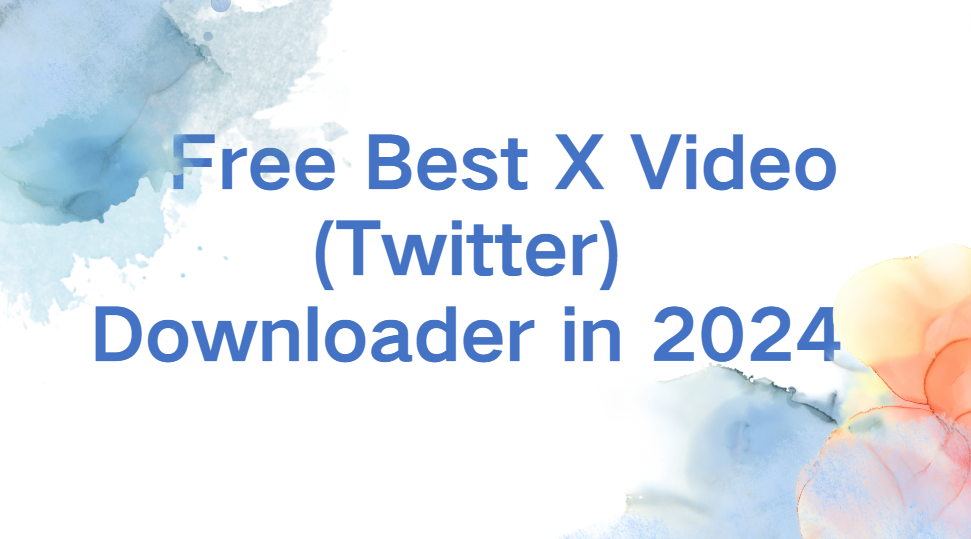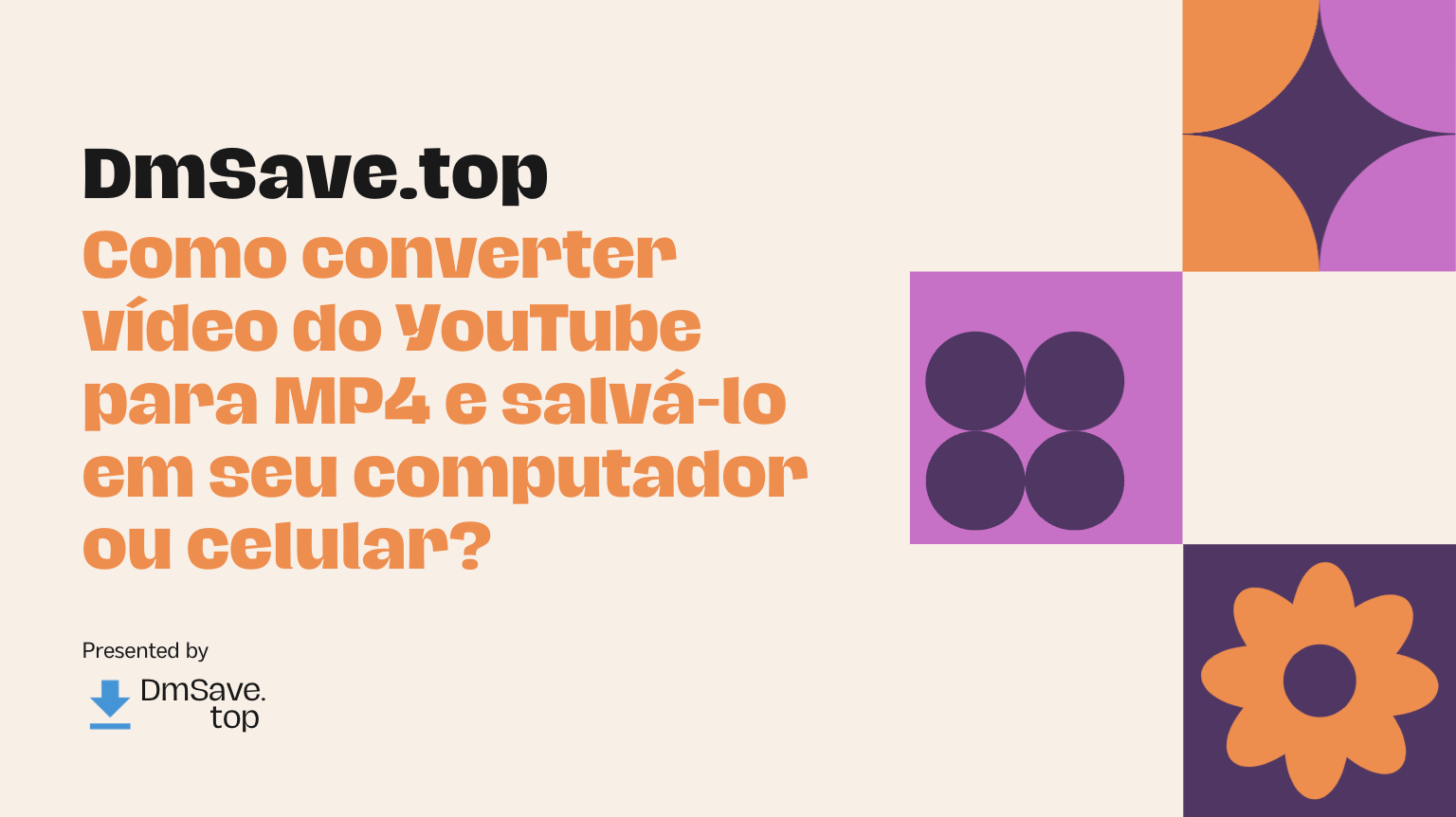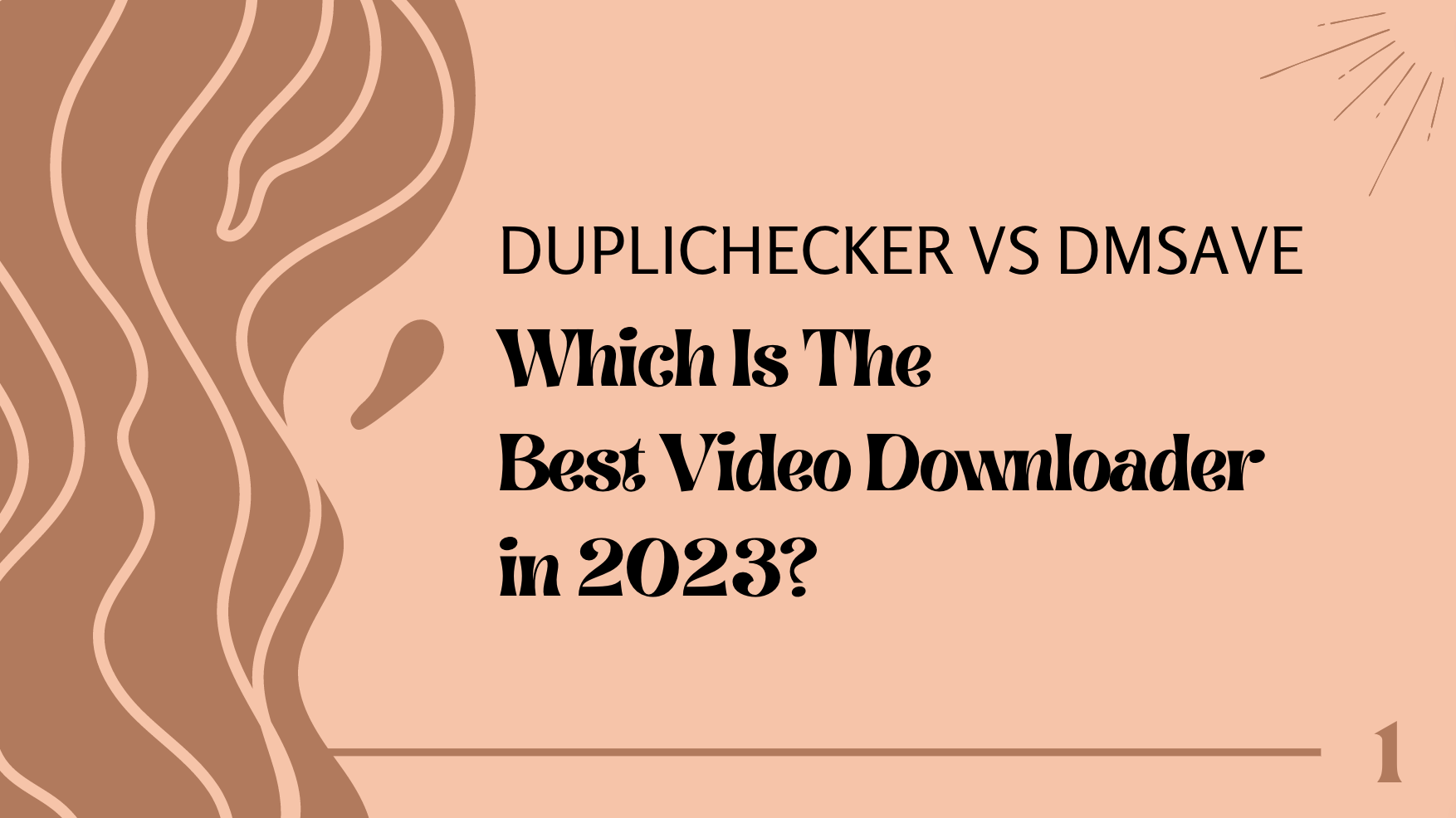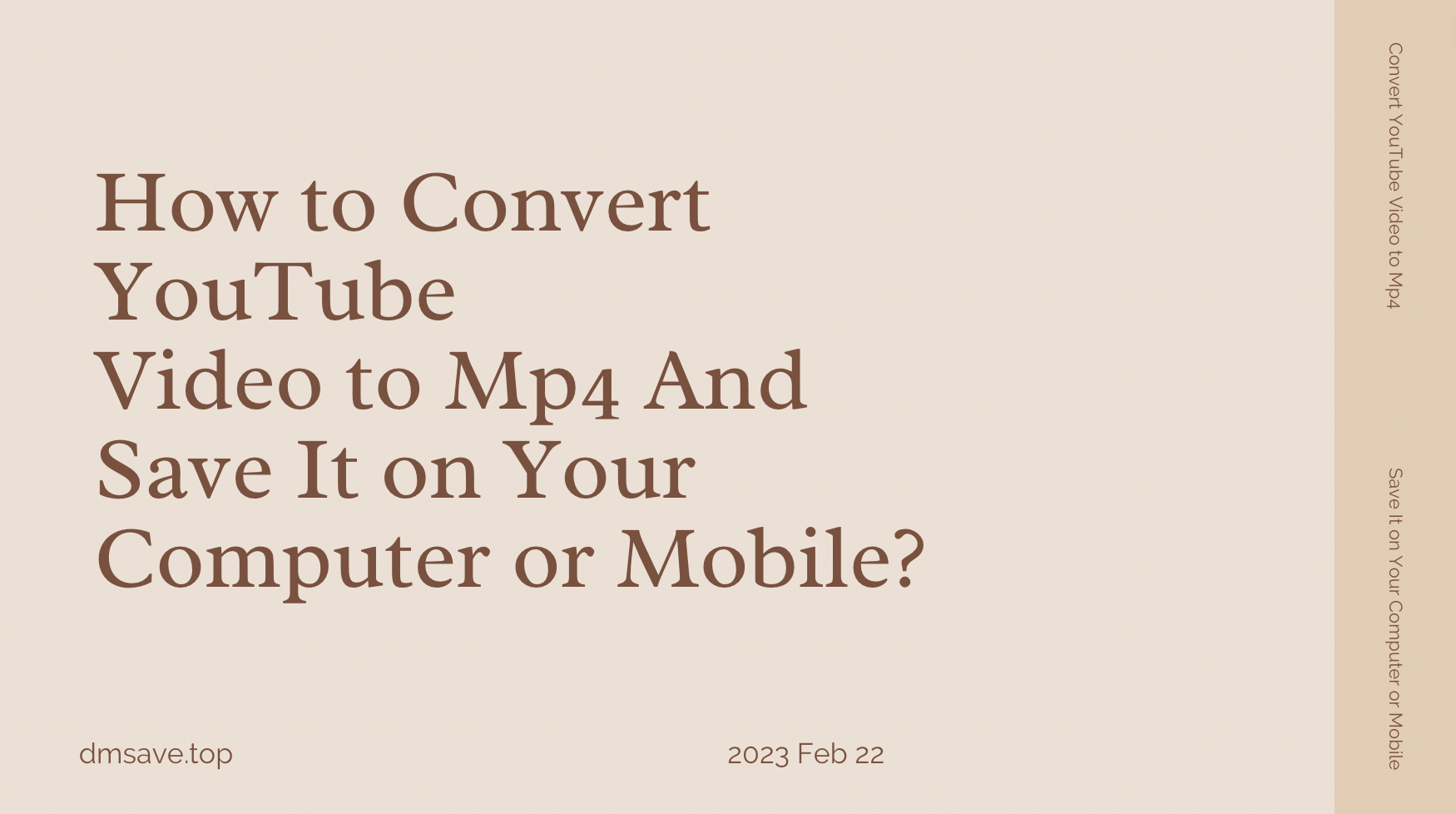6 Best SaveFrom Alternatives to Download YouTube Videos

SaveFrom video downloader was previously considered one of the top choices for downloading YouTube videos or audio from popular video-sharing platforms. However, this perception has recently changed due to SaveFrom being banned in regions like the United States.Indeed, there are many video downloaders available for downloading YouTube videos, such as DmSAVE, AISaver, and others. As a result, many users are seeking alternative options to save online videos. If you're among those searching for the best alternatives to SaveFrom video downloader, this article has you covered. In the following sections, we'll introduce six alternatives to SaveFrom.
Contents
What is SaveFrom?
SaveFrom is widely recognized as a premier online video downloading service, renowned for its seamless and cost-free approach to acquiring videos from the web. Boasting a user-friendly interface and a convenient one-click download feature, SaveFrom enables users to swiftly procure videos in MP4 and a multitude of other formats. The service prides itself on its exceptional download speeds, claiming to outpace competitors by up to tenfold.
Establishing itself as a leader in the field of video downloading, SaveFrom offers an intuitive platform tailored to those interested in preserving digital content for offline viewing. Its straightforward interface simplifies the often daunting process of video downloads, catering to both beginners and tech-savvy users alike. Whether for educational, entertainment, or archival purposes, SaveFrom presents a practical solution for acquiring videos from various websites without the need for additional software or plugins.
Furthermore, SaveFrom's compatibility with a wide array of video-hosting platforms broadens its appeal to a diverse audience. SaveFrom not only allows you to download YouTube videos but also supports many other platforms such as Facebook, Twitter, and more.Supporting various resolutions and file sizes, the service ensures users can select the quality that best suits their preferences. As content consumption continues to diversify across devices, SaveFrom's versatility in format support enables downloaded videos to be enjoyed seamlessly on computers, tablets, and smartphones alike. By simplifying the video downloading process, SaveFrom remains the preferred choice for individuals seeking to preserve their favorite online videos with ease.
However, SaveFrom is prohibited in regions like the United States, so we need to find some user-friendly YouTube video downloaders as alternatives to SaveFrom.
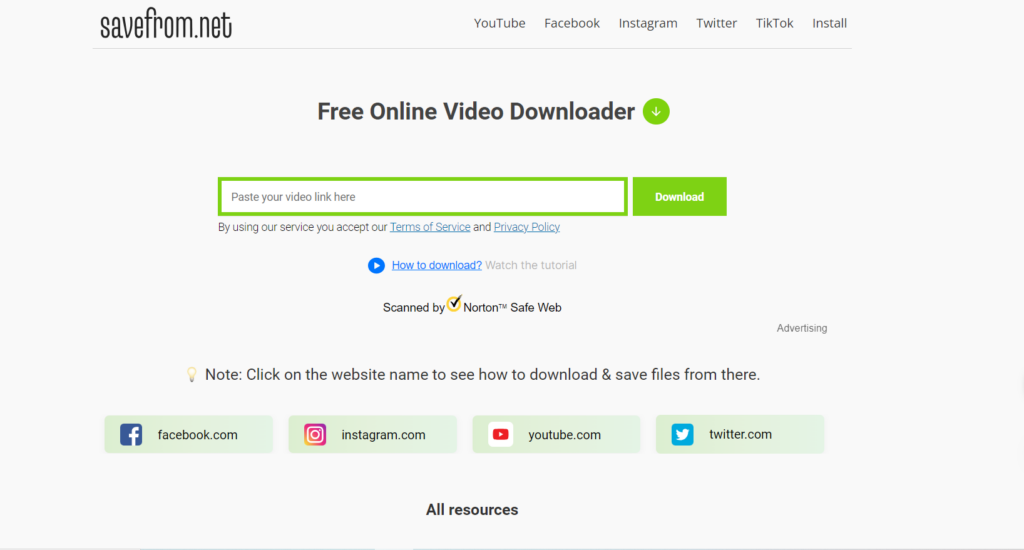
Factors to Consider When Choosing Alternatives to Savefrom
- Features and Functionality: Assess the offerings of the alternative in terms of features. Seek out functionalities like the ability to download videos from multiple websitessuch as YouTube, support for various formats, batch downloading capabilities, and any other relevant features for your needs.
- Compatibility and Platform Support: Verify that the alternative is compatible with your operating system (Windows, macOS, Linux) and preferred browser (Chrome, Firefox, Safari, etc.).
- Browser Extensions: If you prefer using browser extensions for media downloads, ensure that the alternative provides add-ons that are compatible with your chosen browser.
- Security and Privacy: Prioritize your personal data and browsing privacy by selecting an alternative that complies with privacy regulations and ensures secure connections for downloading media files.
- Speed and Performance: Assess the speed and performance of the alternative. Opt for a tool with fast download speeds and dependable performance, minimizing interruptions or errors during usage.
- Customer Support and Updates: Take into consideration the level of customer support offered by the tool. Look for alternatives that provide responsive customer support channels, such as email assistance or comprehensive FAQs.
- Legal Compliance: Ensure that the tool adheres to copyright laws and the terms of service of the websites from which you intend to download media.
6 Best SaveFrom Alternatives to Download YouTube Videos
Looking for alternatives to SaveFrom to download YouTube videos? Whether you're searching for additional features, better compatibility, or simply exploring new options, there are several alternatives worth considering. From versatile online tools to dedicated software applications, these alternatives offer a variety of features to suit your downloading needs. Explore these options to find the one that best fits your requirements and enhances your YouTube video downloading experience.
1、DmSAVE
DmSAVE is a powerful video downloading tool that not only allows users to download videos from the YouTube platform but also supports over ten other social media platforms.Its functionality closely mirrors that of SaveFrom, allowing users to acquire YouTube video links from various sources for downloading purposes.Users can effortlessly download their desired videos by simply pasting the YouTube link into the provided textbox.
Moreover, it is available for free, and there exists an extension that expands its capabilities, facilitating downloads from additional platforms like Reddit and Bilibili. With its ability to convert YouTube videos into either Mp4 or Webm formats and the option to separately download audio files, DmSAVE emerges as a top-notch alternative to SaveFrom.
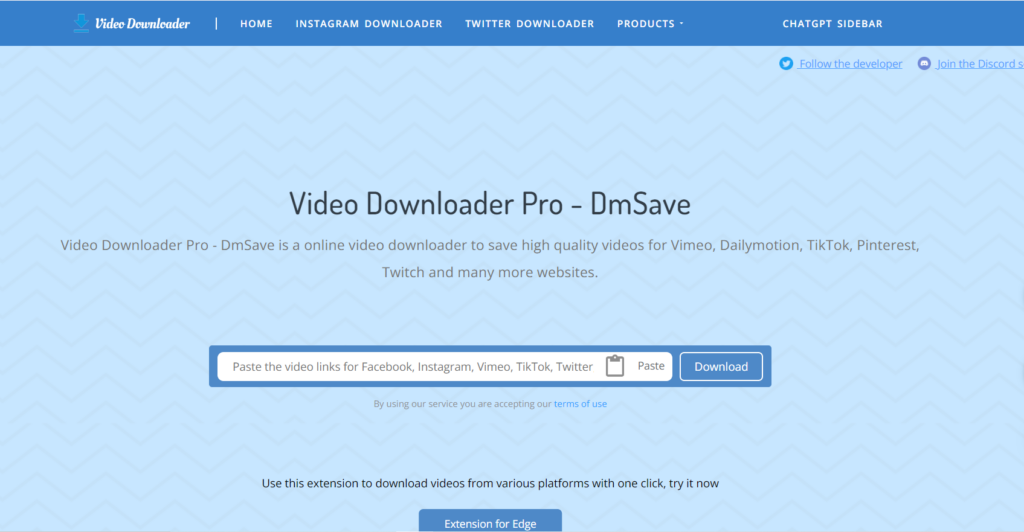
2、Softorino
Softorino not only converts YouTube videos to MP3 files but also creates trimless ringtones from a vast selection of over 60 different websites, including popular platforms like SoundCloud and Dailymotion. One notable feature of Softorino is its built-in high-speed search engine, allowing users to discover videos seamlessly without needing to exit the application. This integration enhances the user experience by providing convenience and efficiency in the search and conversion process.

3、ClipConverter.cc
ClipConverter is a popular online tool used for downloading YouTube videos. Once you find the video you want to download on YouTube, you copy its link and paste it into ClipConverter. ClipConverter will prompt you to choose the desired video format and quality. You can select different video formats (such as MP4, MP3, AVI, etc.) and various video qualities (such as HD, SD, etc.).With ClipConverter, users can enjoy the convenience of saving YouTube content in the highest quality available, whether it's for offline viewing, archiving, or sharing with friends and family.
Furthermore, its accessibility is enhanced by being available in 21 languages, including English, French, Spanish, German, Italian, and many others, catering to users from various linguistic backgrounds.
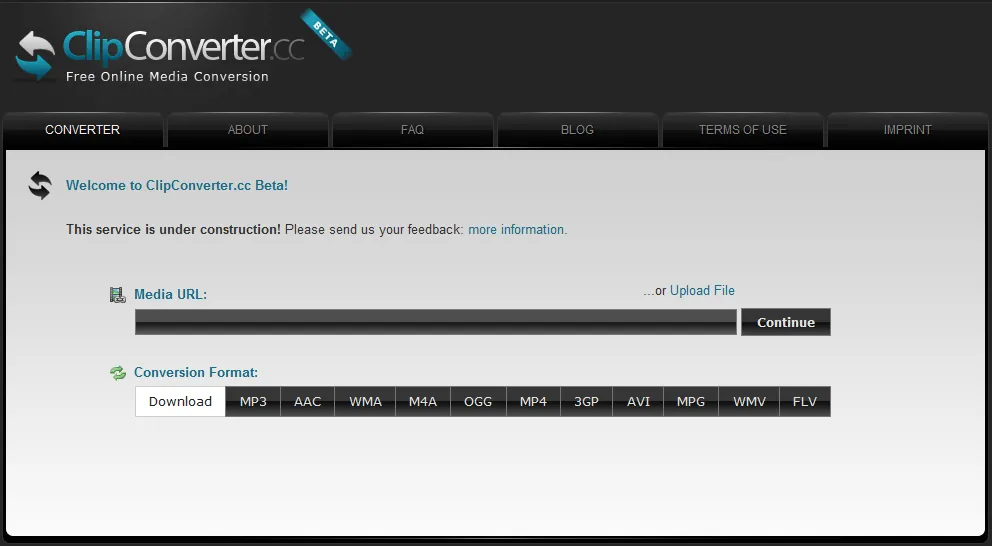
4、SnapDownloader
SnapDownloader offers an unparalleled combination of exceptional features and user-friendly experience across both Windows and macOS platforms. With the capability to download YouTube videos in various output qualities, including up to astonishing 8K resolution, you have the flexibility to save YouTube videos in the precise quality you desire. Plus, its bulk download feature empowers users to download multiple YouTube videos simultaneously, simplifying and expediting the downloading process.
Furthermore, SnapDownloader goes beyond just YouTube video downloads by allowing you to extract music or audio from YouTube video and download it in different formats. While traditional download methods may be limited by browser speeds, SnapDownloader's dedicated app supercharges your download speeds, ensuring swift and efficient downloads without prolonged waiting times.
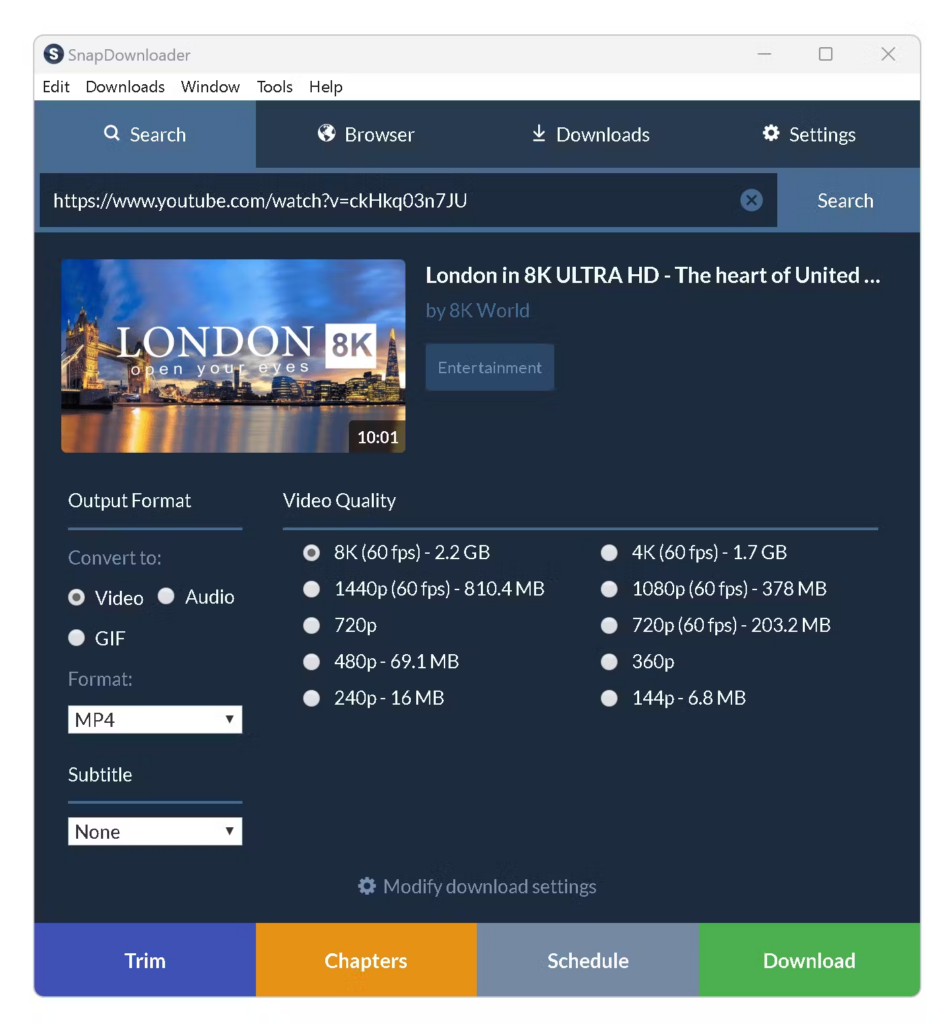
5、Y2Mate
Y2Mate stands out as a leading online video downloader renowned for its versatility in downloading videos in both MP4 and MP3 formats. While the tool is primarily designed for downloading YouTube videos, it also supports content from various other websites.
While there are other options similar to Y2Mate available, its exceptional reliability and user-friendly interface make it a preferred choice. Additionally, Y2Mate offers the convenience of searching for YouTube videos directly from its website. By simply entering a keyword, users can easily find all related videos matching their search criteria.
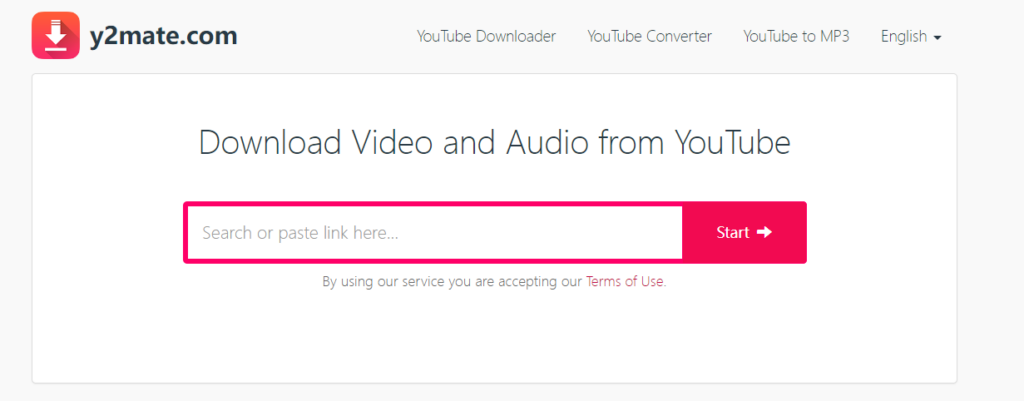
6、10Downloader
10downloader is a free online YouTube video downloader that allows for swift and hassle-free video downloads from YouTube. Users can easily download their desired videos by pasting a YouTube link into the designated textbox.
This YouTube downloader tool enables HD quality video downloads without requiring any additional software or browser extensions. Being entirely web-based, it offers a cost-free experience, ensuring a smooth process for users looking to save YouTube content.
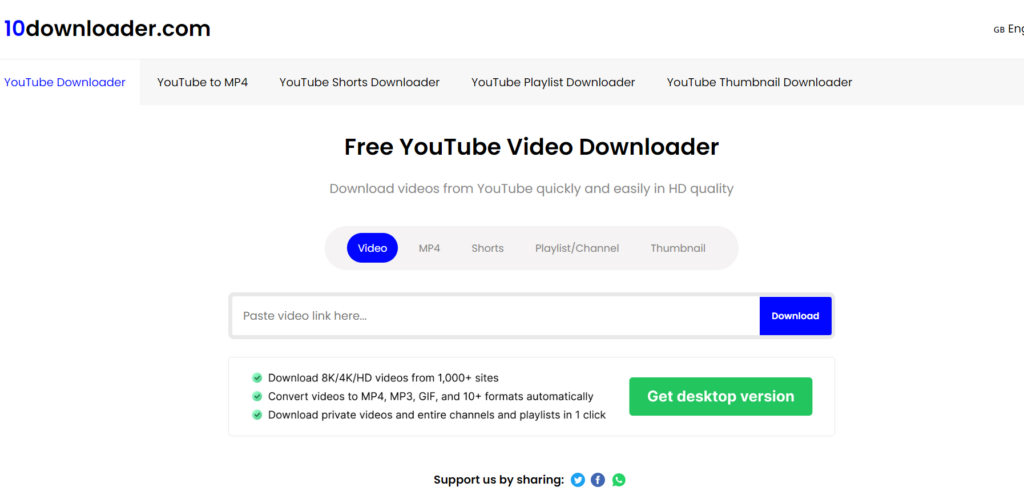
Conclusion
When searching for superior YouTube video download alternatives to SaveFrom, it’s crucial to comprehend your requirements and the functionalities provided by various services. While SaveFrom has been a favored choice for users seeking to download YouTube videos , there are several reasons why you might explore alternatives. These factors may encompass the need for a more intuitive user interface, enhanced download speeds, broader support for websites, or considerations regarding legality and safety.
Above are the 6 best alternatives to SaveFrom that you can use to solve your video YouTube downloading problems when you can't use SaveFrom.Remember to always use these tools responsibly and in accordance with the relevant laws and content usage policies.